It is admitted that you can download music from Spotify for offline listening if you have subscribed to Spotify Premium. However, Spotify downloads are only playable inside the Spotify app on authorized devices, which can be quite frustrating. Thus, many music lovers are seeking a useful tool such as Spotify downloader Chrome extension to get offline files.
To ease this, this article covers the 2 best Spotify downloader Chrome extensions to download Spotify songs and save them as local files. Let’s get going!
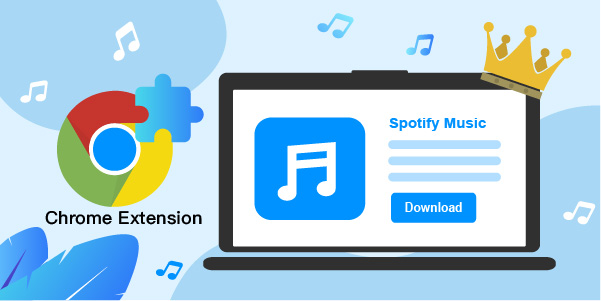
- Part 1. SpotDown – Premier Spotify Downloader Extension
- Part 2. Chrome Audio Capture
- Part 3. Spotify Downloader Chrome Extensions Unavailable Now
- Part 4. Best Spotify Downloader Chrome Extension Alternative
- Part 5. Extra Tips: Other Spotify Downloader Extensions for Firefox
- Part 6. In Conclusion
Part 1. SpotDown – Premier Spotify Downloader Extension
SpotDown serves as a premier Spotify Downloader Extension for Chrome, designed to download tracks, albums, and playlists from Spotify to MP3 in 320kbps high quality. Also, with an intuitive interface, it is friendly for newbies to operate with one click. All ID3 tags will be retained afterward.
However, please note that Spotify audiobooks and podcasts are not supported by SpotDown.
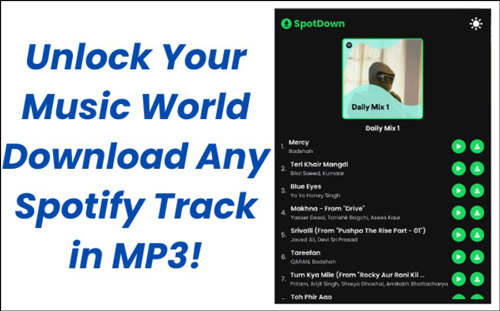
👍 Pros
- Free and easy to use
- Download Spotify tracks, albums, and playlists to MP3
- Support up to 320kbps high quality
- Retain ID3 tags
👎 Cons:
- Not working sometimes
- Unable to download Spotify audiobooks and Spotify podcasts to MP3
How to Get and Use SpotDown Spotify Downloader Chrome Extension
Step 1. On Chrome, click on the upper-right More option (like three vertical dots) and choose Extensions > Visit Chrome Web Store from the dropdown menu.
Step 2. Search for ‘Spotify downloader‘ from the Chrome Web Store and click on the ‘SpotDown‘ option.
Step 3. Tap on the ‘Add to Chrome‘ button and then select ‘Add extension‘ from a pop-up window.
Step 4. Afterward, please pin this extension to the Chrome top toolbar.
Step 5. Navigate to Spotify Web Player to open a playlist and then click on the SpotDown icon. A list covering all tracks in this playlist will show up with the Play and Download buttons.
Step 6. Simply click on the Download button next to the song you’d like to play offline. Then the track will be downloaded to MP3.
Part 2. Chrome Audio Capture
Apart from SpotDown, another Chrome Extension named Chrome Audio Capture is also worth recommending to you. It can be regarded as a Spotify downloader online free to capture and download any audio playing on your computer including Spotify music to MP3 and WAV.
Also, it allows you to customize the output format and quality. There are three levels of quality: low, medium, and high, among which the maximum bitrate is 320kbps.
Yet, the title, artist, cover, and more ID3 tags won’t be preserved, which makes the audio management more difficult. Moreover, the noise will be captured and recorded still simultaneously and the capture time is no more than 20 minutes.
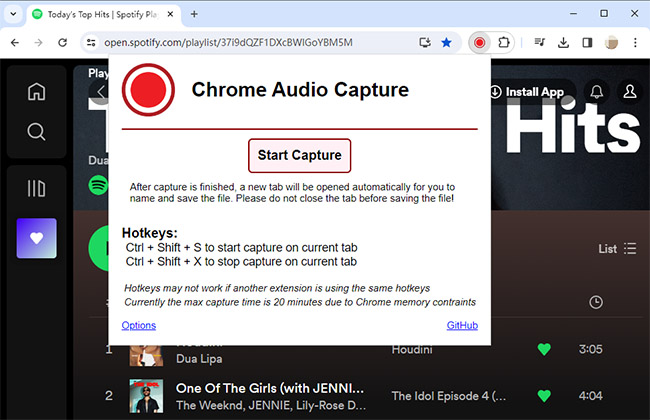
👍 Pros
- Capture and record any sound playing on computers
- Support both MP3 and WAV output formats
- Enable to customize output format and quality for MP3 files
- The maximum audio quality can reach 320kbps
👎 Cons:
- The maximum capture time is 20 minutes
- Fail to keep ID3 tags
- Also, record various noises
How to Get and Use Chrome Audio Capture
Step 1. Search ‘Chrome Audio Capture‘ on the Chrome Web Store and click ‘Add to Chrome‘ > ‘Add extension‘ to get it.
Step 2. After pinning it to the top toolbar, please go to Spotify Web Player and one-click on it from the Chrome toolbar to open its interface.
Step 3. In order to adjust the output format and quality, please click on the bottom-left ‘Options‘ tab from the interface. Then you can opt to download Spotify music to WAV or MP3 in low, medium, or high quality.
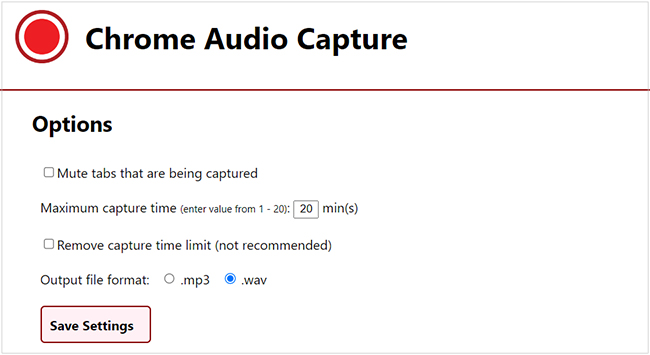
Step 4. Once set, please hit the ‘Start Capture‘ button to start capturing audio using this Spotify recorder.
Part 3. Best Spotify Downloader Chrome Extension Alternative
Looking for the best Spotify Chrome extension downloader alternative? You’ll find the right answer in this section. Although Chrome extensions are free and easy to use, they have some download limits. Fortunately, AudFun Spotify Music Converter can cater to all your requirements.
All Spotify users can download tracks, playlists, albums, audiobooks, artists, and podcasts from Spotify to 6 different file types. Moreover, it is worth mentioning that it empowers each user to adjust the output quality and format to make Spotify sound better.
To your surprise, it retains 100% original audio quality and full ID3 tags still after conversion. Thus, with the help of this incredible Spotify playlist downloader, you can take your music with you everywhere you go and listen to it without an internet connection.
👍 Pros
- All Spotify audio files are supported
- Convert Spotify audio to FLAC, MP3, M4A, M4B, WAV, and AAC
- Keep lossless audio quality at 320kbps
- Preserve full ID3 tags still after conversion
- Download full playlists, albums, and more in batches at 5X
- Allow both free and paid Spotify users to download music
- Can adjust output audio quality and format
- Provide both lifetime software upgrades and technical support
- Boast 100% success rates
👎 Cons:
- Converts 1 minute for every file while using its free trial.
How to Download Spotify Songs without Premium Using AudFun
Check the following steps to download Spotify songs offline without premium using AudFun Spotify Music Converter. Before that, please install it on your PC in advance by going to Audfun.com or clicking on the blue Download button.
Step 1. Add Spotify Audio Files to AudFun Spotify Downloader
Launch both the AudFun software and the Spotify app. On Spotify, click on the ‘…‘ icon of the song, playlist, or other content and pick ‘Share‘ > ‘Copy Spotify link‘. After that, paste the URLs into the address bar of AudFun Spotify Music Converter and click on the + icon to load them.
Note: Please make sure the Spotify app is opened while adding files.

Step 2. Personalize Output Format & Quality for Spotify Music
Click on the menu option located in the top right corner of AudFun and choose ‘Preferences‘ from a popup to open the preferences window. Then shift to the ‘Convert‘ section to select the output format, bit rate, sample rate, audio channels, etc.

Step 3. Start Downloading Spotify Music Losslessly
When all settings are done, click on OK. After that, hit the Convert at the bottom right to download the uploaded Spotify items.

Part 4. Spotify Downloader Chrome Extensions Unavailable Now
In the following parts, we’ll display the 3 Spotify downloader Chrome extensions that are unavailable now. Afterward, you can skip those extensions but choose the above tools to download Spotify songs. Now just check them below.
❌ Spotify Deezer Music Downloader Chrome Extension
Spotify Deezer is a Google Chrome plugin that lets you download whole Spotify playlists and tracks. Likewise, the Spotify download Chrome extension adds a download link to the player’s online interface.
It is straightforward to download Spotify songs when you have the Google Chrome browser loaded and an internet connection. Amid this, the Spotify Deezer music downloader can look for and download Spotify tunes from various MP3 libraries.
However, it has been phrased out from Chrome since 2021-01-03 on account of risky malware.
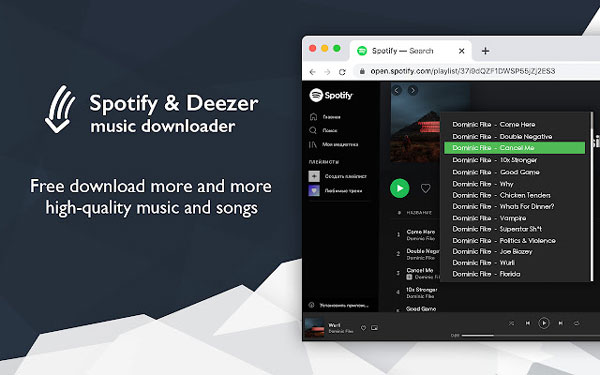
❌ Spotify VK Downloader Chrome Extension
Spotify VK Downloader, now known as Spotiload, is a free extension for Google Chrome that has a user interface optimized for VK users. It gives users of VK a method to download music from Spotify, play it offline on their player, and access playlists.
In this case, users will need to sign up for a VK account to utilize this professional-grade, free Spotify downloader. Users of VK can search for their favorite Spotify tracks from vk.com by analyzing the song titles and downloading them to MP3 files. Users can also give the downloaded file any title they choose.
Please note, Spotify VK Downloader has been removed since 2021-03-29.
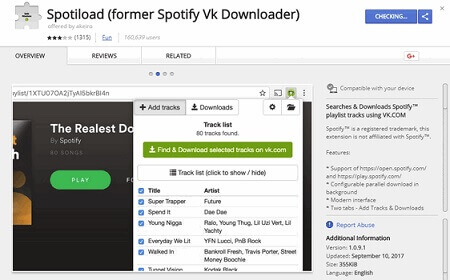
❌ Spotify DZR Music Downloader
The DZR Music Downloader Chrome extension is a free Spotify playlist downloader Chrome extension that enables you to download your favorite audio songs from Spotify, Deezer, SoundCloud, and also other websites.
Anyone may download music of high quality with this plugin with only a single click and in minutes rather than hours. By clicking on a button that appears next to the artist or song you want to download, the extension allows you to download music directly from the website.
It can keep your music until the day when you may play it for your friends and share it with them. The application can identify the songs hosted on a website and provide a single button that can be used to download them. Listen to the music you want, with no limits, even when you’re not online.
But the DZR Spotify Music Downloader is unavailable on the Chrome Web Store now.
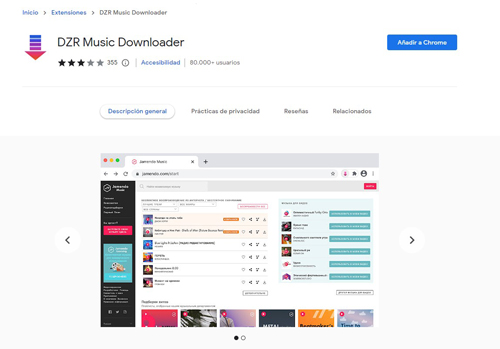
Part 5. Extra Tips: Other Spotify Downloader Extensions for Firefox
Except for Chrome extensions, there are some other Spotify download extensions you can use for other browsers. The following are 2 useful ones for your reference.
1. Audio Downloader Prime
Audio Downloader Prime is a Firefox web browser extension. It may assist users in fast downloading tunes and movies using the Firefox web browser. You may get Spotify songs for free by installing this plugin in your Firefox web browser.
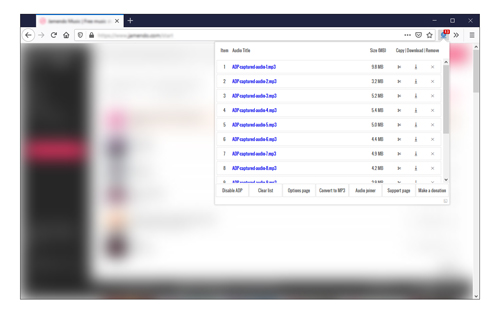
👍 Pros
- Free of cost
- Works for both Opera and Firefox
- Stable to output
👎 Cons:
- No ID3 tags kept
How to Get and Use Audio Downloader Prime
Let’s take a look at the guidelines on how to get Spotify songs downloaded with this Spotify music downloader extension.
Step 1. Go to the Firefox store, download the Audio Downloader Prime extension, and then add it to your browser.
Step 2. Open Spotify Web Player and copy the URL of the song you wish to download.
Step 3. Now, go to this extension, paste the URL, and click on Download Song to download the Spotify music afterward.
2. Skyload
Skyload is an excellent add-on for Opera users. It allows you to download music and videos from Spotify, VK, and various other websites. Meanwhile, all downloaded audio files include ID3 tags and a cover. You can preview and listen to music before downloading it.
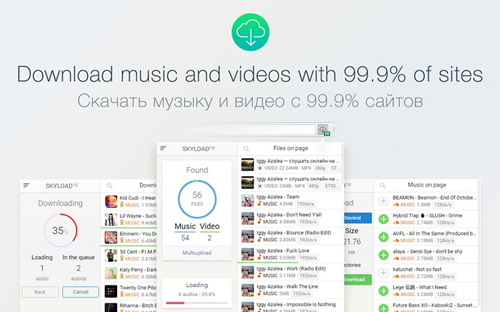
👍 Pros
- Allow to preview Spotify songs before downloading
- Keep ID3 tags
👎 Cons:
- Only support the MP3 format
How to Get and Use SkyLoad
Follow the below steps to download Spotify music using this downloader extension on Opera.
Step 1. Go to the Opera store, download Skyload, and then add it to your browser.
Step 2. Click on the extension icon to load the Spotify web player. After that, navigate to the song you wish to download.
Step 3. Once finished, proceed to press the Download option to download the Spotify music.
Part 6. In Conclusion
There are the top 2 Spotify downloader Chrome extensions we’d like to introduce in this article. In general, you may get stuck in various restrictions provided that you choose one of those extensions.
In contrast, if you can AudFun Spotify Music Converter a shot to download any audio content from Spotify with 100% lossless quality and ID3 tags kept. It has no limits and converts Spotify music files to many other formats like MP3, FLAC, WAV, etc.
