“Can I download songs from Spotify in 320kbps high-quality for free?” This is a hot-discussed question from Quora. Although Spotify Premium is a good choice, it exports Spotify songs in the OGG Vorbis format that can be used on limited devices. Thus, in order to play Spotify on more devices with high quality, an increasing number of music listeners are seeking a solution to download Spotify in 320kbps to MP3 or other plain formats.
If you have no idea how to download Spotify MP3 320kbps songs, please look no further than this article which includes 100% working ways to help you get rid of the dilemma.
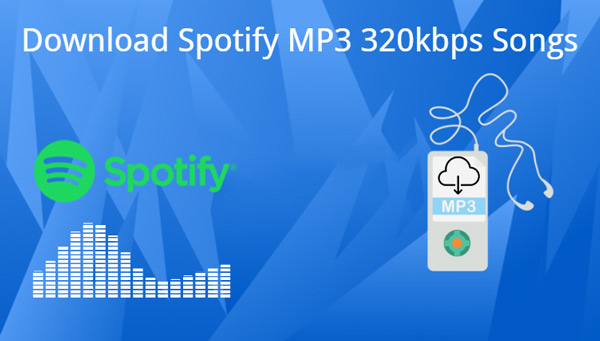
- Part 1. Download Spotify Songs in 320kbps with Premium
- Part 2. Get Spotify MP3 320kbps Downloads without Premium on PC/Mac
- Part 3. Download Spotify MP3 320kbps Songs Online Free
- Part 4. Verdict
Part 1. How to Download Spotify Songs in 320kbps with Premium
As we stated at the beginning, Spotify Premium entitles its subscribers to download Spotify playlists at 320kbps. Here, we’d like to show you how to make it if you have a Spotify Premium account.
Adjust Spotify Download Quality to 320kbps
Step 1. On the Spotify desktop app, click on your Profile picture and choose ‘Settings‘ from the drop-down menu. On mobile, just select ‘Home‘ and tap on the top gear icon to open Settings.
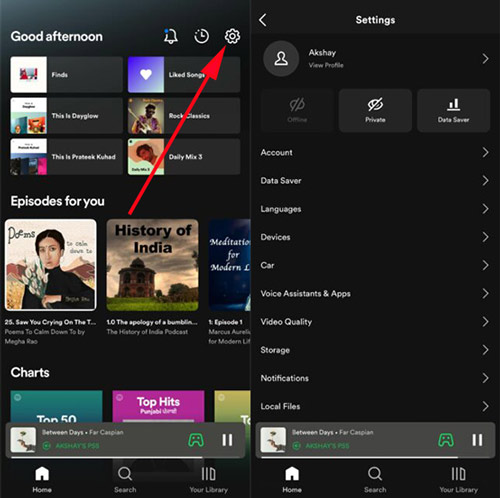
Step 2. Scroll down to the ‘Audio quality‘ section and select it. Once done, choose ‘Very high‘ from the ‘Download‘ section.
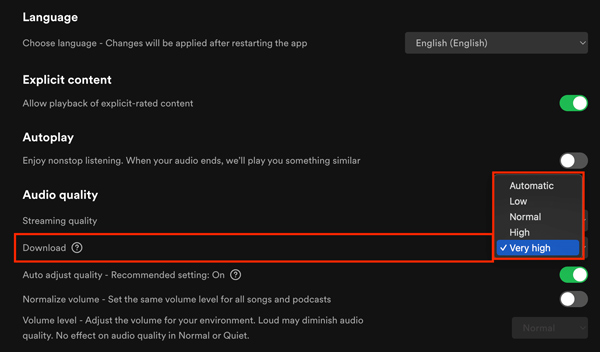
Step 3. Open a playlist you want to listen to offline. Then click on upper ‘Download‘ button to download Spotify 320kbps songs.
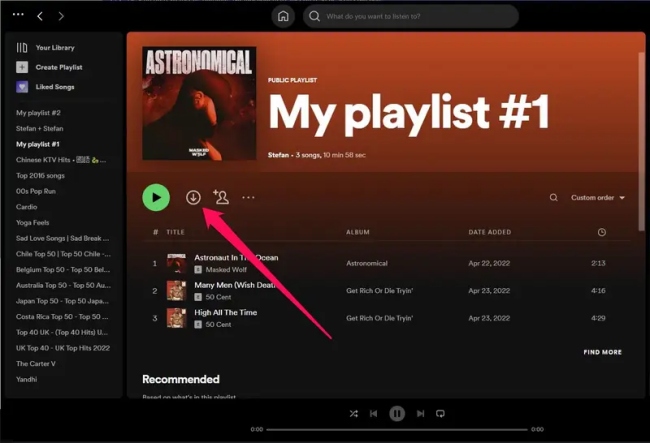
Part 2. How to Download Spotify to MP3 in 320kbps without Premium on PC/Mac
We have mentioned before that Spotify Premium downloads songs in protected Ogg Vorbis format that is only available on Spotify-authorized devices. In contrast, MP3 is the most commonly used format compatible with almost all devices. In this case, many users hope to download Spotify playlists to MP3 in 320kbps high quality for their MP3 players.
Fortunately, AudFun Spotify Music Converter is a professional tool dedicated to downloading and converting any content from Spotify to MP3 at up to 320kbps without Spotify Premium. Better than many Spotify downloaders, AudFun software also has the capability to convert Spotify music to AAC, FLAC, M4A, WAV, and more file types with 100% original quality and metadata info (e.g. title, cover, artist, and more ID3 tags).
Besides, this powerful gadget supports exporting Spotify playlists as many as possible in batch at a 5X conversion speed effectively, which can save lots of time.

Main Features of AudFun Spotify Music Converter
- Batch download Spotify audio files without premium
- Convert Spotify music to WAV/MP3/M4A/AAC/FLAC/M4B
- Retain ID3 tags after conversion and customize output quality
- Play Spotify music on any devices for free
How to Get Spotify MP3 320kbps Downloads Using AudFun
Go to AudFun.com or tap on the blue download button to get this AudFun Music Converter for Spotify installed on a Windows PC or Mac ahead. Now, walk through the following user guide to download Spotify playlists to MP3 320kbps files with a free Spotify account.
Step 1 Copy and Paste the Playlist URL from Spotify into AudFun

Click on the three-dot icon of the Spotify playlist to choose the ‘Share‘ > ‘Copy link to playlist‘ options. Then, paste the playlist link to the top address bar on the Spotify playlist downloader and tap on the ‘+‘ symbol to load all tracks in the playlist. Alternatively, AudFun enables you to drag and drop Spotify playlists to its interface to load files directly.
Step 2 Customize Spotify Output Format and Quality as MP3 in 320 kbps

Proceed to press the menu tab at the top right on AudFun to access the ‘Preferences‘ option. After opening the Preferences window, switch to the ‘Convert‘ section to edit the output format as MP3 and choose the Spotify bit rate as 320kbps. Also, if you hope to make Spotify sound louder, please customize other parameters such as Sample Rate and Channel.
Step 3 Download Spotify Playlist to MP3 at 320kbps

Once all settings are done, hit the bottom-right ‘Convert‘ button to kick off the downloading process. After that, the AudFun program can download Spotify songs without premium to your computer as MP3 320kbps files.
Part 3. How to Download Spotify MP3 320kbps Songs Online Free
Under the circumstance that you don’t want to install extra software or applications, please look into a free Spotify downloader online – SpotiSongDownloader in this part to get Spotify 320kbps downloads online.
SpotiSongDownload.com is a web-based gadget that can download tracks, playlists, and albums from Spotify to MP3 without Spotify Premium. Distinct from other online tools, this Spotify downloader empowers you to customize output audio quality ranging from 64kbps to 320kbps. Moreover, this free gadget supports batch downloading Spotify playlists in ZIP.
How to Download Spotify to MP3 in 320kbps Online Using SpotiSongDownloader
Step 1. Navigate to Spotisongdownloader.com and paste the Spotify playlist URL link to the address bar. Then the website will recognize and load the added Spotify playlist automatically.
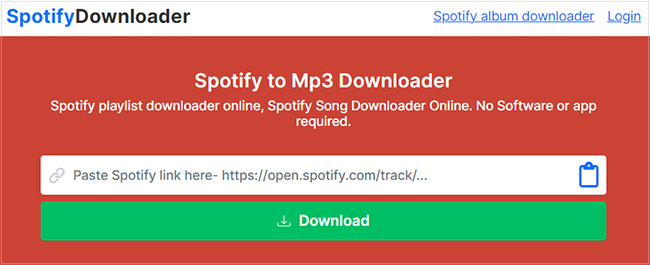
Step 2. You can either choose the ‘Download ZIP‘ or ‘Generate Download Links‘ button to download the full playlist in batches or the individual tracks one by one.
Step 3. After it generates a ‘Select Audio Quality‘ option, select ‘320kbps‘ as the output bit rate. Then the downloader will commence the downloading process automatically.
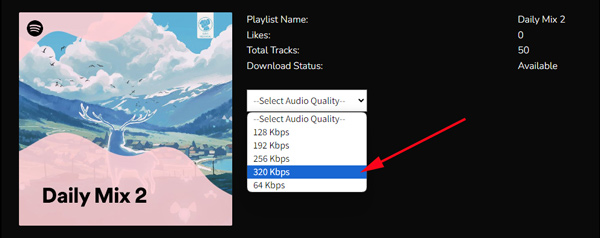
Note: The downloaded ZIP only includes up to 2 tracks, which means it can’t download full Spotify playlists in bulk.
Part 4. Verdict
Take a look at the comparison table below to understand the differences between the three solutions, which can help you make a quick decision to select the best one to download Spotify MP3 320kbps songs.
| Spotify Premium | AudFun Spotify Music Converter | SpotiSongDownloader | |
| Supported Resources | Any audio content of Spotify | Any audio content of Spotify | Tracks, playlists, albums of Spotify |
| Output Format | OGG Vorbis | MP3, FALC, WAV, AAC, M4A, M4B | MP3 only |
| Output Audio Quality | 320kbps | 320kbps | 320kbps |
| Batch Download | ✔ | ✔ | ❌ |
| Without Spotify Subscription | ❌ | ✔ | ✔ |
| Download Speed | 1X | 5X | 1X |
| Success Rate | 100% working | 100% working | High (Not 100%) |
| Play on All Devices | ❌ | ✔ | ✔ |
| Rating | 4.0 / 5 | 4.5 / 5 | 3.0 / 5 |
The AudFun Spotify Music Converter can cater to all your needs compared with the other two solutions. Apart from MP3, it also allows users to convert Spotify music to FLAC, WAV, AAC, M4A, and M4B losslessly. Besides, It downloads Spotify audiobooks and Spotify podcasts to MP3 and other files with a free Spotify account while the other two ways cannot. With a 100% success rate, it can live up to all your expectations.
Also, if you don’t mind the downsides of the other two methods, you can give them a shot. Just have a try!
