Spotify is the king of streaming, but it has one major limitation: restricted offline playback. Free users cannot download songs at all, and even Premium subscribers are locked inside the Spotify app, unable to transfer their playlists to other devices or MP3 players. This is where a professional Spotify playlist downloader becomes essential.
Whether you want to back up your library, listen offline without Premium, or transfer songs to a USB drive, you need the right tool. But with so many options available—from desktop software to online converters and mobile apps—which one should you choose?
In this article, we have tested and compiled the top 10 Spotify playlist downloaders for 2026. We cover solutions for Windows, Mac, Android, iOS, and web browsers to help you find the perfect fit.
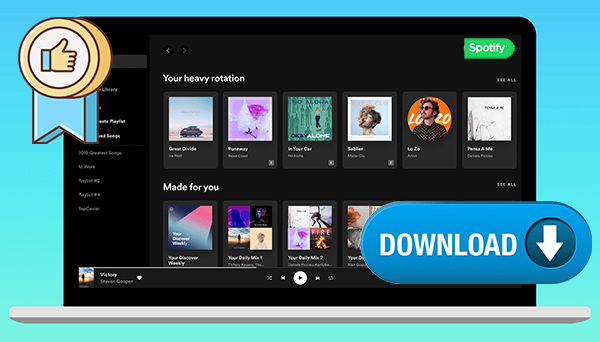
- Top 1. AudFun Spotify Playlist Downloader [Win/Mac]🔥
- Top 2. Spotify-downloader.com (Online)
- Top 3. SpotifyDown.com (Online)
- Top 4. SpotifyMate.com (Online)
- Top 5. SpotiSongDownloader.com (Online)
- Top 6. Apowersoft Spotify Playlist Downloader (Online)
- Top 7. SpotDown Chrome Extension (Online)
- Top 8. SpotiFlyer (Android)
- Top 9. Spotify Telegram Bot (iOS)
- Top 10. SpotiDown (Online)
- Conclusion: Which Is the Best Spotify Playlist Downloader to MP3
Top 1. AudFun Spotify Playlist Downloader (Lossless & Fast)
At first, we’d like to introduce the best and all-in-1 Spotify playlist downloader available on PC and Mac: AudFun Music Converter for Spotify.
The AudFun Music Converter for Spotify is dedicated to downloading any audio content including songs, artists, playlists, albums, podcasts, and audiobooks from Spotify even though you have a Spotify free account. Also, this professional software exports those Spotify audio files into MP3, FLAC, AAC, WAV, M4A, and M4B locally.
Besides, its innovative decode technology retains 100% lossless audio quality as well as the ID3 tags (like title, artist, cover, etc.). Even with a free Spotify account, you can still use this feature-rich tool to get Spotify no ads on PC and Mac. Also, it even empowers you to customize output format and quality for a better audio file.

AudFun Spotify Music Converter
- Preserves 100% lossless output Spotify audio files
- Supports the conversion of Spotify music files at a high speed of X5 rate
- Listen to Spotify offline without premium on multiple devices and platforms
- Converts Spotify music to several formats like FLAC, M4A, MP3, etc.
✨ Pros
- Download any audio content from Spotify
- Convert Spotify music to WAV/MP3/FLAC/AAC/M4A/M4B
- Retain 100% original audio quality and other metadata info
- Batch download full Spotify playlists at 5X effectively
- Work with both Spotify Free and Premium plans
- Support changing output format and audio quality
- Free and lifetime technical support and software updates
- Stable to use with 100% success rates
❌ Cons:
- The free version converts 1 minute for each file.
How to Download Spotify Playlists Using AudFun Spotify Music Converter
Step 1 Load Spotify Music to AudFun Spotify Playlist Downloader
Go to Audfun.com or hit the above Download button to install the AudFun Music Converter for Spotify. Then launch the app on your computer. After that, please drag and drop songs, playlists, or other files from Spotify to the main interface of AudFun.

Step 2 Customize Output Format and Quality for Spotify Music
Once loaded, proceed to click the upper-right menu tab. Then choose ‘Preferences‘ > ‘Convert‘ to personalize the Spotify output format and quality. And downloading Spotify to MP3 in 320kbps is the best shot.

Step 3 Convert Spotify Music to MP3 Losslessly
Then hit the big ‘Convert‘ button located in the bottom right corner of AudFun. Once hit, this software will download all Spotify playlists to your local computer at 5X speed. Afterward, you can play Spotify music on multiple devices without premium forever.

Top 2. Spotify-Downloader.com (Spotify Playlist Downloader Online Free)
Spotify-downloader is the first useful Spotify playlist downloader online we’d like to recommend. It allows you to download songs, playlists, and albums from Spotify to MP3 without premium, either by entering a track, playlist, or album link. Besides, all the metadata info like cover images, artists, or release data will be kept in the downloaded songs.
What’s more, this Spotify full playlist downloader has the ability to download complete Spotify playlists as ZIP, for which you don’t need to download songs in the same playlist one by one.
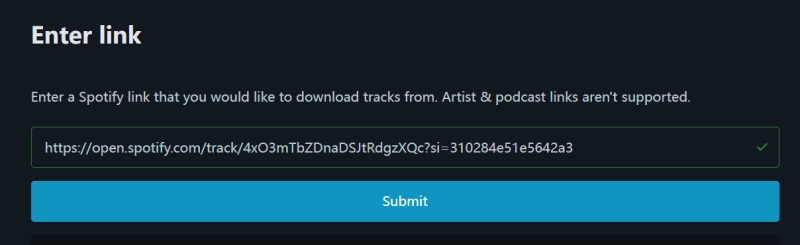
✨ Pros
- A Spotify playlist downloader online free
- No Spotify app or other apps installed
- Download Spotify playlists to MP3
- Preserve ID3 tags (title, artist, cover, etc.)
- Batch download full Spotify playlists in ZIP
❌ Cons:
- You’ll be disturbed by annoying ads
- The output audio quality is only 128kbps
- Can’t download either Spotify audiobooks or Spotify podcasts to MP3
- Slow speed to download a playlist
Top 3. Spotdown.org (Free Spotify Playlist Downloader Online)
Spotdown.org is another free online Spotify playlist downloader that is capable of downloading Spotify playlists to MP3 without charging. Better than Spotify-downloader.com, Spotdown boasts an ad-free interface with detailed downloading instructions and FAQs. However, its audio quality is lossy.
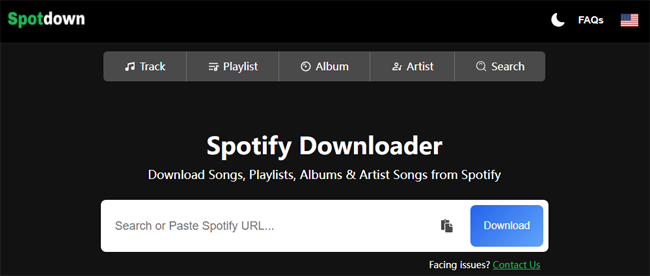
Pros:
- Download Spotify playlists to MP3
- Totally free to use
- Without any app required
- With a clear and ad-free interface
- Preserve ID3 tags once converted
Cons:
- Neither Spotify audiobooks nor podcasts are not supported
- Unstable to use with low success rates
- 128kbps is the maximum output quality
- Not supporting batch download
Top 4. SpotifyMate.com (Online Spotify Playlist Downloader)
As a top-rated web-based free Spotify downloader for playlists, SpotifyMate.com is well-received among many Spotify music lovers. This online tool also supports MP3 as the output format to download Spotify playlists and albums. But, what sets it apart from the former 2 online tools is that it provides two audio quality options: 128kbps and 320kbps.
However, this Spotify playlist downloader website teems with various ads. You will be vulnerable to lots of pop-up ads and unknown risks while clicking the download button on its webpage. Moreover, the 320kbps option is exclusive to members who install its desktop app and upgrade to its premium plan.
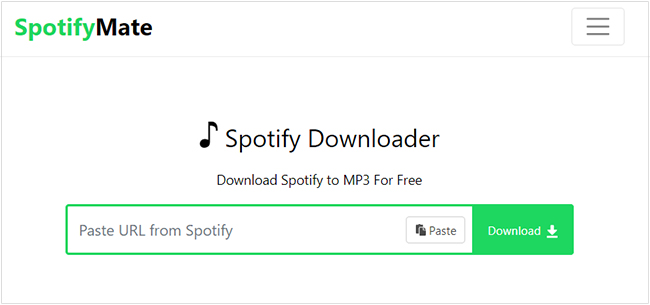
Pros:
- Supported downloading Spotify playlists in MP3
- Download Spotify songs without premium
- Able to download cover separately
- Retain ID3 tags afterward
Cons:
- 320kbps is only offered to people who upgrade to its premium plans
- It pops up ads that are risky every time you click on the website
- Batch download is not supported
- Can’t recognize Spotify podcast and audiobook URLs
Top 5. SpotiSongDownloader.com (Online Spotify Playlist Downloader MP3)
SpotiSongDownloader.comis also a frequently used downloader for Spotify users. Apart from playlists and albums, Spotify artists are also supported by it. And resembling Spotify-downloader.com, SpotiSongDownloader also entitles you to download a playlist from Spotify to MP3 in a ZIP file, which saves you much time. What’s more, it is satisfied that this gadget allows you to edit the output audio quality by changing Spotify bit rate from 64kbps to 320kbps with an ad-free interface.
But what will frustrate you is that the ZIP file only includes two tracks, which means it can’t download a full playlist from Spotify.
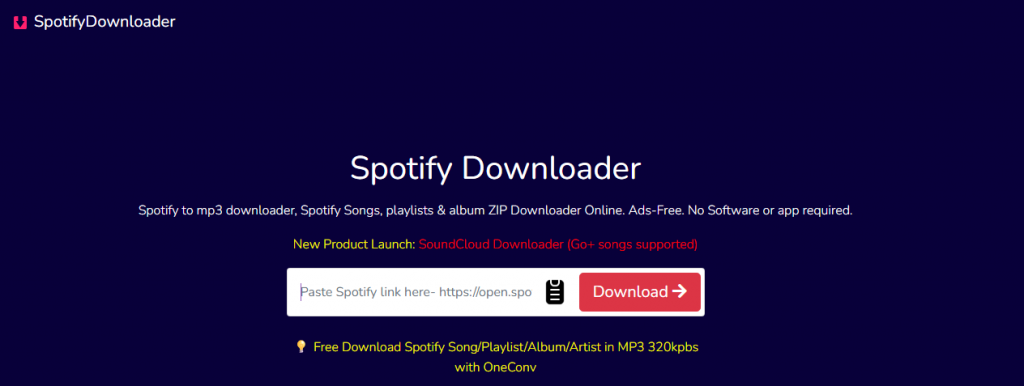
Pros:
- Export playlists from Spotify as MP3
- Allow to customize output audio quality (up to 320kbps)
- Have a clear webpage without ads
- Support batch download Spotify songs in a playlist
- Retain ID3 tags
Cons:
- Fail to download Spotify either audiobooks or podcasts
- Only two tracks in a playlist are downloaded at once in a ZIP
- Low download speed
Top 6. Apowersoft Spotify Playlist Downloader Online
Apowersoft Spotify playlist downloader tool can be regarded as a free online Spotify recorder. Also, it doesn’t requires you to install any additional software on your computer. Likewise, with this online tool, you can download Spotify music without installing an extra application.
There are only 3 simple steps to complete the entire recording process. What’s more, it can record high-quality sound from microphones and computer sound cards.

Pros:
- Free to operate
- No software installed
- Record all sounds playing on desktops
- Export Spotify records to MP3 locally
Cons:
- Output quality is low
- Noise may be recorded simultaneously
- A little complicated to use
- ID3 tags are lost after recording
- Fail to download both Spotify podcasts and audiobooks
Top 7. SpotDown Spotify Playlist Downloader Chrome Extension
Different from the above-mentioned Spotify playlist downloader online, SpotDown serves as a Spotify downloader extension on Chrome, which can download tracks, albums, and playlists in an MP3 format. Once add the Chrome extension, you need to add and pin the Spotify downloader Chrome extension on the toolbar of the browser. After that, you can listen to your favorite music offline on the Spotify web player.
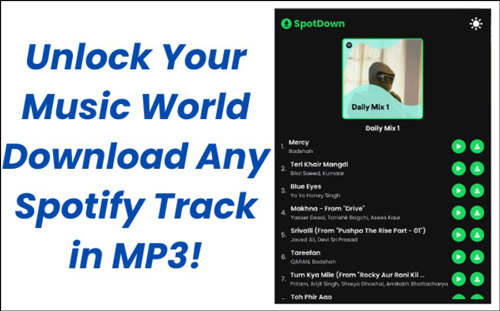
Pros:
- Support MP3 as output format to download Spotify playlists
- Free to download Spotify playlists
- Able to batch download entire Spotify playlists
- Provide regular updates
Cons:
- The audio quality is lossy
- Not working sometimes with low success rates
Top 8. SpotiFlyer Free Spotify Playlist Downloader Android
SpotiFlyer is a kind of APK on Android devices. You can use it to download Spotify playlists, albums, and more to your Android phone. This tool can save data from Spotify without ads. Besides, it supports other platforms like YouTube Music, Gaana, and so on. Surprisingly, it enables you to customize audio quality ranging from 128kbps to 320kbps.
Nevertheless, the real audio quality of the output audio files is restricted to 128kbps. Moreover, this Spotify playlist downloader for Android APK doesn’t support downloading playlists in batch, which means it takes a long time to download and convert all songs in a playlist.

Pros:
- Available for multiple streaming music services
- Download Spotify playlists in MP3 format
- No ads on its app
- It is free for all users
- Personalize output audio quality
Cons:
- Output quality is lossy
- Need to install its Android version
- Batch download is not supported
- The real audio quality is limited to 128kbps
- Low conversion speed
Top 9. Spotify Playlist Downloader Telegram Bot for Android/iOS
Spotify Telegram Bot is a special bot such as the Spotify Music Downloader Telegram Bot that can be used in the Telegram app to interact with the Spotify platform and provide a link to download Spotify songs or playlists. Apart from downloading Spotify playlists, this Telegram bot for Spotify also allows you to play Spotify music directly by searching the song’s name on the chat box of the bot.
However, not all content from Spotify is supported by this bot, for instance, podcasts and audiobooks. Also, you need to search each track on the bot one by one before downloading. That means you need to spend a lot of time on it if you hope to download playlists.

Pros:
- Download Spotify playlists in MP3 format
- Free to use without the Spotify app or web player
- Enable to listen to Spotify songs directly inside the bot
- Available for both Android and iOS devices
Cons:
- Not supporting either Spotify audiobooks or podcasts
- Without ID3 tags kept
- Unstable and insecure to use
- With loss of audio quality
Top 10. SpotiDown [Online]
SpotiDown is a strong contender in the online downloader market. It is designed to be a fast and free solution for converting Spotify tracks to MP3 without requiring any login credentials. It claims to support high-quality audio downloads (up to 320kbps), which is a step up from many other web-based tools.
One of its key advantages is its simplicity—just paste the link and download. However, like many free services, users should be aware of potential redirect ads. While it supports playlists, free users may face limitations on the number of tracks they can batch download at once (often capped at the first 5 tracks).
Pros:
- Supports downloads up to 320kbps MP3.
- Keeps your Spotify account credentials safe.
- Preserves ID3 tags like cover art and artist info.
- Works perfectly on Chrome, Edge, Safari, and mobile browsers.
Cons:
- Free users can typically only download the first 5 songs of a playlist at a time.
- Contains redirect ads and pop-ups.
- Sometimes adds a watermark text to the track title.
Conclusion: Which Is the Best Spotify Playlist Downloader to MP3
Please check the following table to select the best Spotify playlist to MP3 downloader:
| Output Format | Input Resource | Audio Quality | Success Rate | Customize Output Quality | Download Speed | Batch Download | Keep ID3 Tags | Easy to Use | Rating | |
| AudFun Spotify Playlist Downloader | MP3, WAV, FLAC, AAC, M4A, M4B | Any Spotify audio content | Lossless (MP3 is 320kbps) | 100% Working | ✔ | 5X | ✔ | ✔ | ✔ | 4.5/5 |
| Spotify-Downloader | MP3 | Tracks, playlists, albums | 128 kbps | High | ❌ | High | ✔ | ✔ | ✔ | 3.0/5 |
| Spotdown | MP3 | Tracks, playlists, albums | 128 kbps | Low | ❌ | Low | ❌ | ✔ | ✔ | 2.0/5 |
| SpotifyMate | MP3 | Tracks, playlists, albums | 128kbps | High | ❌ | Low | ❌ | ✔ | ✔ | 2.5/5 |
| SpotiSongDownloader | MP3 | Artists, tracks, playlists, albums | Up to 320kbps | High | ✔ | High | ✔ | ✔ | ✔ | 3.5/5 |
| Apowersoft | MP3 | Any sounds playing on computers | 128kbps | High | ❌ | Real-time | ❌ | ❌ | ❌ | 2.0/5 |
| SpotDown Chrome Extension | MP3 | Tracks, playlists, albums | 128kbps | Low | ❌ | Low | ✔ | ✔ | ❌ | 2.5/5 |
| SpotiFlyer | MP3 | Tracks, playlists, albums | 128kbps | High | ✔ | Low | ❌ | ✔ | ❌ | 2.0/5 |
| Spotify Telegram Bot | MP3 | Tracks, playlists, albums | 128kbps | Low | ❌ | Low | ❌ | ✔ | ❌ | 2.5/5 |
| SpotiDown | MP3 | Tracks, playlists, albums | 320kbps | Medium | ❌ | Low | ❌ | ✔ | ✔ | 3.2/5 |
All in all, AudFun Spotify Music Converter can cater to all your needs. It can download Spotify playlists to MP3 with a free Spotify account with lossless audio quality and full ID3 tags retained. Also, it allows to customize output quality. Apart from that, it can download podcasts and audiobooks from Spotify while the other 7 Spotify playlist downloaders can’t.
If you prefer the free Spotify playlist downloader online or on mobile devices and don’t care about various drawbacks, you can still choose the other 7 tools. Have any better suggestions for this topic? Let us hear your voice in the comments below.

1 reply on “Top 10 Spotify Playlist Downloaders: Online, Android, iOS & PC (2026 Guide)”
I like music