Short Summary: Seeking an online tool to download Spotify music for free? Here is the newest review of the 7 best Spotify downloader online free tools in 2024. They’re still working well, after full testing. Plus, another Spotify music downloader has been introduced as a supplement.
As a top-rated music service worldwide, Spotify boasts more than 100 million tracks across most genres and performers. Apart from offering exclusive services for its Premium members, Spotify also allows its free users to stream all songs. However, this platform doesn’t always live up to users’ expectations.
All Spotify audio files including downloads are protected in OGG Vorbis, which is only available on approved devices. Amid this, many Spotify users forage a one-stop solution to download Spotify to MP3 or other common file types. If you are one of them, please look no further than this post that includes the best 6 Spotify downloader online free tools alongside the most recommended Spotify converter.
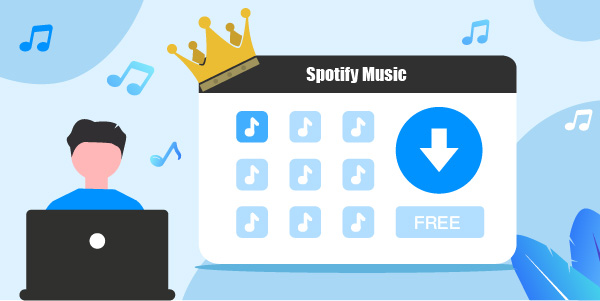
- Part 1. [Most Recommended] AudFun Spotify Music Converter
- Part 2. [Top 6] Spotify Downloader Online Free
- Part 3. Comparison: Which Is the Best Spotify Downloader
Part 1. [Most Recommended]AudFun Spotify Music Converter – Lossless/5X Speed
In the first part, we’d like to introduce an all-in-1 and one-stop Spotify converter recommended by many Spotify users – the AudFun Spotify Music Converter. This professional tool works to download and convert any audio files from Spotify to MP3, WAV, FLAC, AAC, M4A, and M4B without premium. Besides, 100% original sound quality and full ID3 tags are retained.
To your surprise, its features beyond this. By default, it downloads Spotify music to MP3 at 320kbps in bulk. But it also empowers you to customize output parameters including the bit rate, sample rate, channels, and more to your deals to get higher quality up to 32-bit/192kHz.
| ✅Pros | ❎Cons |
| 1. Download Spotify tracks, playlists, artists, albums, podcasts, audiobooks 2. Convert Spotify music to MP3, AAC, FLAC, WAV, M4A, and M4B 3. Keep 100% lossless quality and original ID3 tags 4. Export Spotify audio at 5X faster speed 5. Support batch download 6. Work with both Spotify Free and Premium plans 7. Enable to customize output format and quality 8. Incredibly stable and safe to use 9. Free technical support and updates | 1. Require to install its desktop app |
How to Use AudFun Spotify Music Converter to Download Spotify to MP3
Step 1: Open the AudFun Spotify Downloader on your PC or Mac. Using the launching Spotify app, drag & drop your music or playlists to the main interface of this program.

Step 2: Spotify’s output format and other options may be customized if required. You can choose the Preferences option from the menu icon on the top-right corner of AudFun, then hit the Convert tab on the settings window. Choose MP3 as your output format.

Step 3: Now, click the ‘Convert‘ button to download and convert Spotify songs. All Spotify playlists will be downloaded at 5X speed to your local computer. After that, find the downloaded Spotify music files on your computer via the ‘history‘ icon on AudFun. Now, you can play Spotify music on multiple devices without premium permanently.

Part 2. Top 7 Spotify Downloader Online Free Tools
Now, follow us to view the top 7 Spotify playlist downloader online free tools we collected.
Top 1. Spotify-Downloader Online 320kbps
Spotify-downloader.com is regarded as the first Spotify downloader online 320kbps free tool in our list. It’s a simple web-based tool to download songs, albums, and playlists from Spotify. It lets you download Spotify songs without premium to MP3 in high-quality 320kbps at a fast speed. All the metadata will be kept after downloaded.
However, it doesn’t support downloading artists and podcasts from Spotify. Moreover, the audio quality it exports is only 128kbps.
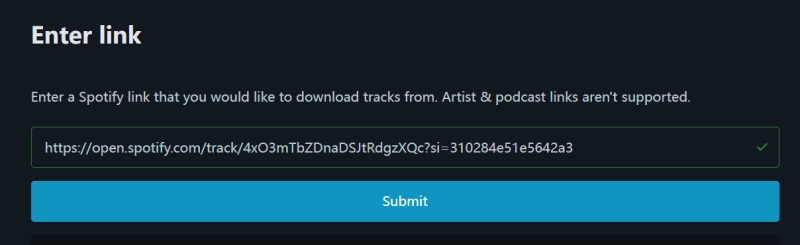
| ✅Pros | ❎Cons |
| 1. Export Spotify songs to MP3 for free 2. Support downloading Spotify songs, albums, and playlists 3. Keep ID3 tags including title and cover | 1. Spotify artist and podcast links are not supported 2. The true audio quality is low in 128kbps 3. The website teemed with annoying ads 4. Can’t download songs in bulks |
Top 2. SpotifyMate – Spotify Playlist Downloader Online Free
Similar to Spotify Downloader, SpotifyMate is another free Spotify online downloader you can try. It allows you to download Spotify tracks, playlists, and albums in MP3 format in lossy 128kbps. It also offers a higher 320kbps option to download, but you must pay for it. This tool supports all browsers on any device such as computers, phones, and tablets.
However, what makes more users unsatisfied is its website is filled with various annoying and risky ads. Once you click on the Download button, the ads will pop up every time, which takes a long time. And you may be taken to an unknown and unsecured webpage. Plus, you have to download the songs in the same playlist one by one, which is time-wasting.
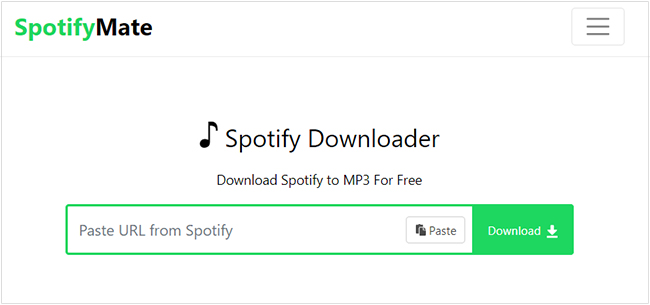
| ✅Pros | ❎Cons |
| 1. Download tracks, playlists, and albums from Spotify 2. Convert Spotify to MP3 without charging 3. Support downloading cover art of Spotify tracks 4. Retain ID3 tags such as title, cover, artist, etc. | 1. The sound quality is lossy after downloading 2. You have to upgrade to the premium for higher quality 3. Various annoying and insecure ads 4. Doesn’t support batch download |
Top 3. SpotiSongDownloader
Compared with the above 2 online tools, SpotiSongDownloader is more feature-rich. This web-based Spotify playlist downloader supports downloading songs/albums/artists/playlists to MP3 in bulk for free with no app installed. Besides, it entitles users to choose the output quality among 64kpbs, 128kbps, 192kbps, 256kbps, and 320kbps.
On top of that, it boasts a clear and ad-free interface.
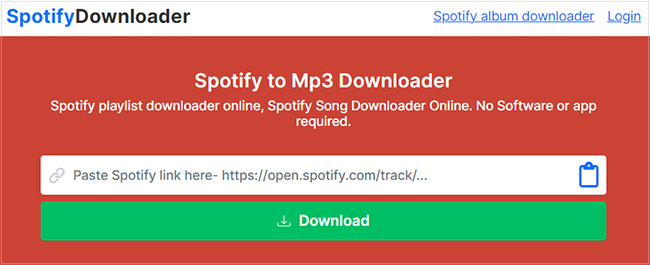
| ✅Pros | ❎Cons |
| 1. Support outputting Spotify music to MP3 2. Batch download Spotify music as a ZIP 3. With an ads-free and intuitive design 4. Allow to customize output audio quality (up to 320kbps) 5. Fast downloading speed | 1. Only 2 tracks in the ZIP file 2. The downloading process is a little complicated |
Top 4. Apowersoft Spotify Playlist Downloader Online
Apowersoft Free Online Audio Recorder is also regarded as a Spotify recorder online free by many users. This gadget works to record any sound playing on your computer and save the records to unprotected MP3 files without any charge. However, the recorded Spotify songs are lossy at less than 256kbps with some noise.

| ✅Pros | ❎Cons |
| 1. Record all sounds and videos playing on computers 2. Converts Spotify music to MP3 automatically 3. It’s free to use | 1. Output quality is low 2. There are noise in the records 3. Loss all ID3 tags |
Top 5. SpotifyDown
SpotifyDown is also a Spotify MP3 downloader online we’d like to recommend. It allows users to download playlists, tracks, and albums from the Spotify app instantly. It’s quite easy to use SpotifyDown to download Spotify songs. Just copy the URL of the track, album, or playlist from Spotify and paste it in the bar, then click the green Download button. Yet, sometimes it fails to work due to some unknown reasons.
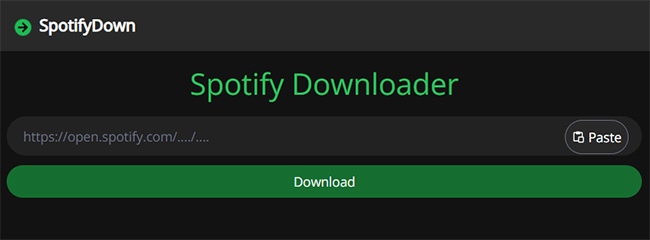
| ✅Pros | ❎Cons |
| 1. Download tracks, playlists, and albums from Spotify 2. Free and easy to use 3. Preserve ID3 tags | 1. Have many pop-up ads 2. Low success rate 3. The output audio quality is low 4. Download songs one by one |
Top 6. 4HUB Spotify Downloader
4HUB Spotify Downloader is also a free online tool usually used by many people. As what it describes, the 4HUB Spotify Song Downloader online is designed to download Spotify songs to MP3 in 320kbps. Similar to the above gadgets, 4HUB also requires you to enter the Spotify URL links to its address box only to load and download Spotify songs.
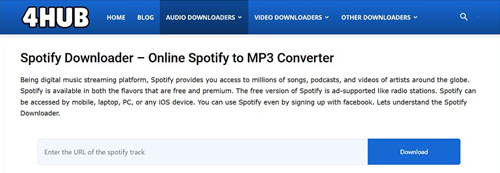
| ✅Pros | ❎Cons |
| 1. Download Spotify songs, playlists, and albums to MP3 2. Export Spotify music in 320kbps 3. Simple and free to use | 1. Unstable to operate 2. Output quality sometimes is lossy in 128kbps |
Part 3. Comparison: Which Is the Best Spotify Download
Before making your final decision, let’s show you a clear comparison of the 7 Spotify music downloaders in a table as follows:
| Output Format | Input Resource | Audio Quality | Success Rate | Customize Output Quality | Download Speed | Batch Download | Keep ID3 Tags | Easy to Use | Score | |
| AudFun Spotify Music Converter | MP3, WAV, FLAC, AAC, M4A, M4B | Tracks, playlists, albums, podcasts, audiobooks, artists | Lossless (MP3 is 320kbps) | 100% Working | ✔ | 5X | ✔ | ✔ | ✔ | 4.5/5 |
| Spotify Downloader | MP3 | Tracks, playlists, albums | 128 kbps | High | ❌ | 1X | ✔ | ✔ | ✔ | 3.0/5 |
| SpotifyMate | MP3 | Tracks, playlists, albums | 128kbps | Low | ❌ | 1X | ❌ | ✔ | ❌ | 3.0/5 |
| SpotiSongDownloader | MP3 | Artists, tracks, playlists, albums | Up to 320kbps | High | ✔ | 1X | ❌ | ✔ | ✔ | 3.5/5 |
| Apowersoft | MP3 | Any sounds playing on computers | 128kbps | Low | ❌ | Real-time | ❌ | ❌ | ❌ | 2.0/5 |
| SpotifyDown | MP3 | Tracks, playlists, albums | 128kbps | Low | ❌ | 1X | ❌ | ✔ | ✔ | 2.0/5 |
| 4HUB Spotify Downloader | MP3 | Tracks, playlists, albums | 128 or 320kbps | Low | ❌ | 1X | ❌ | ✔ | ✔ | 2.5/5 |
All of the Spotify downloader online free tools mentioned above allow you to save Spotify music as an MP3 file for offline listening. To download Spotify music for free without installing a faulty application, select a free online Spotify music downloader that suits your needs.
However, AudFun Spotify Music Converter is the best Spotify playlist downloader available. Apart from MP3, it also converts Spotify music to FLAC, AAC, and more files. By using this smart program, you can easily get songs from Spotify with original quality and then you can enjoy Spotify music on any device and platform offline.
