“Is that possible to download music from Spotify to MP3?” – Thomas from Quora
The answer is dialectical. Spotify doesn’t provide an official way to download Spotify songs to MP3 yet. For Premium users, your downloaded Spotify audio files can still be played with the Spotify app only. However, you can draw support from some useful third-party tools, including online, free, Android, iOS, and computer.
After testing, here in this post, we have listed 8 practical solutions to help you convert Spotify to MP3 with ease. Please check out the details below and learn how to make it.
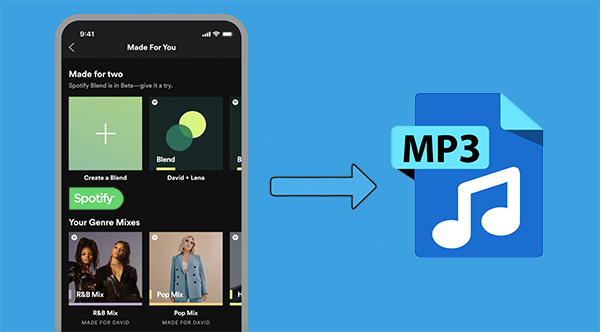
- Part 1. Download Spotify to MP3 – Best Software [100% Working & Easy]
- Part 2. Convert Spotify Songs to MP3 by Spotify Recorder
- Part 3. Convert Spotify to MP3 Online
- Part 4. Convert Spotify to MP3 Free
- Part 5. Download MP3 from Spotify Android/iOS
- Part 6. FAQs about Spotify Music Download
- Part 7. In Conclusion
Part 1. How to Download and Convert Spotify to MP3 – Best Software
First of all, a highly recommended Spotify to MP3 converter is AudFun Spotify Music Converter. This is a professional and reliable tool for Windows and Mac. It can help you download audio from Spotify to MP3, WAV, FLAC, W4A, or other formats. And it can save the Spotify audio without sacrificing any audio quality.
Also, it can download and convert Spotify tracks, albums, playlists, and podcasts to MP3 at 5X speed. During the conversion process, AudFun is intelligent enough to preserve all original ID3 tags in the output Spotify MP3 files.
Moreover, you can extract MP3 songs from Spotify using either Spotify free or Premium users. So, downloading music from Spotify to MP3 for offline playback is no longer a privilege for Premium subscribers only.

Why Choose AudFun Spotify Music Converter?
- Convert Spotify to MP3, WAV, and other audio formats with ease
- Preserve lossless audio quality with all ID3 tags
- Download Spotify music, playlists, audiobooks, and podcasts for free
- Play Spotify songs on any popular and portable devices offline
- Easy to operate with a super-friendly UI
How to Convert Spotify to MP3 with AudFun?
Next, we will take the registered version as a demo. And then display how to download Spotify songs to MP3 by AudFun Spotify Music Converter.
Step 1. Download and launch AudFun Spotify Music Converter for Mac or Windows after installation. And then drag & drop the Spotify music you’d like to convert to MP3 from the Spotify app to the AudFun interface. It will load Spotify songs automatically to the main interface.
Step 2. Click the top-right menu icon on PC or ‘AudFun Spotify Music Converter for Mac’ from the Apple menu bar. Then select ‘Preferences‘ > ‘Convert‘ to set Spotify to MP3 output format.
Step 3. Tap the big ‘Convert‘ button at the bottom-right corner. Then AudFun will start to download and convert Spotify to MP3 for free playback.

Pros:
- Convert Spotify music to MP3 in a couple of clicks
- Keep lossless audio quality after conversion
- Download Spotify songs at a 5X high speed on a Windows computer
- All ID3 tags and other metadata info are retained
- Classify output audio files by artist or album automatically
- Easy to use and available for both Windows and Mac users
Cons:
- The trial version can only 1 minute of each Spotify track for free
Part 2. How to Convert Spotify to MP3 via Spotify Recorder
In this section, we will introduce two audio recorders for you to convert songs from Spotify to MP3. They are Audacity and Audials Music 2023. Now, check the detail below.
1. Audacity
Audacity is a free and open-source audio recorder available for Mac, Windows, and Linux. With built-in advanced recording and editing functions, Audacity is a wonderful digital audio editor and recording program. Of course, it can record audio tracks from streaming music sites. Thus, there is no doubt that you can record Spotify with Audacity for free and easily.
How to Convert Spotify to MP3 by Audacity?
Step 1. Fire up Audacity and hit the ‘Edit‘ tab from the top-left toolbar. Click the ‘Preferences‘ > ‘Audio Host Box‘ > ‘Windows WASAPI‘ option.
Step 2. Choose ‘Transport‘ > ‘Transport Options‘ > ‘Software Playthrough‘ to turn it off while recording audio. Under the ‘Options‘ button, please adjust the export format to MP3.
Step 3. Click the red ‘Record‘ button and play the Spotify music that you’d like to record and convert to MP3. It will start recording and downloading Spotify playlists to MP3 in real time. Once done, please simply hit on the ‘Stop‘ icon to save Spotify MP3 recordings to your local computer.
Pros:
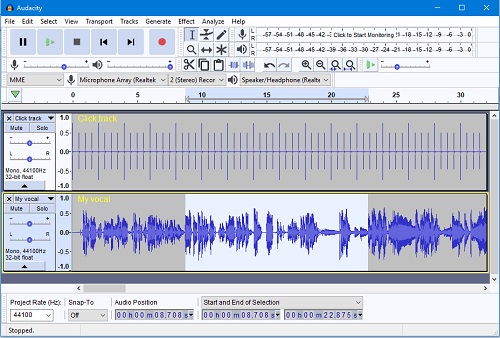
- Record music to MP3 from Spotify, a microphone, or other sources
- Convert Spotify to MP3 at no cost
- It’s also available for the Linux operating system
- Keep or add ID3 tag info into the output Spotify MP3 files
Cons:
- It’s a bit complicated for beginners
- The real-time recording process will take you a lot of time
- Can’t grab metadata automatically
2. Audials Music 2023
Audials Music 2023 is an intelligent audio recorder for Windows, Android, and iOS devices. It can help capture any sound from your computer. You can use it to record music tracks from music streaming services and other sources. Also, it can save and output audio tracks into more than 40 audio formats. So, you can use it to convert Spotify to MP3 and other audio file formats as you want. Besides, it can keep audio of high quality and work at a rapid speed.
How to Use Audials Music 2023 to Convert Spotify to MP3?
Step 1. Download and open the Audial Music 2023 program from your computer.
Step 2. Launch the Spotify app. Then play the songs you want to record and convert them into MP3 format.
Step 3. Audials will start to capture and convert Spotify to MP3 for you.
Pros:

- Record and convert Spotify songs to MP3
- Grab sounds from more streaming services
- Allow to import and manage the local audio files
Cons:
- Not free
- Only work on Windows computer
- Not easy to use
Part 3. How to Convert Spotify to MP3 Online
In this part, you can find two easy-to-use Spotify to MP3 converter online. You do not need to install any software to convert Spotify to MP3. But please note that there is a loss of audio quality during the conversion process.
1. Apowersoft Free Online Audio Recorder
As a lightweight and free online audio recorder, Apowersoft can record audio from many sources. And it supports lots of output formats, like MP3, WAV, WMA, AAC, FLAC, and OGG. After recording Spotify to MP3 online, this Spotify MP3 downloader online empowers you to personalize output info of streaming audio. You have enough for adding artwork cover, year, title, artist, genre, and more. But for the newbies, you still need to install a small launcher on the computer to guarantee a smooth recording process.
How to Use Apowersoft to Record Spotify in MP3?
Step 1. Open Apowersoft Free Online Audio Recorder official website, and click the ‘Start Recording‘ button.
Step 2. Choose ‘System Sound‘ as the audio source to record Spotify in high quality.
Step 3. Enable the launcher, and then the interface will show up. Play the Spotify song you want to record and then click the ‘Record‘ button. Click ‘Stop‘ when the track ends.
Pros:
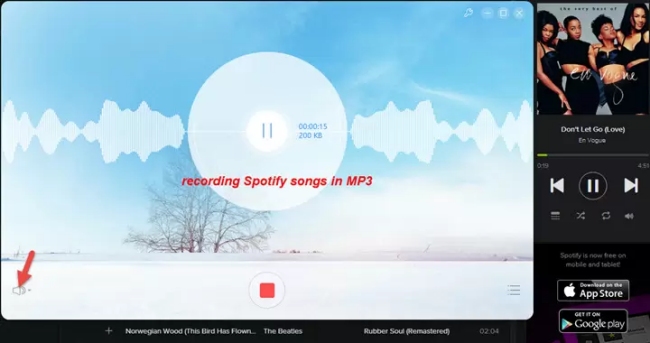
- Not only convert Spotify playlists to MP3 but also to WMA, OGG, etc.
- Customize ID3 tags of recording in your wanted way
- Free and no need to install extra software besides a launcher on the computer
Cons:
- A loss of audio quality during the recording
- Cannot identify music info automatically
2. Spotify & Deezer Music Downloader
As the name suggests, Spotify Deezer Music Downloader is a free extension of Chrome. It has the ability to download music from Spotify and Deezer. With the latest update, it has the mean for downloading music from SoundCloud. With this tool, it’s easy to download from Spotify to MP3 online. You can download Spotify playlists online from the Spotify web player in your favorite Chrome browser.
How to Convert Spotify to MP3 with Spotify & Deezer?
Step 1. Add the Spotify & Deezer Chrome extension to your Chrome browser. Once it’s finished, a small icon will be shown on the toolbar at the upper right corner of the browser
Step 2. Click on the icon, and you will be navigated to the Spotify Web Player. Log into your Spotify account.
Step 3. Next search for the Spotify music and playlists that you want to download. Here you’ll see a ‘Download’ button next to each song. Now click that button to download the songs.
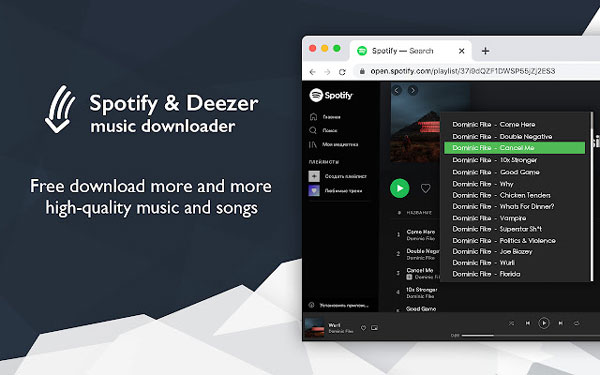
Pros:
- Download 70% of Spotify music to MP3 for free
Cons:
- Serious loss of sound quality and maximum output quality at 128kbps only
- The conversion process is unstable and often crashes
Part 4. How to Convert Spotify to MP3 Free
Here we will meet another free Spotify to MP3 converter named AllToMP3.
AllToMP3 is free open-source software, too. It is lighter and more user-friendly than Audacity. It allows users to not only download MP3s from Spotify but also other popular music streaming sites. All files can be saved as 256 Kbps MP3s. It is a desktop application compatible with Windows, Mac, and Linux operating systems.
How to Convert Spotify to MP3 with AllToMP3?
Step 1. Go to AllToMP3 official website and install the software on your computer.
Step 2. Launch the Spotify app or Web Player. Find the Spotify track you’d like to download. Then copy its URL by right-clicking the song and selecting ‘Share‘ > ‘Copy Song Link‘. Next, paste the URL to the AllToMP3 search box.
Step 3. Now click ‘Enter’ to start the conversion. Wait for a while until the process is done.
Pros:
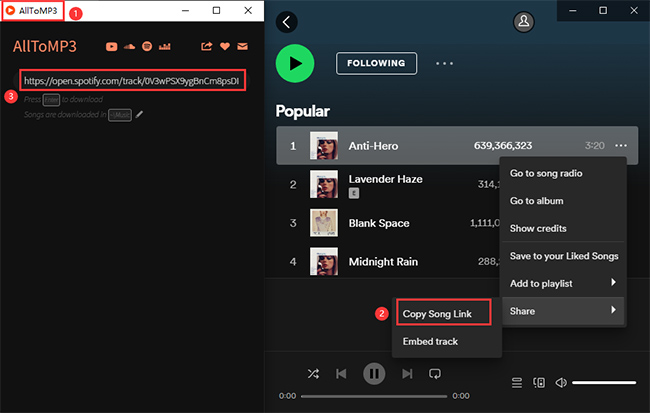
- Easy-to-use, and supports lots of operating systems
- Download from Spotify to MP3 in 256kbps
- Retain ID3 tags, album art, and even lyrics
- The UI comes in 5 languages
Cons:
- The real-time conversion is unstable and it could make your computer hang up
- This tool sometimes crashes during downloading Spotify music
Part 5. How to Convert Spotify to MP3 Android/iOS
How about converting Spotify music to MP3 on Android and iOS devices? No worry. Here we will show you how to make it.
1. Fildo (For Android Devices)
Fildo is a free Spotify to MP3 converter for Android. It can help download high-quality MP3 audio on your phone. You can download this app from the Google Play Store on your mobile phone.
How to Use Fildo to Convert Spotify to MP3 on Android?
Step 1. Download and install the Fildo APK from its official website. Then launch the Fildo app on your Android phone.
Step 2. Click on the ‘More‘ option and then choose ‘IMPORT SPOTIFY‘.
Step 3. Sign in to your Spotify account. Then Fildo will load your Spotify tracks from the library. When loading the tracks, then hit on the dots icon near the track. Then Fildo will start to download Spotify to MP3.

Pros:
- Free
- Easy to operate
Cons:
- Errors occurred sometimes
- Only available for Android users
2. Siri Shortcuts (For iOS Devices)
For iOS users, you can use Siri shortcuts to download from Spotify to MP3. To begin, please check whether you had installed the Shortcuts app on your iPhone.
How to Use Siri Shortcuts to Download Spotify?
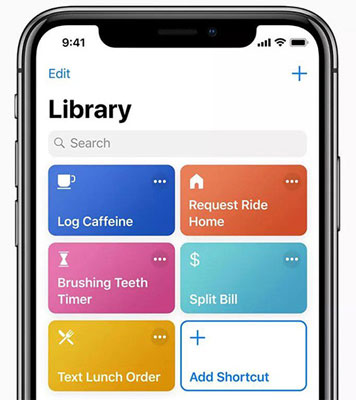
Step 1. Download the Shortcuts app from the App Store, and install it on your iPhone.
Step 2. Open the Spotify Siri download link in your browser and add it to your Shortcuts app.
Step 3. Copy a Spotify track link and run the Shortcuts app, and it will start to download. Once it’s done, navigate to the Files app > iCloud > Shortcuts > Music to find the downloaded song.
Pros:
- Free
Cons:
- Unable to download over 30 songs
Part 6. FAQs about Spotify Music Download
Q1. Why is a Spotify to MP3 converter needed?
All Spotify songs are under protection and encoded in unique OGG Vorbis format. You can’t locate and transfer Spotify downloads to devices that don’t have a Spotify app. With an excellent Spotify to MP3 converter or online freeware, you can listen to Spotify offline on all devices without limits.
Q2. Can I download Spotify music on my computer?
Yes, if you are using the Spotify Premium plan. There is a “Download” button at the right of your Spotify playlist name. Press it, and you can download songs in your playlist for offline playback. But you can’t download the individual track directly. You need to create a new playlist to add individual songs for download.
See more: How to Download Spotify Music to Computer as Local Files
Q3. What’s the output quality of Spotify downloads?
Free Spotify users are limited to 96kbit/s on mobile devices and 160kbit/s on desktops. Paid users can stream at speeds up to 320kbit/s. A powerful Spotify to MP3 converter like AudFun can retain the original quality of Spotify music. Yet, some free Spotify MP3 converters can’t.
Part 7. In Conclusion
We have introduced the top 8 methods to convert Spotify to MP3 on different platforms. Up to now, you must have learned how to get offline Spotify MP3 files. In general, the AudFun Spotify Music Converter is your most recommended tool due to its variety of features and proficiency levels. Audacity is also a good choice but it’s a little complicated for beginners. As for other free online software, if you don’t mind the loss of quality, you can use them as well. You can now choose the tool that suits you to download Spotify to MP3 audio files for playing anywhere.

1 reply on “[2023 Updated] How to Convert Spotify to MP3 with Ease”
Hello my loved one! I wish to say that this article is amazing, nice written and
come with almost all vital infos. I would like to look more posts
like this .