There are lots of online converters that we can find to help us convert Spotify to MP3. Among them, AllToMP3 stands out because it is completely free and it is easy to use. In addition, compared with other converters, a big advantage of AllToMP3 is that it can detect and retain tags such as title, genre, etc.
However, many Spotify users find that AllToMP3 doesn’t work from time to time due to various reasons. Therefore, in this article, we will focus on the best AllToMP3 alternative that helps you download Spotify songs to MP3. Here we go.
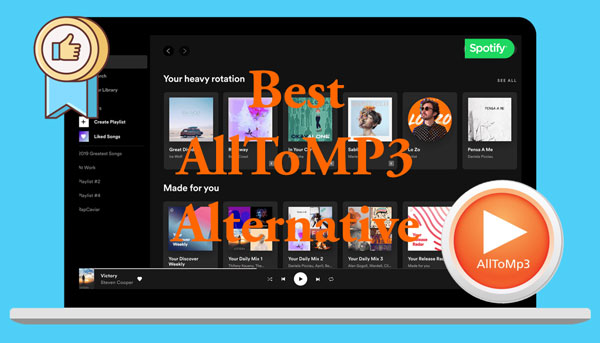
- Part 1. AllToMP3 Review
- Part 2. FAQs Related to AllToMP3
- Part 3. Best AllToMP3 Alternative
- Part 4. Final Words
Part 1. What Is AllToMP3?
AllToMP3 is open-source software that allows users to download music from Spotify, YouTube, and SoundCloud, etc. And it can convert audio tracks to 256kbps MP3. It is a desktop program for Windows, Mac, and Linux operating systems.
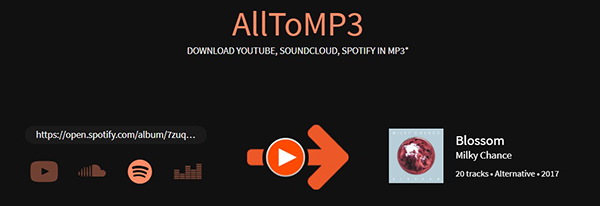
Although using AllToMP3 can get all the benefits, it also has some weaknesses. We had tested AllToMP3 and listed its Pros and Cons below. Please check them to have a clearer and better understanding of this free tool.
Pros:
1. Completely free, support Windows/Mac/Linux and easy-to-use
2. Download music to MP3 from 4 music streaming services
3. Save lyrics, tags, album art in 256kbps MP3 format
4. Support multiple languages: English, Arabic, Finnish, Japanese, Russian
Cons:
1. Real-time conversion is unstable, which may cause the computer to hang
2. Audio quality loss during the conversion
3. The software sometimes crashes before downloading
How to Use AllToMP3 to Download Spotify in MP3
Step 1: Please go to alltomp3.org to download and install AllToMP3 software on your computer.
Step 2: Open Spotify Web Player or Spotify app. Just find the Spotify song you want to download from Spotify. Then right-click the track and choose “Share” > “Copy Song Link”. Copy its URL, and paste it into the AllToMP3 search box.
Step 3: Click “Enter” to start the download/conversion process. After completion, you can play the downloaded MP3 tracks directly from the application.
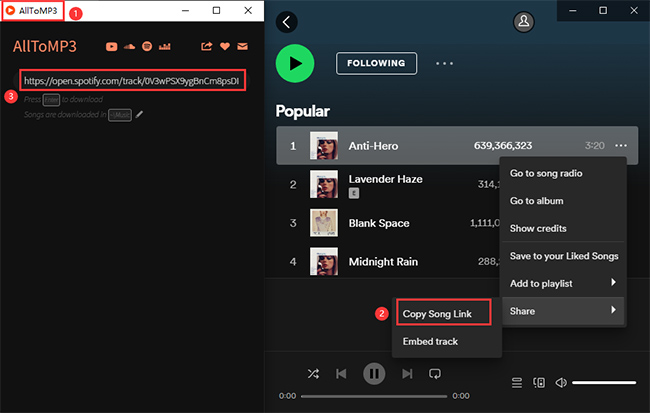
Part 2. FAQs Related to AllToMP3
Q1: Does AllToMP3 work for Spotify?
Sure, AllToMP3 is a desktop program that aims to download YouTube, SoundCloud, Spotify in MP3s.
Q2: Is the song that AllToMP3 downloaded are from Spotify?
Not really. When you paste the link of Spotify songs to AllToMP3, it will actually search it on YouTube and then download the audio track from it. That’s the reason why the downloaded song is a little different from the Spotify version.
Q3: Why isn’t AllToMP3 working?
When your AllToMP3 isn’t working, it may be caused by the firewall or 3rd-party security applications. You can try to turn off the firewall settings. The second cause is that your AllToMP3 program is out of date, and there are some bugs that need to be fixed. Finally, it is due to that music is DRM protected, so AllToMP3 failed to download the tracks. In such situations, you’re highly suggested to find a good alternative to AllToMP3 and download Spotify songs with ease.
Part 3. Best AllToMP3 Alternative – AudFun Music Converter for Spotify
Here, we introduce the AudFun Spotify to MP3 Converter, which is a professional software for Spotify users to download all Spotify content with the original music quality. This powerful tool can not only convert Spotify to MP3 but also download Spotify to WAV, FLAC, AAC, M4A, M4B, and WAV by five-time conversion speed. Similar to AllToMP3, AudFun Music Converter for Spotify can keep all ID3 tag information in the downloaded music files.
In addition to high conversion speed and multiple output formats, the AudFun Spotify Music Converter also allows users to reset Spotify music output by altering the audio channel, a sample rate from 8000Hz to 48,000Hz, and bit rate from 8kbps to 320kbps. You can easily download Spotify music to MP3 without requiring a Spotify Premium account.
Besides, AudFun AllToMP3 alternative provides a free trial for its Mac and Windows version. So, you can download it for a try before ordering it.

AudFun Spotify Music to MP3 Converter
- Download Spotify music tracks to computer without any limit
- Convert Spotify to MP3, WAV, M4A, FLAC, AAC, and M4B
- 5X conversion speed, define output parameters as needed
- Keep all ID3 tag information, such as album art, artist, etc.
How to Convert Spotify to MP3 via AudFun Music Converter for Spotify
In this section, we will show you a step-by-step guide on how to use AudFun Spotify Music Converter. Before you start, make sure you have also downloaded the Spotify desktop application. Below, we will use the Mac version of AudFun AllToMP3 Alternative as a demonstration.
Step 1 Load favorite Spotify music to AudFun

You can import Spotify music into AudFun AllToMP3 alternative in two ways. Drag and drop music directly from the Spotify application to the AudFun interface, or copy and paste the Spotify URL into the search box of the AudFun software. Then click the “+” button to load them all into AudFun.
Step 2 Choose MP3 as the output format of Spotify music

Navigate to the menu bar of your Mac computer and click ‘AudFun Spotify Music Converter for Mac’ > Preferences to activate the settings window. For Windows users, you can find the menu icon in the upper right corner of the AudFun interface. In this new pop-up window, you can choose the output format as MP3 or customize other parameters as needed.
Step 3 Start to download & convert music from Spotify

After saving all the settings, click the big “Convert” button in the lower right corner, and the AudFun AllToMP3 alternative will start at the same time and complete the download process. After completion, you can find all the downloaded Spotify MP3 tracks via the converted history list on AudFun.
Part 4. Final Words
AllToMP3 could help users download songs from Spotify with ease, yet it’s always not working. It may waste you a lot of time to solve all these trouble, and an unpleasant experience you may get. Thus, if you’re looking for the best AllToMP3 alternative, you can try AudFun Spotify Music Converter.
It is a professional music converter and downloader for Spotify. With an easy-to-use interface, you can easily download Spotify songs, playlists, albums, and other audio tracks in MP3 with lossless quality. The most important thing is that the success rate is 100%. Just try this tool and enjoy Spotify MP3 songs you like offline on the devices you want!
