Spotify streaming app offers great content but for a long period had lacked a direct way to stream on YouTube. That was the starting point of SpotifyTube.com. This site did the greatest gesture by directly converting Spotify to MP3. Spotify lovers had the chance to find any Spotify track on YouTube and even download them as MP3 files.
But the closure of the website brought great devastation to Spotify fans. A remedy had to be found fast. That’s what bore the emergence of SpotifyTube alternative in the music atmosphere. We’ll tackle how to convert your Spotify playlist to MP3 format easily with the available sophisticated apps. But first, let’s dive into more about SpotifyTube.

- Part 1. Know More about SpotifyTube
- Part 2. The Best SpotifyTube Alternative
- Part 3. Another SpotifyTube Alternative
- Part 4. Conclusion
Part 1. SpotifyTube: All You Need to Know
Several questions linger in the minds of Spotify fans about how SpotifyTube came about and its useful features.
What Is SpotifyTube
SpotifyTube was a privately created website that enabled users to download Spotify songs to MP3. As usual, Spotify encrypts its files, rendering them non-accessible outside the Spotify web or app. The creation of SpotifyTube was, therefore, a solution to convert Spotify songs online and enable them to be playable on other devices like MP3 players.
Unfortunately, it was not long before this website was closed down and everyone began looking for Spotify alternative to accomplish the conversion tasks.
How to Use SpotifyTube Online Converter
This SpotifyTube online converter is pretty easy to use as it’s compatible with several browsers. But remember you need to be a Spotify subscriber.
Step 1. First, log into the SpotifyTube online website with your Spotify account details.
Step 2. Then search for the desired Spotify song you wish to download to MP3.
Step 3. Next, copy the URL link of the song and paste it to the search bar.
Step 4. Finally, click on the “Download” button to download Spotify songs in MP3 format.
Features of SpotifyTube
SpotifyTube is one of a kind and required no technical knowledge to use. Here are some key features of it.
- It’s web-based and no app installation is needed
- Downloads Spotify songs in MP3 format
- Fully compatible with several browsers
- It has a user-friendly interface
Part 2. SpotifyTube Alternative – The Best
After the downfall of SpotifyTube, Spotify fans had to look for the best alternative for SpotifyTube that is reliable in downloading and converting Spotify songs. AudFun Spotify Music Converter comes to the rescue, antiqued with the latest technology to convert Spotify songs, albums, playlists, and tracks to any format. It supports several output formats like WAV, AAC, MP3, FLAC, M4B, and many more.
It has no limits in enabling you to listen to various Spotify content like podcasts, radios, audiobooks, and much more offline anywhere. The speed rate is pretty good, at a 5X rate and it can manage batch conversion for a quicker turnaround. Using AudFun, you can 100% originality of Spotify songs as it will retain the ID3 tags and other metadata info like artist, etc.

Key Features of AudFun Spotify Music Converter
- You can classify output Spotify songs by album or artist
- Supports common output formats for Spotify music like AAC, MP3, FLAC, etc.
- Stream the downloaded Spotify audio tracks on several devices and players
- The conversion speed of a X5 rate enables batch conversion of Spotify music files
How to Use SpotifyTube Alternative – AudFun Spotify Music Converter
It’s high time you learn how to use this SpotifyTube alternative to download and convert your Spotify music to playable format like MP3.
Step 1 Download AudFun Spotify Music Converter

First, download and install the AudFun Spotify Converter on your computer. Then launch it on your computer. Also, make sure that the Spotify app is already installed as well.
Step 2 Add Spotify playlist to AudFun

Choose the Spotify playlist you like from the Spotify app to add to AudFun for downloading and conversion. Next, tap on the playlists you have settled on and choose the “Share” > “Copy Spotify Link” option. This will copy the playlist’s URL which you need to paste in AudFun’s interface address bar. Next, hit the “+” icon to load your playlist to the interface.
Step 3 Customize output parameters for Spotify songs

AudFun Spotify Music Converter is a sophisticated tool that lets you choose the output format and set audio parameters. To do so, click on the “Menu” bar > “Preferences” > “Convert” options. In the settings window, you can start adjusting the output format for Spotify songs. Then move ahead to customize the audio parameters like bit rate, sample rate, channel, and many more.
Step 4 Convert Spotify playlist

To confirm your inputs, just hit the “OK” button, then click on the “Convert” tab to let AudFun Music Converter start downloading and converting your Spotify songs. Finally, locate the converted playlist on the destination folder of your computer for offline playback.
Part 3. Another SpotifyTube Alternative – DRmare Spotify Music Converter
Here comes another SpotifyTube alternative, DRmare Spotify Music Converter. It can download and convert 50 million restricted Spotify songs, albums, podcasts, audiobooks, and so on. You can then easily play your hits on any device after converting them to several formats like FLAC, WAV, MP3, AAC, etc.
The end result is of quality as it manages to retain 100% original quality of Spotify playlists and albums. More so, DRmare Music Converter will preserve all the metadata information and ID3 tags such as the artist, title, etc. It is a quick haven to get your Spotify music in the format you need. You can also simply customize the audio parameters like bit rate, codec, audio channel, etc. as you want with this tool.
Key Features of DRmare Spotify Converter
- Play Spotify songs on multiple devices offline
- Convert Spotify songs to common output formats
- Keep 100% lossless quality and ID3 tags for Spotify music
- Classify the output Spotify tracks by artist or album for easy managing
How to Use DRmare Spotify Music Converter
Initially, you have to download and install DRmare Spotify Music Converter on your computer. Likewise, the Spotify app should be already installed as well.
Step 1. Add Spotify songs to DRmare Music Converter

Start by launching DRmare Spotify Music Converter on your computer. You’ll notice the Spotify app loading automatically. Next, go to the Spotify app to find the playlist or album you wish to convert. Then drag them into the main conversion window of the DRmare app. Alternatively, you can copy and paste the URL of the Spotify playlist to the search bar of DRmare’s interface.
Step 2. Adjust the output format for Spotify audio tracks
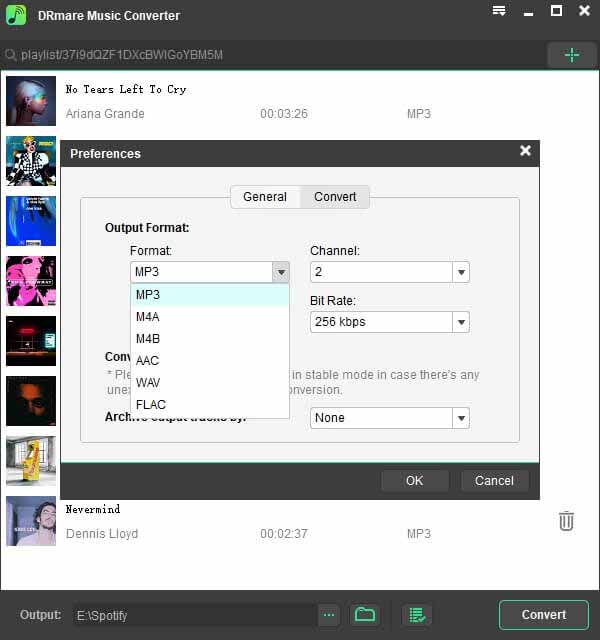
You can now start to adjust the output audio format and other audio parameters. Just click on the “Menu” bar > “Preferences” > “Convert” option. Next, set the output format and continue to alter the parameters like channel, bit rate, etc. for Spotify music tracks.
Step 3. Download and convert Spotify playlist
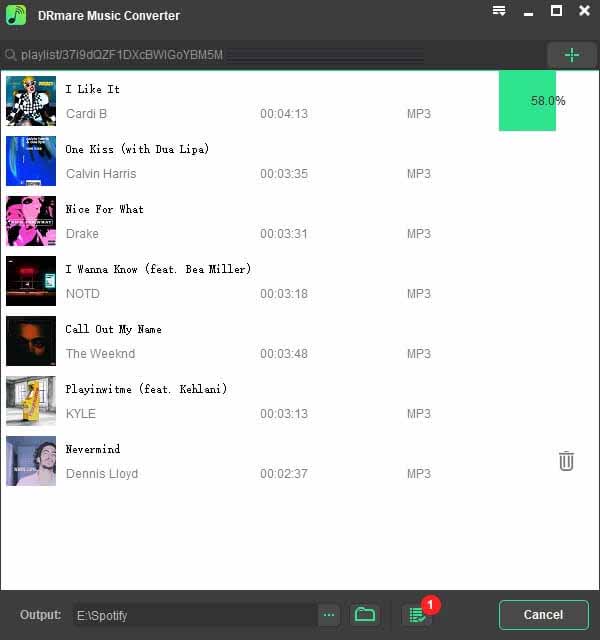
The last step is to confirm that your settings are alright by clicking on the “OK” button. Then click on the “Convert” tab to start downloading and converting Spotify music to the set preferences. When the process completes, locate the converted Spotify audio files in the target folder. You are now free to transfer Spotify music tracks to any device for offline playback anytime.
Part 4. Conclusion
Does SpotifyTube work? Some users are still on the lookout if this happens. Unfortunately, SpotifyTube doesn’t work at the moment. But the good thing is that there are valid SpotifyTube alternatives that offer the best results. Both AudFun Spotify Music Converter and DRmare Music Converter will give you the lossless quality of the Spotify playlists for listening offline after conversion.
