With the development and popularity of streaming music, the way to explore music has been changed unconsciously. What makes Spotify stands out from the pack of music streaming platforms are its huge library, low prices, compatibility, and more. It aims to provide an easy method to listen to music and playlists without limits.
But it still has one small drawback. Free Spotify users can’t download music from Spotify to a computer for offline playback. Under this circumstance, many people are eager to discover a free tool to break the shackles.
Therefore, today, we will meet Spotiload, one of the best free Spotify music downloaders. Here’s the latest complete introduction and review of the Spotiload Chrome extension. You will also learn how to use Spotiload and get its best alternatives.

- Part 1. Complete Introduction to Spotiload
- Part 2. How to Use Spotiload
- Part 3. Best Spotiload Alternative – AudFun Spotify Music Converter [Hot]
- Part 4. Spotiload Alternatives for Chrome and Android
- Part 5. In Conclusion
Part 1. Complete Introduction to Spotiload Spotify VK Downloader
Spotiload (previously named Spotify VK Downloader) is a free Chrome extension designed for VK users to download Spotify songs without Premium from its players for offline playback. To use this amazing Spotify music free downloader, please make sure you are one of the VK members.
Next, let’s explain how the Spotiload Chrome extension works. VK users can upload local own MP3 files to the VK site and name titles as needed. When Spotiload executes this command of downloading Spotify music, it detects whether the song is available on VK.com by name. If so, you can download tracks with the same title offline from VK.com.
Up to now, you will find Spotiload doesn’t work like traditional tools. It doesn’t download music from the Spotify app or Spotify Web Player. But it downloads Spotify playlists to MP3 from its music library based on matching titles.
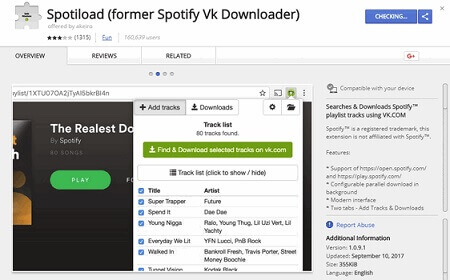
Pros:
- This is a completely free Spotify music downloader.
- Easy to use by downloading an online plug-in for Spotiload Chrome only.
- Listen to Spotify music and playlists offline on all devices and players.
- It supports cross-platform operating systems, like Windows, macOS, Chrome OS, etc.
Cons:
- It has to depend on VK.com to do its job. It doesn’t work in some countries where VK.com accounts are not supported.
- The ID3 tags could be missed in converted Spotify MP3 files.
- The supported output audio format is MP3 only. No custom settings for other audio parameters.
- There is a download limit of 10 songs at a time.
If you can’t endure its disadvantages, it’s recommended to skip to Part 3 to find the best alternative to Spotiload music downloader.
Part 2. How to Use Spotiload VK Spotify Downloader
We already have full knowledge of Spotiload music downloader and its advantages and disadvantages. Now, let’s see how to use Spotiload to download Spotify songs with ease. Here, we break it down into two parts to show you how it works.
Add Spotiload Chrome on Computer
Step 1. Start the Chrome app on a computer and type the Spotiload or Spotify VK Downloader to search for the download link.
Step 2. Once you find the Download page, please enter it and hit on the Add to Chrome button to add Spotiload Chrome.
Step 3. It will show up a dialog that says “Add Spotiload (former Spotify VK Downloader)?“. Please confirm it by clicking the Add Extension button.
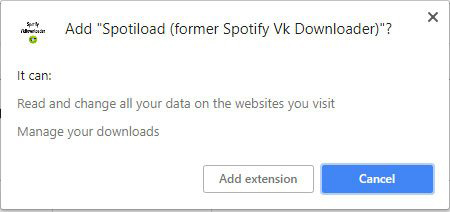
How to Use Spotiload to Download Spotify Music
Step 1. Go to Spotify Web Player and find the Spotify songs you want to download. And then, you need to copy the Spotify track link.
Step 2. Enter VK.com and authorize your account via the email address or Facebook account.
Step 3. In the Chrome tool setting bar, click the Spotiload icon to start it, paste the Spotify link, and touch the Add Tracks to load Spotify tracks.
Step 4. The Spotiload Spotify VK Downloader Chrome extension will automatically display matching songs. After clicking the Find & Download selected tracks on VK.com button, the download process will begin.
Part 3. Best Spotiload Alternative – AudFun Spotify Music Converter
Have you used Spotiload already? What should you do if you are not satisfied with the output quality or working principles of Spotiload? Or just it’s Spotify VK Download not working because Vk.com is blocked in your country. A Spotiload alternative seems a nice option.
AudFun Spotify Music Downloader is specializing in downloading Spotify songs offline with zero quality loss for all Spotify users. In addition, it supports a wide variety of output audio formats. It facilitates users to convert Spotify to MP3, WAV, FLAC, etc. with ID3 tags retained.

Why Choose AudFun Music Converter for Spotify?
- Support downloading Spotify content with lossless quality
- Download Spotify music at up to 5x faster speed
- Convert Spotify to MP3, WAV, AAC, FLAC, M4A, and M4B
- Easy to use with a clear interface
- Available on Windows and Mac OS
It converts up to 100 Spotify songs at a time at a faster conversion speed. With so many great features, it’s no doubt it’s the best alternative to the Spotiload Chrome extension.
Step 1 Add Spotify songs and playlists to AudFun

First, please download and install Audun Spotify Music Converter on your computer. Then launch the program, meanwhile, the Spotify app will also be launched automatically. Now, you can add Spotify songs to AudFun Software by copying&pasting or dragging&dropping action. It loads all the songs soon.
Step 2 Customize Spotify output format and other parameters

With the built-in audio editor, this Spotiload alternative empowers you to customize the output parameters according to your needs. Click the Menu bar in the upper right corner to select the Preferences > Convert option. It will pop up a settings window where you can modify the output format, bit rate, sample rate, and more for Spotify music downloads.
Step 3 Download Spotify music and playlists for free

Tap the Convert button at the right-bottom corner to download your Spotify playlist to your computer depending on your settings. After conversion, you can locate and find Spotify songs in the target folder on your computer. All Spotify songs are available to play on portable devices offline for free.
AudFun Spotify Music Converter performs much better than Spotiload. But it’s worth mentioning that it’s not free software. The free trial version helps you test its performance, but the conversion time of each song is limited to 1 minute. Purchasing the full version is the only way to break this restriction.
Part 4. Spotiload Spotify VK Downloader Alternatives for Chrome and Android
Spotiload is a Spotify music downloader for Chrome extension. If you’re not happy with it, you can try AudFun Music Converter above or the following alternative for Chrome and Android.
1. Spotify Deezer Music Downloader
Spotify Deezer Music Downloader is the best matching substitute to Spotiload. It is also a free Chrome extension for downloading Spotify music and playlists online. When you install and open it, you will enter the Spotify Web Player. All songs will have a Download option, available to save them to local computers.
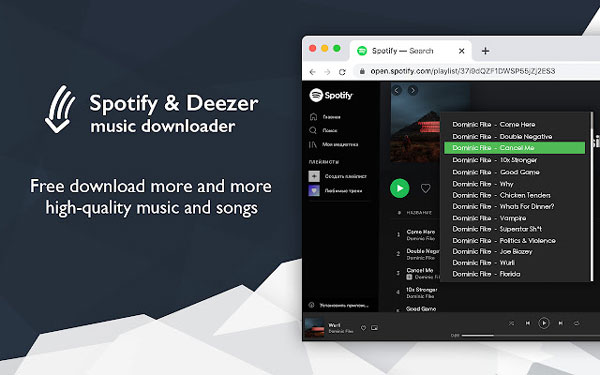
2. Spotify VK Downloader for Android
As a streaming music MP3 download application for Android, Fildo can work with Spotify as well. It has the ability to stream high-quality Spotify music in MP3 format without Premium. It is currently available on other platforms, including iOS and Windows operating systems.

Part 5. Bottom Line
Here is the full review of the Spotiload music downloader, including pros and cons, user tutorial, and best alternatives. No matter whether you choose Spotiload or its alternatives, you can easily download and listen to Spotify songs with high quality offline anywhere.
AudFun Music Converter for Spotify is highly recommended for users who are looking for a way to download Spotify songs for offline listening on any player or device. It’s a professional music converter for all Spotify users. You can use it to save the downloaded songs in MP3, WAV, FLAC, or other common formats. More importantly, the output quality of downloaded music files is quite great. Just download the trial version below to have a try, and it won’t disappoint you!
