As the undisputed king of music services, Spotify has revolutionized the way people listen to songs. Streaming music has never been easier with the Spotify desktop client, mobile app, or web player. But many people still look for a way to download Spotify playlist to MP3 to enjoy music anywhere.
Updating to Spotify Premium is the easiest way to download Spotify playlists. With a Premium account, the ‘Download’ button will show up in each playlist for downloading offline. But there is no ‘MP3’ as the output format option. Meanwhile, Spotify playlists will be downloaded as cached Ogg Vorbis tracks.
In this situation, you need to find additional ways to achieve this goal. To save your efforts, we present 3 effective solutions to download Spotify playlists to MP3 for playing on any device with ease.

Part 1. How to Download Spotify Playlist to MP3 on Desktop (Windows & Mac)
To make Spotify play better, there are a number of software providers that have created powerful Spotify to MP3 converters and downloaders. AudFun Spotify Playlist Downloader, also called AudFun Music Converter for Spotify, stands out from the crowds due to its extraordinary performances. It is a great professional tool to better explore Spotify music for both free and premium Spotify users.
AudFun can download a Spotify playlist to MP3 for free at up to 5X conversion speed. In addition to MP3, this program also supports downloading and converting Spotify to WAV, FLAC, M4A, M4B, and AAC. It is also available to keep 100% lossless ID3 tags and output quality of Spotify MP3 files.

AudFun Spotify Music Converter Key Features
- Convert a Spotify playlist to MP3, M4A, FLAC, WAV, etc.
- Convert Spotify playlist at a 5X faster conversion speed
- Save Spotify playlists with all ID3 tags and meta info kept
- Play Spotify MP3 playlists on all devices and players for free
Step-by-Step Guide to Download Spotify Playlist to MP3 with AudFun:
AudFun Spotify Playlist to MP3 Converter is highly compatible with Mac and Windows operating systems. To illustrate the full tutorial, let’s use the Windows version as an example here. For Mac users, you can also follow this guide to download Spotify playlists to MP3 on your Mac. The steps on the two operating systems are similar.
Step 1 Copy and paste the Spotify playlist link to upload

AudFun provides two ways to add Spotify playlists. One is to drag and drop songs from a Spotify playlist into the main screen. Another is to copy and paste the Spotify playlist link into the search box and click the ‘+‘ button to load them. The second method is suitable for people who want to download a lot of songs to MP3.
Step 2 Define output format as MP3 for Spotify playlists

Open AudFun’s Settings window by clicking on the hamburger menu bar at the top to choose the Preferences > Convert options. You can then select the Output Format button and scroll down the button to select MP3 as the output format.
In addition, you can select Channel, Sample Rate, or Bit Rate options to customize other audio parameters of Spotify playlists to get better output quality. You can also choose the Archive output tracks by and export Spotify playlists by album or artist as you like.
Step 3 Download and convert Spotify playlist to MP3 for free

Once you’ve set everything up, the next step is to press the large Convert button. It’s in the lower right corner of the home screen. AudFun Spotify Playlist downloader downloads Spotify playlists to MP3 at up to 5X faster speed. If you want the conversion to be stable, please set the conversion speed to 1X. After completion, you can find the Spotify playlist MP3 downloads by tapping the History icon.
Part 2. How to Download Spotify Playlist to MP3 Online
If you don’t want to download any application on your computer, you can try some online tools to download Spotify playlists to MP3 as well.
Spotify Downloader is a free Spotify to MP3 converter for both free and premium subscribers. It’s a web-based tool without installing any software or extension. You can download Spotify playlists to MP3 at a fast speed in ZIP format with high quality. Besides playlists, it can also download songs and albums from Spotify and keep all the metadata info. Yet, this tool doesn’t support downloading podcasts, shows, or artist pages at the moment.
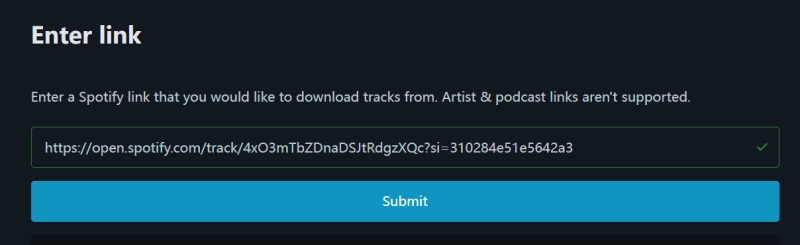
How to Download Spotify Playlist to MP3 Free Online:
Step 1. Open Spotify Downloader in your web browser.
Step 2. Launch the Spotify app or the Spotify web player. Find the Spotify playlist you want to download by going to the three-dot icon > Share > Copy link to playlist.
Step 3. Go back to the Spotify Downloader, and paste the playlist link to the search bar. Then click the Submit button and choose the songs you want to download. It will start to download Spotify to MP3 online for you.
Part 3. How to Download Spotify Playlist to MP3 on Mobile
With almost everyone owning a mobile phone, the age of intelligence has arrived. In this case, more and more people are using mobile devices to listen to Spotify playlists. Because it’s more convenient to carry than a computer. Thus, many users are eager to download Spotify playlists to MP3 on Android and iOS devices.
Here we will introduce Telegram to help you download Spotify playlists to MP3 on mobile devices. Telegram is a cross-platform messaging app used by iOS and Android users alike. You would be able to access the Spotify database thanks to the presence of a bot on the platform. After that, not only will you be able to share your cherished playlist with the people who follow you on Telegram, but you’ll also be able to take pleasure in the activity of downloading music from Spotify. Let’s take a look at how it works.

Download Spotify Playlist to MP3 on Mobile with Telegram:
Step 1. You may get Telegram from the App Store and then download and install it.
Step 2. Launch Spotify on your mobile device and copy the URL of the track or playlist you want to save to your device from Spotify.
Step 3. The next step is to activate Telegram and search inside Telegram for a Spotify music downloader.
Step 4. After that, under the searching solution, choose the Telegram Spotify bot, and then select the Start yellow journalism option.
Part 4. Bottom Line
With a Spotify Premium subscription, users have the right to listen to Spotify playlists offline. And Premium users can enjoy unlimited skipping music playback without ads. With a Free plan, you can access and play Spotify songs online with ads.
However, all users can only access Spotify songs on limited devices bundled with the Spotify app. Without a doubt, the best way to get rid of the restrictions is to download Spotify playlist to MP3. Because MP3 files have the highest compatibility.
Besides, there are some advantages to converting Spotify playlists to MP3. You can transfer Spotify music to a USB drive for playing in the car or other USB-enabled devices. You can burn Spotify playlists to CDs. In short, you will feel free to use Spotify playlists in your wanted way.
