If you are addicted to Spotify streaming music, then you must know that only Spotify Premium users can download Spotify albums/playlists/songs/podcasts for offline listening. And even if you have downloaded Spotify music, you can only listen to them on the Spotify app. That is because Spotify music is in OGG Vorbis format, which is not compatible with most players.
Therefore, there are many people who want to download Spotify album to MP3 so as to play Spotify on MP3 players or other devices. Yet, they always have trouble downloading Spotify albums to MP3. So here we introduce you to four easy ways to solve your problem. Scroll down to find a solution that suits you best!

Part 1. How to Download Album from Spotify to MP3 on Windows/Mac
To begin with, you are recommended to the best Spotify album to MP3 converter – AudFun Spotify Music Converter. It is a professional Spotify converter working on both Windows and Mac operating systems. It can download Spotify album to MP3, FLAC, M4A, WAV, AAC, M4B, and other plain formats to fit different devices. What makes it outstanding is the 5X fast conversion speed which other converters don’t have. After conversion, all your Spotify albums are preserved in your computer’s local folder with 100% original sound quality.
Moreover, it keeps all the metadata including artist, album cover, title, genre, etc. within the downloaded Spotify MP3 albums. Even if you are a free user of Spotify, you can use this converter to download Spotify albums to MP3 for offline listening and play on other devices. Next are the detailed steps.

AudFun Spotify Music Converter
- Download Spotify album to MP3, M4A, etc. without Premium
- Keep Spotify albums on your local computer forever
- Retain 100% original sound quality and all metadata
- Play Spotify albums on all devices offline without any hassle
Step 1 Upload Spotify albums to AudFun

Once you open the AudFun Spotify Converter on your computer, it will automatically launch the Spotify app for you. Just drag and drop the Spotify albums to AudFun.
Or you can also right-click the Spotify album and choose the “Share” > “Copy Album Link“ option to copy Spotify URL. And then paste the URL into the address bar of AudFun. Finally, click the “+” button to load all your selected Spotify albums.
Step 2 Choose the MP3 format of the Spotify albums

Find the Menu bar at the top right. Click it and choose the Preferences > Convert option to open the setting window. Here you can change the Spotify album output format to MP3 or FLAC, WAV, M4A, M4B, and AAC. You can also customize other output parameters, like channel, bit rate, sample rate, and so on.
Step 3 Convert and download Spotify album to MP3

After adjusting all your settings, finally, click the “Convert” button at the bottom-right corner of AudFun. And it will start to convert and download Spotify albums to MP3 at up to 5X speed. When the download process is done, you can find all your downloaded Spotify albums by clicking the “Converted” icon at the bottom or in your computer’s folder. And now you can listen to Spotify offline on your computer.
Part 2. How to Download Spotify Album to MP3 on iPhone/Android
Above are how to download Spotify albums to MP3 on computers by using a professional Spotify album to MP3 converter or an online converter. But how to download album from Spotify to MP3 on a mobile phone? You can just transfer the downloaded Spotify MP3 albums to your phone via a USB cable. And if you prefer to download the Spotify album to MP3 directly, you can refer to the next steps.
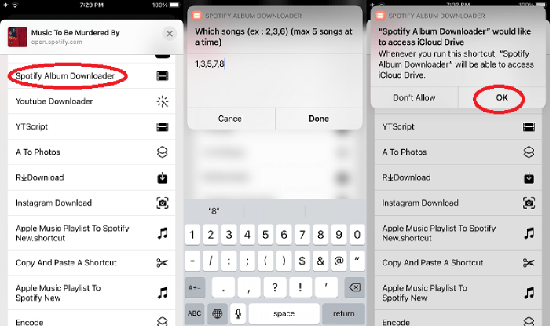
1. Download Album from Spotify to MP3 on iPhone via Shortcuts
If you have an iPhone, you can try the Siri Shortcuts. But it has a limitation, that is you can only download 30 songs, and no more than 5 songs once. Note that it is only available for iOS 13 or above.
Step 1. Download and install the Spotify Album Downloader on your iPhone.
Step 2. Open the Spotify app on your iPhone. Select an album you would like to download to MP3 and tap the three dots in the upper-right corner. Then select “Share” > “Shortcut” option.
Step 3. Finally, choose “Audio” > MP3 format. You can easily download Spotify albums to MP3 in this way.
2. Download Album from Spotify to MP3 on Android via SpotiFlyer
If you want to download Spotify to MP3 on Android, you can seek help from SpotiFlyer. It is an open-source app to download albums, tracks, and playlists from Spotify.
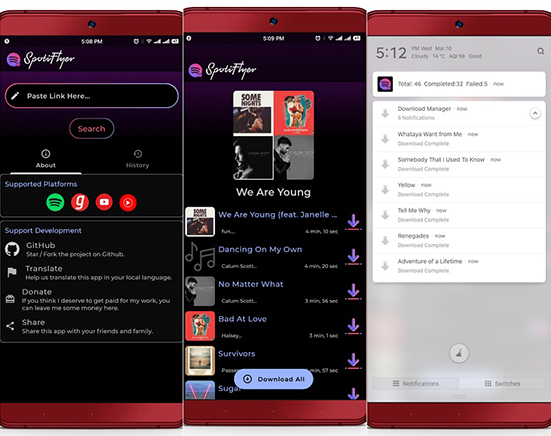
Step 1. Download and install the SpotiFlyer app on your Android phone.
Step 2. Launch the Spotify app on your Android phone. Right-click the album and choose “Share” > “Copy Album Link” to copy the URL.
Step 3. Paste the Spotify album URL to SpotiFlyer. Then tap on the “Download” button to download Spotify album to MP3.
Part 3. How to Download Spotify Album to MP3 Online
There are many Spotify to MP3 converters for you to download Spotify albums to MP3 online. You can use them without downloading the program. Here we show Apowersoft Free Online Audio Recorder as an example.
This Spotify album MP3 converter online is a music recorder to record sounds from your computer to MP3/OGG/WMA/WAV audio files. And it can be used on both Windows and Mac computers. Note that if you are the first time using this recorder, you need to install a small launcher to ensure a stable recording process.
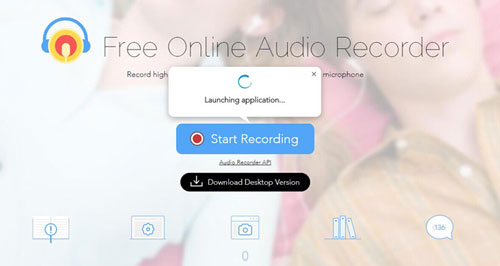
Step 1. Search for Apowersoft Free Online Audio Recorder in the Chrome browser.
Step 2. Click the ‘Start Recording’ to open the small launcher.
Step 3. Go to the ‘Audio Input’ to choose the audio source. Then click on ‘Tools’ > ‘Options’ to set the MP3 format of Spotify.
Step 4. Start to play Spotify album you would like to download to MP3. Then go back to Apowersoft to click ‘Record’.
Step 5. After the recording is completed, you can click ‘Open Folder’ to find the downloaded Spotify MP3 albums.
Part 4. The Final Word
The above are the effective ways to download Spotify album to MP3 on Windows, Mac, iPhone, and Android phones. You can follow the guide step by step to operate. Among all the solutions, it’s obvious that using the AudFun Spotify Music Converter is the easiest and most reliable way. It is dedicated to downloading Spotify tracks, albums, playlists, podcasts, and broadcasts to MP3 and other common-used audio formats like FLAC, M4A, WAV, AAC, and M4B. You don’t need to subscribe to Spotify Premium account, and you can enjoy almost the same treatment as Premium users, such as no ads interruption, higher audio quality, offline listening, and so on.
