Spotify music streaming service made its entry in October 2008. You can get both the Free and the Premium versions to access over 50 million tracks available on the platform. However, the Free version will bombard you with endless adverts that prove annoying to some users. Some users opt for the Premium version in this case.
But since the Premium is also not highly affordable for most people, it was a relief by the developers to bring a mod for Spotify Premium, which is the Spotify Premium APK. With this, you have to download it directly from the Web as it is not available on the Google Play Store or App Store. In this post, we will show you what is Spotify Premium APK. And you will get its alternative. Let’s check the detail below.

- Part 1. Know More about Spotify Premium APK
- Part 2. Best Alternative to Spotify Premium APK
- Part 3. Use Spotify Premium APK Alternative
- Part 4. Conclusion
Part 1. Spotify Premium APK: More You Should Know
In this part, let’s dig more into Spotify Premium APK.
What Is Spotify Premium APK?
Most users have not ventured into the full use of Spotify Premium APK MOD, probably because they don’t understand what it entails. Well, this version is free and lets you access the features of Spotify Premium for free. You can easily access features like listening to high-quality music, random play, repeat, offline access, etc.
Features of Spotify Premium APK
- It has no limit when downloading and streaming your music
- Get access to millions of songs and podcasts
- Easy to access that user interface
- You can get unlimited shuffles
- Provides an enhanced sound quality
How to Install Free Spotify Premium Android APK?
Android users have the liberty to enjoy unlimited access to free music with the Spotify Premium Android APK. How do you install Spotify Premium Android APK? Here are the steps.
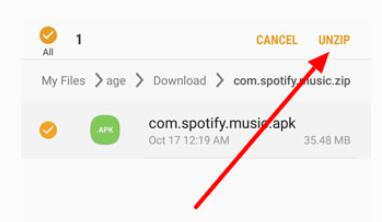
Step 1. You need first to enable download from unknown sources on your Android device. Download Spotify Premium APK directly from the web. Next, go to the “Settings” on your Android > “Security” option, then enable downloads from external sources.
Step 2. Then download the Spotify Premium APK from the web, then install it on your device.
Step 3. Finally, launch the Spotify Premium APK to start enjoying unlimited access to free music on your Android phone.
Spotify Premium Free APK: Pros and Cons
What advantages or drawbacks do you get from Spotify Premium Free APK?
Pros
- It comes with an intuitive user interface
- The sound quality is good
- Experience no advertisements
- It is free to download and use
- Stream unlimited Spotify tracks
Cons
- You have to download it only from the web
- You have to enable downloads from unknown sources which may jeopardize your phone data
Part 2. Best Alternative to Spotify Premium APK
You can also venture into other means to enjoy Spotify MOD Premium APK. A reliable app, AudFun Spotify Music Converter, will not require you to enable downloads from unknown sources. It is a safe app that ensures high-quality Spotify audio conversion while retaining 100% of the original ID3 tags. You can use it to download Spotify tracks to 320 kbps audio quality in any format. It also supports converting Spotify music to local files like WAV, AAC, MP3, FLAC, etc.
You also have no doubt when it comes to conversion speed. It embraces advanced acceleration technology, enabling a download at a 5X faster speed. And when done converting your Spotify music files, you have the freedom to play them on any device and players offline anytime.

Key Features of AudFun Spotify Music Converter
- Retain 100% of the original ID3 tags and metadata information of Spotify songs
- Works at high speed of a X5 rate to convert Spotify music
- Freely play Spotify music on multiple players and devices
- Convert Spotify to local output formats like MP3, FLAC, among others
Part 3. How to Use Spotify Premium APK Alternative
AudFun Spotify Music Converter lets you get free Spotify Premium APK services without the Spotify Premium account. Just visit the official website of AudFun Spotify Converter and click on the blue “Download” button to download the app on your PC. Then click on the “Open when done” tab to install the AudFun app. Next, launch it and ensure that the Spotify app is also installed on your computer.
Step 1 Register and activate AudFun Converter

You can use AudFun Spotify Music Converter for free to convert your Spotify music. But this has limitations. It can only download the first 1-minute of each Spotify track. So, you’d better purchase and register the app to access its full version. Go to the top-right “Menu” and click on the “Buy” tap. After purchasing the plan, fill in your licensed email and codes via the ‘Register’ option to activate the app.
Step 2 Upload Spotify playlists/songs to AudFun

Go to the pop-up Spotify desktop app to find the playlist or songs you wish to download to the local format. Once found, go to the “Share” tab and click the “Copy Spotify Link” option to copy the Spotify song’s link. Next, paste it to AudFun’s address bar and tap the “+” button to load the Spotify music track in it. You can as well directly drag and drop the Spotify music into the AudFun tool’s interface to add them.
Step 3 Personalize the Spotify output audio parameters

Click on the “Menu” tab and choose the “Preferences” > “Convert” option. Then in the settings window, you can adjust the output format for Spotify to FLAC, MP3, etc. Besides, you can customize the output parameters for Spotify songs like sample rate, bit rate, among others. Finally, you can classify the output Spotify music by artist or albums as you want.
Step 4 Convert and download Spotify playlist

Confirm the set entries by hitting the “OK” button. Then hit on the “Convert” tab and start to convert Spotify music to local formats. Once the download is completed, check for the “Converted” folder in the computer’s local disk via the ‘history’ icon. Then you can move them to any media player or device to listen to offline without a Spotify Premium account.
Part 4. Conclusion
From this post, you have the easiest way to get unlimited Spotify tracks effortlessly. AudFun Spotify Music Converter is the most available alternative to Spotify Premium cracked APK. It can convert your Spotify playlist to any format that is highly accessible on any device and media player. More so, you can play them offline without requiring an internet connection.
