Short Summary: “Can you download songs on Spotify without Premium?” The short answer is Yes. Spotify only allows its paid users to download songs. However, some third-party tools are promising. In this article, we will introduce 5 useful tools to help you download Spotify songs free on different platforms.
Spotify provides users with two tiers of services. They are Spotify Free and Spotify Premium. A free Spotify user can listen to music online, however, can’t download music from Spotify without a premium account.
So, is there an effective way to download Spotify songs for free? Fortunately, the answer is positive. In this article, you will find the 5 best ways to download Spotify songs without Premium on Android/iPhone/PC/Mac or online.
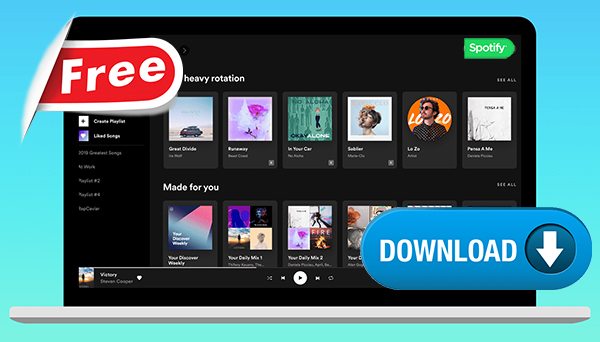
Part 1. How to Download Spotify Songs without Premium on PC/Mac
If don’t want to upgrade to a Premium account, you can try using a professional Spotify music downloader named AudFun Spotify Music Converter. It is the best way to download Spotify songs, whether you’re a free user or a paid member.
AudFun Music Converter for Spotify (Windows/macOS)
It can download Spotify songs, playlists, albums, and audiobooks as local tracks. Also, it’s powerful enough to convert Spotify to MP3, FLAC, AAC, M4A, WAV, and M4B files. With the help of this solution, you can listen to Spotify playlists on your device without an Internet connection anytime anywhere.
The highlight of this tool is to retain 100% lossless quality of Spotify music after conversion. ID3 tags can also be kept well in the downloaded files. Besides, you are free to set the audio output parameters to get a better listening experience. The adoption of innovative technology empowers you to get offline Spotify files in a short time.

Why Choose AudFun Spotify Music Converter?
- Convert Spotify songs for offline listening without Premium
- Keep Spotify songs on your local computer forever with a free account
- Convert Spotify to FLAC, WAV, M4A, MP3, M4B, etc. losslessly
- Play Spotify music on all devices offline without the Spotify app
- Available for both Windows and macOS systems
How to Download Spotify Songs without Premium by AudFun Spotify Music Converter
Here, we expound you with a detailed guide on how to get Spotify offline files without Premium. Thanks to the easy-to-use AudFun Spotify Music Converter, the operation process only requires a few clicks. Since the AudFun Software supports both Windows and Mac computers, please select the correct version to download.
Step 1 Add Spotify songs/playlists to AudFun
Install and launch the Spotify playlist downloader on your desktop. Then simply drag and drop Spotify songs into the AudFun main interface. Alternatively, you can copy and paste the URL of Spotify playlists or albums to the search bar, after which click the + button to load all songs.

Step 2 Define output formats for Spotify music downloads
Go to the top-right menu bar (a three-line icon) to select the Preferences > Convert option. The preferences window will pop up, in which you can reset the output format, audio channel, bit rate, sample rate, and more. It is recommended to choose MP3 as the output format. Also, you can set the bit rate to 320 kbps, and the sample rate to 44,100 Hz.

Step 3 Convert Spotify songs to MP3 free
There is a Convert button in the lower-right corner of the AudFun. When you press it, this tool will download Spotify songs to your computer. The title, year, genre, and other data of the song will be stored simultaneously. When all Spotify songs have been downloaded, you can click the File button to locate them.

Part 2. How to Download Spotify Songs without Premium on Android
An increasing number of Android users are foraging for a feasible solution to download songs on Spotify without Premium. Here are two tools we have tested before for Android Spotify users.
No. 1 Spotify Premium APK for Android
Spotify Premium APK is a frequently used Spotify song downloader available on Android devices. It helps you bypass the restrictions and limitations set by Spotify and help you download songs without premium.
Yet, you may suffer from unknown risks while using this Spotify music downloader Android APK. Please follow the steps below to get a Spotify playlist downloader mode APK and download from Spotify for free on your Android phone.
Note:
- Before downloading, please make sure your device is running Android 4.4 & up.
- You can get this Spotify Premium crack version for PC and Mac.
How to Download Songs on Spotify for Free on Android with Spotify Premium APK
Step 1. Click here to download a Spotify Premium Mod APK file on your Android. Then open the file and click on ‘UNZIP‘ to install the Android APK.
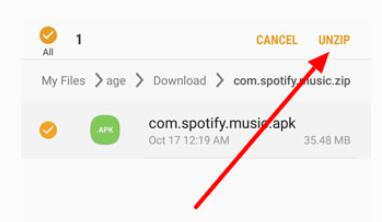
Step 2. On Android Settings, select ‘Apps‘ > ‘Security‘, after which turn on the ‘Unknown Source‘ option.
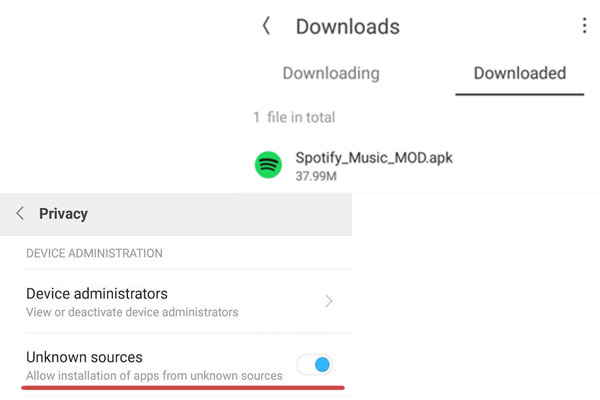
Step 3. Sign in to your free Spotify account on the Mod APK. You will find out it will be a flawless premium account.
Step 4. Afterward, you can browse and download music from Spotify for free on Android without limits.
No. 2 SpotiFlyer Free Spotify Song Downloader Android
SpotiFlyer serves as a professional music downloader that can be installed from GitHub. Apart from Spotify, this gadget also works to download tracks, playlists, and albums from other streaming music services such as Gaana, SoundCloud, YouTube, etc. without premium. Likewise, this free Spotify downloader for Android entitles you to download songs from Spotify in MP3.
However, the real audio quality is up to 128kbps. Moreover, it doesn’t support batch downloading, which may waste your time. If you don’t care about those drawbacks of SpotiFlyer, please read the following instructions on how to download songs from Spotify for free using this tool:

How to Download Music on Spotify without Premium on Android Using SpotiFlyer
Step 1. Install the SpotiFlyer APK file from GitHub or other trusted sources. Then open the file to install SpotiFlyer on Android.
Step 2. Copy the URL link of songs from Spotify and paste it to the top address bar saying ‘Paste Link Here‘ on SpotiFlyer. Then click on ‘Search‘.
Step 3. All songs you added will be displayed with a download arrow. Just hit on the right Download arrow to get offline files.
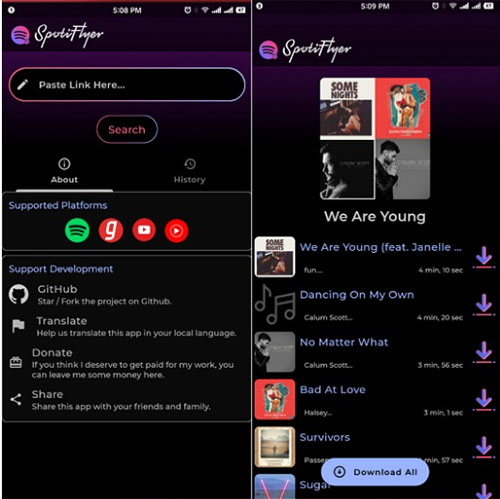
Part 3. How to Download Spotify Songs without Premium on iPhone
Android and iOS are two different operating systems. So, the ways to download Spotify songs without Premium are also different.
Spotify++ from TweakBox for iOS
Fortunately, there are also many tools to achieve this goal. Today, we will introduce Spotify++, the modified version of the original Spotify app. It is noted that you can get Spotify++ for free from a free program – TweakBox on your iOS devices. Afterward, you can enjoy all Spotify Premium features including downloading Spotify songs on your iPhone with this crack Spotify Premium version.
How to Download Songs on Spotify without Premium on iPhone Using Spotify++
Step 1. On Safari, visit TweakBox.com, after which, click the ‘Download App‘ button to install the TweakBox app on your iOS device.
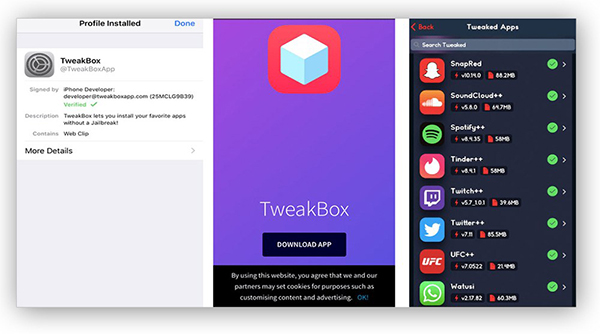
Step 2. Launch the TweakBox app. Then type ‘Spotify++‘ to find and install this modified Spotify version on your iPhone.
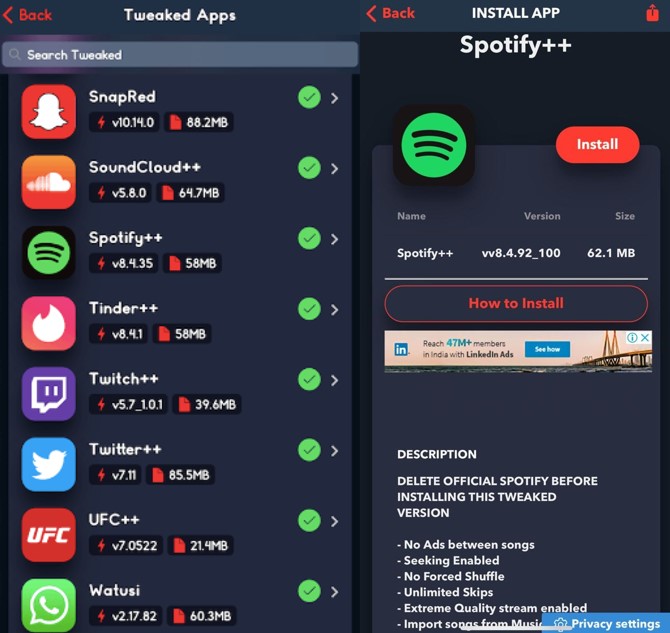
Step 3. Enter Settings > General > Profiles to trust the developers. Then open Spotify++ to get Spotify Premium for free, e.g., browse and download Spotify songs without premium.
Note: Similarly, use AudFun to download Spotify songs and save them as MP3 files on your computer and click File > Add to File to transfer Spotify playlists to iTunes. Then open the iTunes app on your iPhone with the same Apple ID. All Spotify songs will be offline and saved in the iTunes music library.
Part 4. How to Download Songs on Spotify without Premium Online
Looking for a way to download Spotify songs without Premium online? Here we’ll introduce an online Spotify Downloader to you.
Spotify-downloader.com (Spotify Playlist Downloader Online Free)
It is a web-based Spotify downloader online free tool. With it, you can download Spotify songs, playlists, and albums with ease. You don’t have to download any software or extension on your computer. Just open the browser and enter your target Spotify song link. It allows you to batch download Spotify a full playlist to MP3 in ZIP.
The disadvantage of this tool exports Spotify songs at 128kbps. Also, its speed is slow while downloading a playlist. If you don’t mind, please follow the steps below.
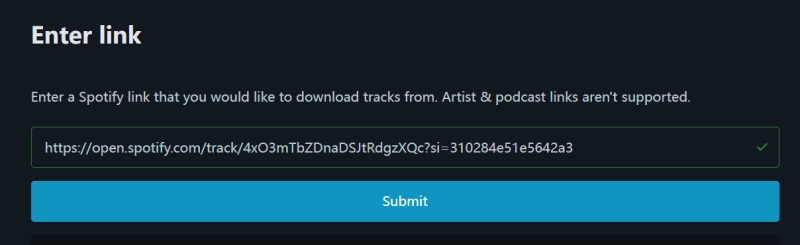
Step 1. Navigate to Spotify-downloader.com on a browser.
Step 2. Copy and paste the Spotify song or playlist links to its search bar, followed by clicking the ‘Submit‘ button to load those added items.
Step 3. Once loaded, click the ‘Download’ button to download playlists in ZIP or download individual tracks to MP3.
Part 5. Verdict
To make you clearly understand the differences between the 5 ways to download Spotify songs without premium, you can check the table below:
| AudFun Spotify Converter | Spotify Premium APK | SpotiFlyer | Spotify++ | SpotifyDownloader | |
|---|---|---|---|---|---|
| Compatible OS | Windows/Mac | Android | Android | iOS | Online |
| Output Quality | Lossless (320kbps) | 160kbps | 128kbps | 128kbps | 128kbps |
| Output Format | MP3/AAC/WAV/FLAC/M4A/M4B | MP3 | MP3 | MP3 | MP3 |
| Download Speed | 5X | 1X | 1X | 1X | 1X |
| Batch Download | ✔ | ❌ | ❌ | ❌ | ✔ |
| Security | 100% safe | Low | Low | Low | Low |
| Keep ID3 Tags | ✔ | ✔ | ✔ | ✔ | ✔ |
| Customize Output Quality | ✔ | ❌ | ✔ | ❌ | ❌ |
| Recommends | ⭐⭐⭐⭐⭐ | ⭐⭐⭐ | ⭐⭐⭐ | ⭐⭐ | ⭐⭐⭐ |
Just choose one tool you prefer from the above 5 ways and learn how to download songs from Spotify without Premium. In general, if you’re looking for an easy-to-use yet 100% working tool, AudFun Spotify Music Converter is the best choice. This all-in-1 software will empower you to download and convert any content including podcasts and audiobooks from Spotify while the other 4 tools cannot.
