As one of the top-rated streaming music services worldwide, Spotify boasts a large library covering over 100 million tracks of all genres, vying for lots of music lovers. However, the Spotify offline mode is only available for premium members.
Therefore, there is a growing requirement for a solution to crack Spotify Premium for PC or mobile to download songs with a free Spotify account. At that time, many Spotify downloaders emerged to cater to users’ needs, among which Viwizard Spotify Music Converter is frequently mentioned.
If you haven’t ever used the tool, please never miss this Viwizard Spotify Music Converter review to see if it is worth using. We have listed its main features, pros and cons, price, and user guide after testing. Also, you can take a look at its best alternative if the Viwizard app doesn’t live up to your expectations.
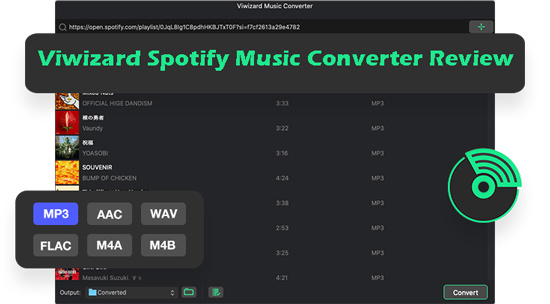
- Part 1. Viwizard Spotify Music Converter Review
- Part 2. Best Alternative to Viwizard Spotify Music Converter
- Part 3. Summary
Part 1. Viwizard Spotify Music Converter Review
Here, we’d like to take you through the full review of the Viwizard Spotify Converter, including 5 main parts that many users pay more attention to, alongside several frequently asked questions. Without further ado, let’s get started!
1.1 What Is Viwizard Spotify Music Converter?
Viwizard Spotify Music Converter is a commonly-discussed music downloader designed for Spotify users to download songs, playlists, etc. to various audio files like MP3, AAC, and the like without Spotify Premium. This third-party software is available on both Windows and macOS and helps download Spotify music to computers for offline playback on multiple devices permanently.
Besides, this easy-to-use gadget supports batch downloading at a 5X faster speed with lossless quality and metadata info retained. By the way, the MP3 Spotify downloads can be streamed at up to 320kbps after converting.
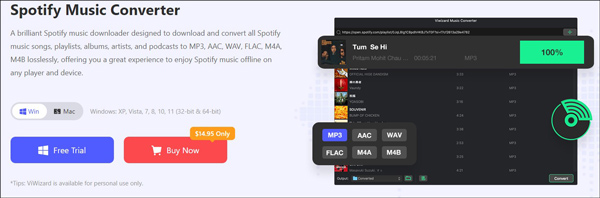
1.2 Is Viwizard Spotify Music Converter Free?
This is also a significant part that many users care about. Viwizard Spotify Converter provides both free and paid versions for every user. Its free version enables you to download and convert Spotify music for free, however, with a 1-minute limit for each file. Thus, to unblock the full version for complete features, you are required to buy a license from it.
Now, please look at the table below to check the price of each license:
| Monthly License | Quarterly License | Lifetime License | |
|---|---|---|---|
| Price | $14.95 | $29.95 | $79.95 |
| Benefit | · 1 License for 1 PC · Unblock full features for 1 month · 5-day Money Back Guarantee | · 1 License for 1 PC · Unblock full features for 3 months · 5-day Money Back Guarantee | · 1 License for 1 PC · Unblock full features forever · 30-day Money Back Guarantee · Lifetime free upgrades and technical support |
1.3 What Are the Main Features of Viwizard Spotify Converter?
We have demonstrated several key features of the popular Spotify music converter below based on our test results and its description on its official website:
- Allow all Spotify users to download Spotify songs, playlists, artists, albums, and podcasts.
- Converts Spotify music to WAV, MP3, FLAC, AAC, M4A, and M4B for offline playing on multiple devices.
- Preserves lossless audio quality and full metadata info (title, artist, cover art, and other ID3 tags).
- Offers a 5X speed to download audio effectively in bulk.
1.4 How to Install & Use Viwizard Spotify Music Converter?
Curious about how to get and use the Spotify converter, right? Voila! Here is the user guide with clear pictures as follows. Please walk through it to learn how to download Spotify playlists to MP3 or other file types using Viwizard Spotify Converter:
Step 1. Navigate to the Viwizard Spotify Music Converter website and then tap on the Free Trial button to install it on your computer.
Step 2. Fire up the software and also the Spotify app. Copy and paste the URL links of Spotify music into the search bar on Viwizard, after which tap on the ‘+‘ icon to load files. Or, drag and drop the audio from Spotify to the converter’s home screen.
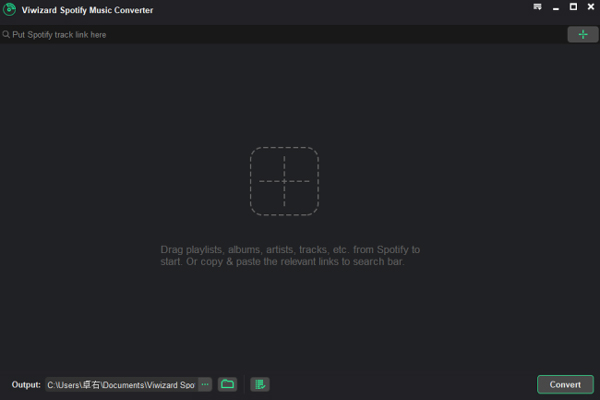
Step 3. Once loaded, click on the menu tab where the red arrow points to select ‘Preferences‘. From the pop-up preferences window, choose the ‘Convert‘ section where you can personalize the Output Format as MP3 or others, Bit Rate, Sample Rate, Channel, and also Conversion speed.
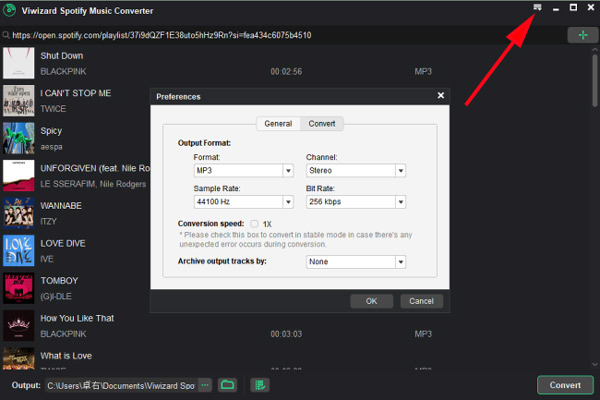
Step 4. After all settings are done, click on the bottom-right Convert button to commence the conversion process. Afterward, you can by touching the bottom ‘Converted‘ button to access the conversions and listen to those Spotify songs offline without premium.
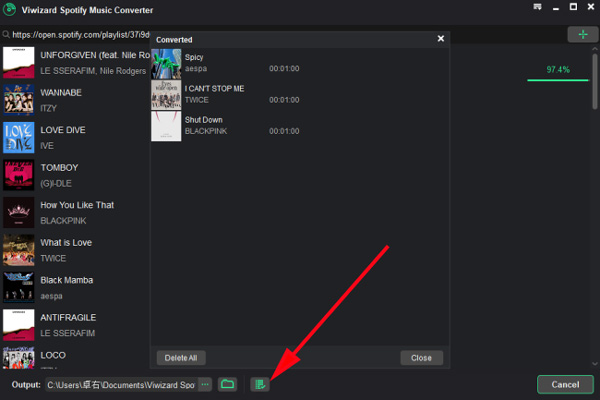
1.5 Test Results: Pros & Cons of Viwizard Spotify Music Converter
We have tested the Spotify playlist downloader on desktops and gained a clearer understanding of both its benefits and downsides. You can check out the following content to see if it is worth paying.
✅️ Pros
- Designed with an intuitive interface, is friendly for newbies.
- Allows you to download most of the audio files from Spotify even if without Spotify subscriptions.
- Supports multiple output formats.
- Keep original sound quality and ID3 tags.
- Downloads in batches at 5X, which can save you time.
- You can keep those Spotify songs forever after converting
❎ Cons
- The free version only converts 1 minute for each audio item unless you upgrade to the full version.
- Unstable to use and sometimes fails to load Spotify music to it.
- Not supporting downloading audiobooks from Spotify.
- Lifetime license is a little bit expensive.
1.6 More FAQs about Viwizard Spotify Music Converter
Here are some frequently asked questions we gathered from Reddit and other forums about Viwizard Spotify Music Converter.
Q1: Is Viwizard Spotify Music Converter Safe?
A: Yes, it is secure to install and use since it doesn’t require the authentication of your Spotify account to access your account details.
Q2: Is Viwizard Spotify Music Converter Legal?
A: It is legal to use for both personal and educational use.
Q3: Should I Get Viwizard Spotify Converter Crack for a Free Full Version?
A: It is not recommended to crack its full version on account of the unexpected risk from the cracked version.
Part 2. Best Alternative to Viwizard Spotify Music Converter
The Viwizard app entitles Spotify users to download their liked songs from Spotify with either a free or premium account. However, according to user reviews, some users run into the Viwizard Spotify Music Converter not working issues. In this case, many of them installed the Viwizard Spotify Music Converter cracked APK for Windows or Mac.
But it is worth mentioning that those cracked versions are insecure to download or use, probably leaving you at unknown risk. Fortunately, there is a great solution that can help you get rid of such a dilemma. That is to draw support from the AudFun Spotify Music Converter, the best alternative to Viwizard.
Currently, AudFun is dedicated to Spotify audio converting, decoding, and downloading to endow both free and premium Spotify music lovers with a much easier listening experience. Featuring advanced decode technology, this powerful tool helps convert Spotify audio to a variety of files without quality loss.

Main Features of AudFun Spotify Music Converter
- Batch download any audio content including audiobooks from Spotify
- Export Spotify audio to WAV, MP3, AAC, FLAC, M4A, and M4B
- Retain 100% original audio quality and full ID3 tags
- Supports customizing output formats and quality
- 100% success rate and allow to play Spotify music offline on any device
How to Download Spotify Playlists to MP3 in 320kbps
If you want to give this alternative a shot, please either go to the AudFun Spotify Music Converter website or hit the Download button above to install it on your Windows or MacOS. Then refer to the user guide below to download Spotify songs to MP3 at 320kbps without premium.
Step 1 Drag and Drop Spotify Audio Content to the AudFun Program

Directly drag & drop playlists, podcasts, audiobooks, or any other content from Spotify to AudFun’s interface to load files for converting. Also, you can opt to copy the URLs of Spotify audio and paste the copied links to the upper address box on AudFun, followed by tapping the Add icon.
Step 2 Customize Output Formats and Quality for Spotify Music

Press the top-right three-line menu icon on AudFun to access the ‘Preferences‘ option and then shift from the ‘General‘ pane to the ‘Convert‘ screen. Later, you can select the Format as MP3 and edit the Bit Rate as 320kbps. In addition, other parameters such as Sample Rate, Channel, Conversion speed, etc. can also be edited to enhance audio quality.
Step 3 Download Spotify Songs to Computer Losslessly

When you finish customizing output settings, proceed to touch on the ‘Convert‘ button in the bottom right corner to kick off the conversion process. Once done, you can tap on the bottom File icon to locate the converted folder and then listen to your Spotify music on all devices without any restriction.
Part 3. Summary
Now you certainly have a good idea of the key features, pros & cons, price, and more information from the Viwizard Spotify Music Converter review. Viwizard is sought-after and satisfies the requirements to download Spotify music with a free Spotify account.
However, if it is unstable and out of work, you can give priority to the best alternative – AudFun Music Converter for Spotify. It is equipped with top-notch conversion technology and a high success rate, which makes it easier to enjoy Spotify music offline anywhere.
