Spotify is, without a doubt, one of the best music streaming platforms. It has millions of songs from all across genres. This means that no matter the music genre you like, all you need is the Spotify app, and you are good to go. Although Spotify lets you listen to numerous songs, it only allows its premium subscribers to download Spotify songs and listen to them offline. But it’s still a challenge for Spotify Premium and Free users to stream music anywhere.
That’s the reason why Spotify users often look for ways to record Spotify to MP3. If you want to record Spotify music to MP3, you have come to the right place. This guide will tell you how to record Spotify to MP3 on your phone and computer. After recording Spotify songs, you can play, transfer, and enjoy listening to your favorite songs on any device you want. So, let’s start the guide and follow the instructions to get Spotify as MP3 files.
- Part 1. How to Record Spotify to MP3 on Windows/Mac
- Part 2. How to Record Spotify Music to MP3 Android/iOS
- Part 3. How to Record Spotify to MP3 for Free
- Part 4. How to Record MP3 from Spotify Online Free
- Part 5. Conclusion
Part 1. How to Record Spotify to MP3 on Windows/Mac
If you are a Windows or Mac user, you can start recording Spotify songs if you get a Spotify song recorder on the PC. On the Internet, you will come across many of them. However, you must be careful while picking one. So, to make things easier, here are some best Spotify recorders you can try.
1. AudFun Spotify Music Converter
The first one on the list is AudFun Spotify Music Converter. This sophisticated tool downloads songs from Spotify to MP3 with ID3 tags intact. You can play the downloaded Spotify MP3 files anytime and anywhere you want. Not just songs, you can also convert podcasts, albums, etc. offline as .mp3.
The AudFun Spotify Song Downloader is available for both Mac and Windows users and can download Spotify songs super fast. To start saving Spotify songs offline, you will have to first download AudFun Spotify Music Converter on your computer. This method will let you convert Spotify to MP3 without recording it.

AudFun Spotify Music Converter
- Convert Spotify music without recording at 5X speed at batch
- Retain the original quality and metadata info of Spotify
- Download Spotify songs to MP3, FLAC, WAV, M4A, etc.
- Play the downloaded Spotify MP3 files on multiple devices offline
Step 1: First, download AudFun Spotify Music Converter on your computer. Then, launch it.
Step 2: From the pop-up Spotify app, search for the song/songs you wish to download. Click on the Share option and then copy the song link. Now, go back to AudFun software and paste the link to it.
Step 3: Click on the Menu bar and hit the Preferences option. Once done, click on the Convert section. Here you can start customizing the audio format of Spotify to MP3.
Step 4: Press the “OK” tab. Next, click on the Convert tab to start the conversion process. Once downloaded, you are free to transfer the Spotify tracks to any device you want and start humming!

2. Leawo Music Recorder
If you don’t want a lot of functions and a simple music recorder will do, try Leawo Music Converter. It can be used on Windows and Mac computers. You can use it to record Spotify songs. The formats this tool saves Spotify songs into are MP3 and WAV.
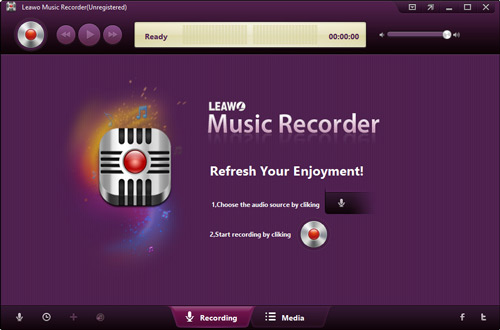
Here’s how to use Leawo Music Recorder to record Spotify music.
Step 1: Download and open Leawo Music Recorder. Click on the “Audio Source” and pick the source that you wish to record. It will show you two options: Record Computer Audio, and Record Audio Input.
Step 2: After choosing the right option, all you need to do is play the Spotify song on your computer and click on the “Start” option to start recording the song.
Step 3: After the recording, go to Media if you want to add some details, such as the artist’s name, date, genre, artist, and title of the Spotify song.
3. Allavsoft Audio Recorder
Here’s another simple tool that enables users to record Spotify songs without a hassle. Allavsoft Audio Recorder not only lets you record music from Spotify, but you can transfer the recorded songs to multiple devices. Moreover, you can convert the recorded songs to different formats. Plus, recording Spotify to MP3 is seamless with Allavsoft.
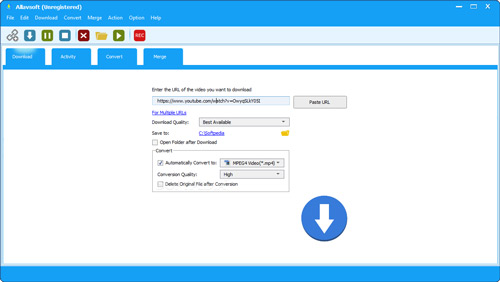
Step 1: Visit the official website to download Allavsoft Audio Recorder. Once done, launch the tool on the computer.
Step 2: You will see a rectangular box where you need to add the URL of the Spotify playlist. Copy the URL and paste it here.
Step 3: Click on the “Download” button, and the Spotify song will begin to get downloaded to MP3 files.
Part 2. How to Record Spotify to MP3 Android/iOS
If you are an Android/iOS user, you might be looking for a Spotify recorder app that can be used on the phone to record Spotify songs for free. Well, here’s our list of Spotify to MP3 recorders for mobile phone users.
1. Fildo
Fildo, as a superb Spotify music downloader for Android, could empower you to save Spotify melodies to MP3 onto your Android gadgets. Also, the downloaded Spotify playlists can be played on any device you want.
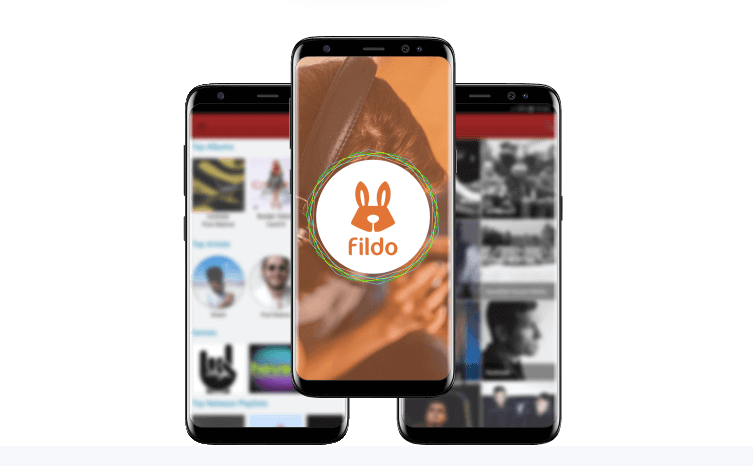
Step 1. Install Fildo on your Android gadgets from the authority site, and send off it.
Step 2. Scroll down till you track down the More tab, and tap it on your gadget.
Step 3. Select “Import Spotify“. You will have to sign in to your Spotify account.
Step 4. Once done, begin converting the songs to MP3.
2. SpotiFlyer
SpotiFlyer lets you record/download Spotify songs directly from the Spotify app on your mobile device. This is an app developed to download playlists, tracks, and albums from Spotify. It saves the Spotify tracks as MP3 for you, and the recording app is free from ads.
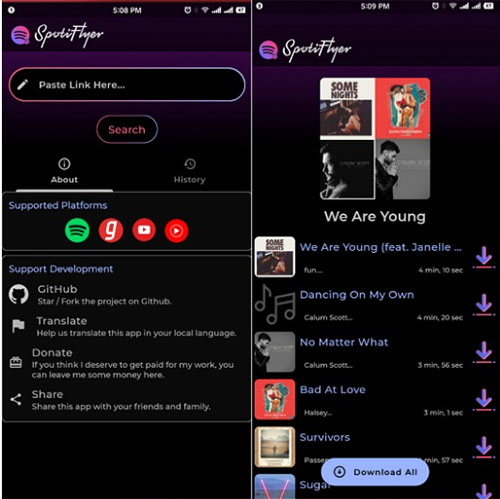
Step 1: Download F-droid and get the APK file. Once downloaded, install it.
Step 2: Open the F-droid app and search for SpotiFlyer. Click on the Install option.
Step 3: Launch SpotiFlyer, and when you see the “Required Permissions” pop-up, click on the “Grant Permissions” option.
Step 4: Start the Spotify app and play the song you want to download. After that, click on the three dots.
Step 5: Click on the Share option and then click on the Copy option to copy the link.
Step 6: Head to SpotiFlyer and paste the copied song link to search. Now, click on the “Download” option to download Spotify playlist to MP3.
3. Telegram Bot
While many think Telegram is only a messaging application, did you know that a Telegram bot can let you download songs from Spotify? Yeah, you heard it right! So, why not figure out how to do that?

Steps to know how to record music from Spotify to MP3 by Telegram bot.
Step 1: Open Spotify and copy the link of the song that you want to download.
Step 2: Now, launch Telegram and search for Spotify downloader.
Step 3: When you see the bot, select it and add the song URL. Now, click on the “send” option.
Step 4: Once it’s done, save the Spotify tune.
Part 3. How to Record Spotify to MP3 for Free
Don’t want to pay anything to any app to record Spotify to MP3 free? Here are three free Spotify recorders that can save Spotify music without paying.
1. Audacity
Audacity is quite a powerful and good tool to download Spotify songs for free. Audacity is available for Linux, Mac, and Windows users. This is a free Spotify to MP3 converter tool.
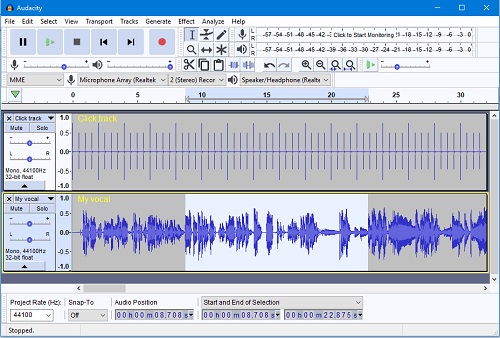
Step 1: Launch Audacity > click on the Edit > go to preferences > select host.
Step 2: Click the Recording option and open the Spotify app on your computer.
Step 3: Play the song and quickly click on the Record option on Audacity.
2. Codeplex Spotify Recorder
Another free tool to use is Codeplex Spotify Recorder. It has a clean interface and is not difficult to use. This tool, in particular, is designed to record Spotify songs smoothly. You just need to ensure that there are no distractions before using it.
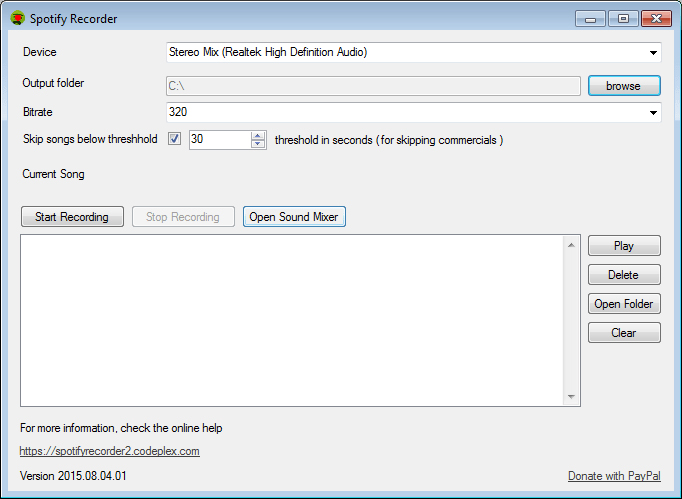
Step 1: Download and launch Codeplex Spotify Recorder.
Step 2: Change the settings, such as bitrate, output folder to save the song, and choose the device.
Step 3: Play the Spotify song and click on the “start recording” option on the Codeplex tool.
3. Dojotech Spotify Recorder
Just like Codeplex, there is Dojotech Spotify Recorder. This tool is only available for Windows users, though. It can detect when you start playing Spotify songs and save the Spotify soundtrack to MP3.
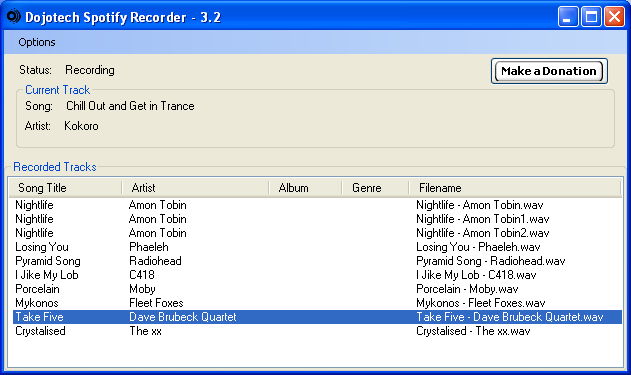
Here’s how to record music from Spotify to MP3.
Step 1: Download Dojotech Spotify Recorder on a Windows computer and launch it.
Step 2: Open Spotify and select the playlist to play.
Step 3: Go back to Dojotech Spotify Recorder and start recording the song.
Part 4. How to Record MP3 From Spotify Online Free
This last section will help you learn about using online tools that will allow you to export Spotify to MP3 for free. Just make sure that you have a stable internet connection, and you will be able to use those online recording tools.
1. Apowersoft Online Audio Recorder
Apowersoft Online Audio Recorder is an excellent online audio recorder that can record all kinds of audio, which includes Spotify music. You don’t need to download the tool on your desktop, and all you need is to open your browser and follow the correct steps to record music from Spotify.
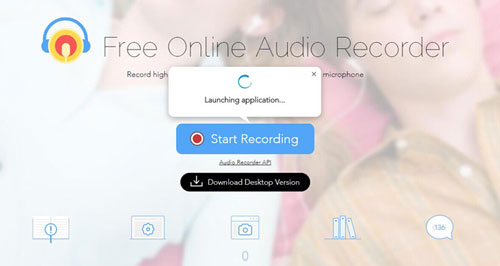
Below are about how to record Spotify to MP3 for free.
Step 1: Once you visit the website of Apowersoft Online Audio Recorder, open the Spotify app.
Step 2: Start playing a song that you want to download.
Step 3: Click on the “Start Recording” option and go to the audio source. Select “system sound” to record Spotify songs.
Step 4: Click on the “Record” option when ready to record, and click on the “Stop” option once done.
2. MP3fy
Here comes another free online tool that you can use to get Spotify songs free. Not just Spotify, MP3fy lets you download audio files from more than 1000 websites.

Step 1: Go to MP3fy’s website.
Step 2: Copy the Spotify song’s URL and paste it.
Step 3: Now, hit the “Convert” option followed by “Download“.
3. Spotify & Deezer Music Downloader
Finally, we have Spotify & Deezer Music Downloader, commonly known as DZR Music Converter, which you can try to download Spotify songs for free online. This is a Chrome extension that you need to add to your browser.
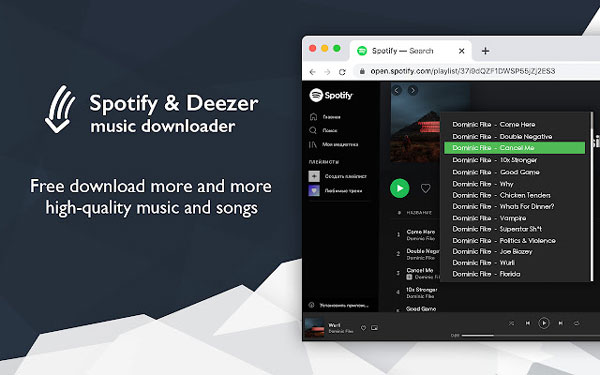
Step 1: Open Google Chrome, install, and add Spotify & Deezer Music Downloader extension.
Step 2: Launch Spotify and search for the song you wish to download.
Step 3: You will see a “Download” option beside the Spotify track. Click on that to download the song.
Part 5. Conclusion
Now, you know how to record Spotify to MP3 effortlessly. You can use any one of them to get Spotify as MP3 files offline. Everyone has their own needs. If you want a tool more than a recorder, you should try AudFun Spotify Music Converter which is not limited to MP3 files.
