GPS running watches along with music listening capabilities are gaining immense popularity. Among them, Suunto 7 smartwatches are becoming the rage. Sports lovers and enthusiasts not only like to track their speed and heart rate but also want to enjoy Spotify songs. Suunto 7, with its 1.39-inch AMOLED screen, provides the facility to listen to songs anytime and at any place. Within a few taps, you can connect and listen to Suunto 7 Spotify music without even using your phone.
You might wonder whether you can listen to Suunto Spotify offline as well as online. Well, the smartwatch can play songs even without an Internet connection. There are plenty of ways in which you can enjoy the songs of Spotify on your Suunto 7 and download your favorite songs with much ease.
This post will guide you to find out several methods of playing Spotify songs with a premium account, downloading those songs to listen offline, and steps to play Spotify music on Suunto 7 without a phone. Here you will also explore many ways to import Spotify music to Suunto 7 smartwatch.

- Part 1. Play Spotify on Suunto 7 via Spotify Connect
- Part 2. Get Suunto 7 Spotify Offline – Best Way
- Part 3. Listen to Spotify Music on Suunto 7 Offline without Phone
- Part 4. Conclusion
Part 1. Play Spotify on Suunto 7 via Spotify Connect
Suunto 7 enables users to enjoy Spotify songs with their premium account. Spotify has released updates to allow listening to music without the phone and download tracks whenever you want. With premium, people can download podcasts, albums, playlists, etc., using the Spotify Connect feature. After downloading the Spotify application on Suunto 7, you can control Spotify music easily and play the songs of your desire. For doing this, you have to follow the steps mentioned below.
Step 1: Connect Suunto 7 with a strong Internet connection.
Step 2: Then proceed to press the power button to access a list of apps and open the Play Store app.
Step 3: Find out the Spotify app and tap on the ‘Install’ button to download Spotify on the watch.
Step 4: Once you download Spotify, launch the app and browse songs you want to listen to.
Step 5: Then, tap on the device available option. Choose the watch to play Spotify on Suunto 7 and control music effortlessly.

Part 2. Get Suunto 7 Spotify Offline – Best Way
With Suunto 7, you can store numerous tracks and listen to songs on the go at any place. It also allows listening to local music without taking your phone all the time. All premium subscribers of Spotify can play any song. But if you are not a subscriber, then you cannot play Spotify on Suunto 7. Moreover, Spotify encrypts all its tracks in the OGG Vorbis format, and due to this, you can only listen to music through the Spotify application or web player.
However, if you want to enjoy Suunto 7 Spotify songs, then you have to convert and download the Spotify tracks using a third-party tool. Then you have to transfer the songs to your watch. One of the fastest and efficient tools is AudFun Spotify Music Converter. It enables users to download Spotify songs and listen to them offline even without a premium account.
This music converter is compatible with both Mac and Windows, and you can choose any format to install it to enjoy limitless Spotify music. It has several advantageous features that are listed below.
1. Unlimited Download
AudFun Spotify Music Converter allows finding, managing, and downloading millions of Spotify music tracks without altering their original quality.
2. Conversion to Various Formats
You can find a large variety of audios, from podcasts to audiobooks on Spotify, but all are encrypted. So, the AudFun Music Converter tool allows converting Spotify to WAV and multiple formats, including MP3, M4A, AAC. FLAC, etc. Thus, it provides you the capability to listen to Spotify music on Suunto 7.
3. 5X Speed
The tool consists of a faster conversion technology so that you can convert a large number of Spotify songs with 5X speed.
4. Multiple Devices Support
The music converter enables you to listen to Spotify music offline on different devices.
5. Simple and Easy UI
With an easy-to-use user interface, you can easily download music from Spotify on computer through a few steps.
How to Use AudFun Spotify Music Converter to Listen to Spotify Music on Suunto 7
To convert Spotify songs in AudFun Spotify Music Converter, you just need to follow some quick simple steps. Whether you are a Windows or Mac user, follow our guide below and get hundreds of Spotify songs saved on your Windows computer for offline listening.
Step 1 Install and log in AudFun Music Converter
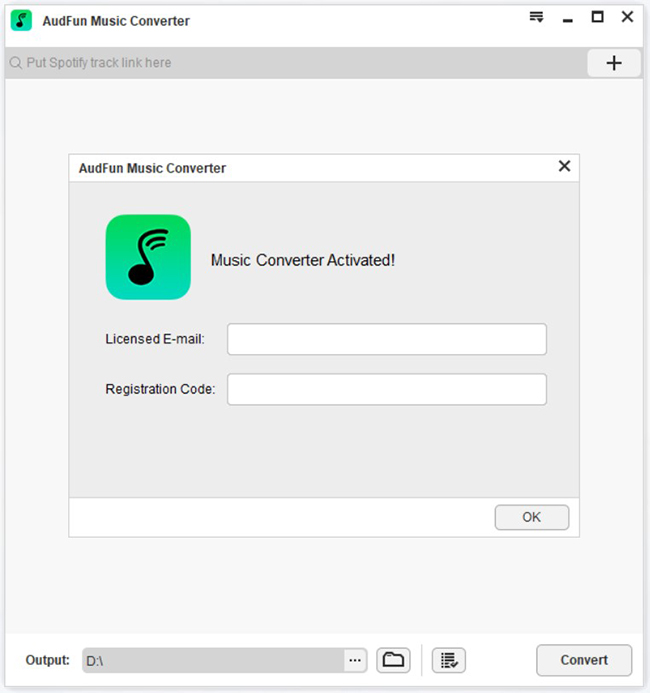
For downloading Spotify music, you have to download the AudFun Spotify Music Converter and install it on your computer. Then register using your email and put your code to activate it.
Step 2 Add songs from Spotify to AudFun for Suunto 7

Upload songs from Spotify, and to do that, you have to first go to the opened Spotify app. Then find the audio tracks you like. Next, copy the link and paste the URL of the song in the AudFun Spotify Music Converter interface.
Step 3 Customize Spotify parameters and download music for Suunto 7

After uploading the songs, customize the audio settings and press the Convert button. Then your songs will get converted at 5X speed, and you can get Suunto 7 Spotify songs downloaded to your computer.
Part 3. How to Listen to Spotify Music on Suunto 7 Offline without Phone
The downloading and conversion allow you to add music from Spotify to Suunto 7 smartwatch. With AudFun Spotify Music Converter tool, you can listen to Spotify songs offline on Suunto 7. Here is the step-by-step process to shift music on your Suunto 7.
1. Import Spotify Music to Suunto 7
There are different ways to enjoy Suunto 7 Spotify offline. Here are some of the easy steps to follow for importing Spotify tracks from YouTube Music or through Bluetooth.
Method 1. Spotify Music on Suunto 7 by YouTube Music
Step 1: Upload all the converted Spotify music into the YouTube Music platform. For this, you have to log into the YouTube Music account and click your profile.
Step 2: Then shift all the Spotify songs to the platform. Open YouTube Music on the Suunto 7 watch and log into your account. The list of songs will automatically appear on the screen of your watch.
Step 3: Download the songs, playlist, albums, or podcasts, and then enjoy your favorite audio tracks even without using phones.

Method 2. Move Spotify Music to Suunto 7 via Bluetooth
Step 1: Open your Android phone and then connect it with your computer using a USB cable.
Step 2: Move all the converted Spotify songs to your Android phone.
Step 3: Once you shift all the songs to your phone, tap on the nearby available devices option.
Step 4: Out of all the available devices, select your Suunto 7 smartwatch.
Step 5: Then all the songs will sync with the watch, and you can listen to Suunto 7 Spotify songs without Internet connectivity and a premium account.
2. Listen to Spotify Music on Suunto 7 Offline without Phone
For a hands-free experience of listening to Spotify music on Suunto 7, you have to follow certain steps mentioned in the following.
Step 1: Press the Power button of your Suunto 7 watch and then swipe the top of the screen to view the settings.
Step 2: Select the connectivity option on the settings. Then proceed to Bluetooth and tap available devices to find all the nearby devices.
Step 3: When you see the name of your headphones on the smartwatch screen, tap on the name to connect.
Step 4: Launch the Spotify application on the watch and choose the playlist you want to listen to.
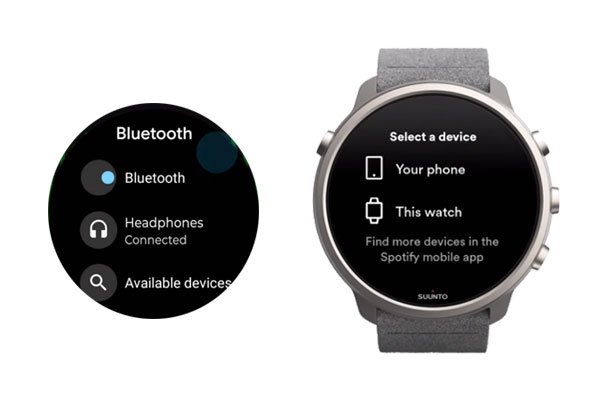
Part 4. Conclusion
Now, you might have understood the different methods to listen to Spotify music on Suunto 7 smartwatch. With the Wear OS, you can control music and listen to songs even without a phone. A professional tool like AudFun Spotify Music Converter allows conversion of Spotify tracks in multiple formats so that you can play and enjoy music on the go.
If you want to download Spotify songs and listen to them through your Suunto 7 watch, then the AudFun Spotify Music Converter is the best option to go for. Download the tool and play limitless Spotify audio tracks anytime and anywhere.
