Spotify is one of the best entertaining platforms that excites the users in no time. You would have come across ample applications that provide limitless music tracks but Spotify is a unique one. Millions of songs are well organized to meet the needs of the users without compromising the quality factors. The soundtrack streams into the media players triggering joy and excitement in listeners.
Had you ever thought about adding Spotify to Windows Movie Maker for playing? This article assists you to learn about the efficient way to stream Spotify songs to Windows Movie Maker with the help of a sophisticated third-party tool. Quickly step into this article and enlighten with the necessary data for flawless streaming of Spotify soundtracks with Windows Movie Maker.
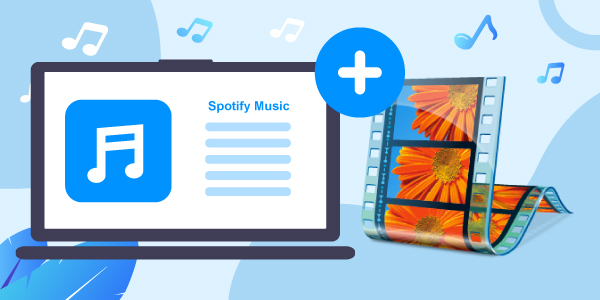
- Part 1. Make Windows Movie Maker to Work – Best Tool
- Part 2. Download Music from Spotify to Windows Movie Maker
- Part 3. Import Music from Spotify to Windows Movie Maker
- Part 4. Windows Movie Maker – More You Need to Know
- Part 5. Conclusion
Part 1. How to Make Windows Movie Maker to Work – Best Tool
The AudFun Spotify Music Converter app is the perfect tool that converts the Spotify songs to desired file format to overcome compatibility issues. It works on the file format and converts to the assigned output conversion attributes preserving the metadata and ID3 tags. These data are essential while storing them at the system drive or any external storage space. The ID3 tags include album name, title, artists, and genre. These details are helpful while accessing the soundtracks when required.
The AudFun Spotify Music Converter program aids in streaming the Windows Movie Maker Spotify platform efficiently. Here, you will be focusing on the best ways to use this program for playing Spotify songs on any media player without any interruptions.
It is a simple tool and you can bring a miraculous impact on Spotify soundtracks. You can use this program and convert Spotify songs to MP3 or other complex file formats and stream them flawlessly in no time. The ease of the import and export process gives you a wow feel and adds comforts while using them.

AudFun Spotify Music Converter
- Excellent file format conversion that takes place at 5X speed
- Retains the metadata during the conversion without any data loss
- Efficiently play the Spotify songs on any platform effortlessly
- The simple interface encourages even a newbie user to work like a pro
- Few clicks are enough to make the desired conversion and download of Spotify songs to computer
Use the AudFun Spotify Music Converter application and convert the Spotify songs to any file format to get rid of compatibility issues while playing them on Windows Movie Maker or other media players.
Part 2. How to Download Music from Spotify to Windows Movie Maker
How can you add music from Spotify to Windows Movie Maker? Go and install the AudFun Spotify Music Converter application and perform the following steps carefully.
Step 1 Launch the AudFun app
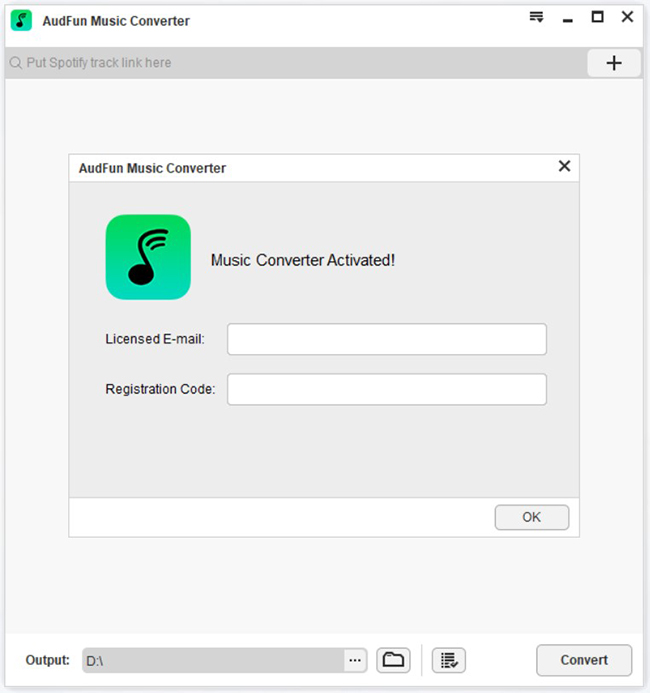
Download the appropriate version of the AudFun Spotify Music Converter app based on your system OS and install it. Then, launch the tool by double-tapping the tool icon. Then, register the tool by entering valid credentials like Licensed Email and Registration Code.
Step 2 Insert Spotify songs to AudFun and set attributes

Next, from the Spotify interface, copy the playlist link and paste it on the AudFun Spotify Music Converter platform nearby the ‘+’ icon. After that, click the Preferences icon and set the attributes like output file format, channel rate, bit rate and sample rate. Then assign the values and click the OK button.
Step 3 Start the conversion of Spotify for Windows Movie Maker

Finally, tap the Convert button to trigger the conversion process. Wait for a few minutes for the finish of the conversion. Then, access the History menu from the tool and find the downloaded Spotify songs directly. You can also reach for the Spotify soundtracks at your system local drive for future reference.
The AudFun Spotify Music Converter application helps you to download the Spotify soundtracks for Windows Movie Maker despite its encrypted format and assists in listening to offline mode.
Part 3. How to Import Music from Spotify to Windows Movie Maker
You can play the Spotify to Windows Movie Maker after converting the song’s file format to compatible mode using the AudFun Spotify Music Converter program. The Spotify playlists are stored in the system drive with the help of this incredible tool. Follow the below guidelines on how to get Spotify music to Windows Movie Maker. Then you will see how to play Spotify songs on Windows Movie Maker platform.
Step 1. Launch the Windows Movie Maker program on your PC.
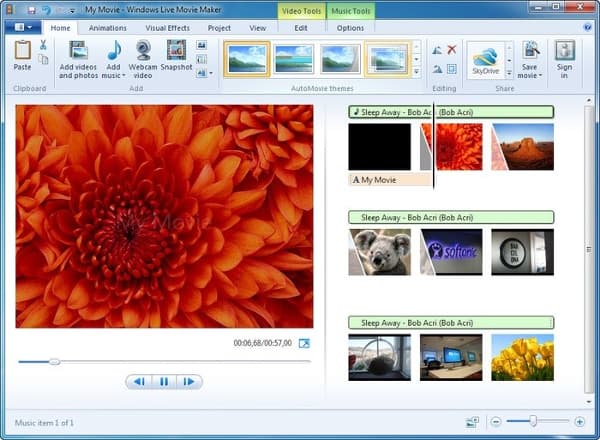
Step 2. Tap Add Music > Add music from PC, and navigate the folders to locate the Spotify songs in your local drive.

Step 3. When the Spotify playlists load on Windows Movie Maker, click the play button to start streaming the songs.
Part 4. Windows Movie Maker – More You Need to Know
The Windows Movie Maker is an essential software suite offered by Microsoft. You can use this program to create and edit videos and publish them directly on any platform like Facebook, Vimeo, YouTube, etc.
With the help of this movie maker, you can customize the videos by adding titles, transitions, and video effects. This app came into existence in the year 2000 and it is 21 years old witnessed many upgrades to meet the users’ needs. You can discover more than 130 video effects to personalize the media files as per your requirements. This program was officially discontinued in the year 2017. This app still survives with video editor enthusiasts due to its friendly interface.
This tool has a simple layout comprising of timeline and storyboard to work on the media files. There is a preview pane to view the edited clippings before making a final export of the videos. This program is compatible with a wide range of file formats like WMV, MPG, AVI, WAV and MP3. You can use this program to edit audio soundtracks too efficiently. Quickly import and export the files without any data loss and customize the media files as per your needs with the inbuilt features. The large variety of effects and transitions brings a great impact on the media files.
Part 5. Conclusion
Therefore, you had learned how to put Spotify music on Windows Movie Maker app flawlessly. Use the AudFun Spotify Music Converter app to ensure flawless streaming of Spotify soundtracks to any platform. This program helps you to make the best out of Spotify. You can listen to your favorite Spotify playlists anytime and anywhere using the AudFun Spotify Music Converter program. Just connect with this article to explore the best ways to play Spotify songs on the desired platform.
