Spotify is one of the entertaining platforms for music lovers and it is in-built with many stunning features to enhance the listening experience of the users. There exists an annoying functionality with the Spotify app that adds songs to the list on its own according to the user’s preference analysis. This process might excite a few users but most of them are not happy with this feature. Can you stop Spotify from adding songs to playlist?
This article is an elaborate discussion on the reason why Spotify will do that and the efficient methods of how to stop Spotify from adding songs to playlists. Surf the below ideas carefully and try them to prevent the automatic addition of songs to your Spotify playlists.
- Part 1. Why Does Spotify Add Songs to My Playlist?
- Part 2. Stop Spotify from Adding Songs to Playlists – 5 Ways
- Part 3. How to Download Spotify Playlists without Premium
- Part 4. Conclusion
Part 1. Why Does Spotify Add Songs to My Playlist?
Why does Spotify add songs to playlist? Spotify runs a hidden algorithm analyzing the individual’s song preferences and assists the users while creating playlists. When the user adds songs to My Playlist, Spotify automatically adds its suggestions to the playlist based on the song preference analysis. For every two songs in the list, Spotify adds a single music track automatically even without the knowledge of the users.
The playlist can accommodate up to 30 songs likewise. The automatic addition of songs by Spotify happens due to several reasons. For example, your Spotify playlist contains less than 15 songs, the playlist you’re listening to is Spotify-created, or you’re a Spotify Free user. Anyway, this feature sometimes annoys the users because the song inserted by Spotify may or may not be the favorite soundtrack for the user.
There are options to know how to stop Spotify from adding songs to your playlist. You can find out the best ways to overcome this issue precisely in the next part.
Part 2. How to Stop Spotify from Adding Songs to Playlists – 5 Ways
In this section, you will learn how to stop Spotify from adding songs to my playlists. Choose the below-discussed ways and follow them to solve this issue.
1. Subscribe to Spotify Premium
If you don’t have a premium on Spotify, it will automatically put other songs into your playlists. You can subscribe to Spotify Premium to stop this adding procedure. Go to the Spotify Premium web page. Log into your Spotify account and purchase the Premium scheme as per your needs.
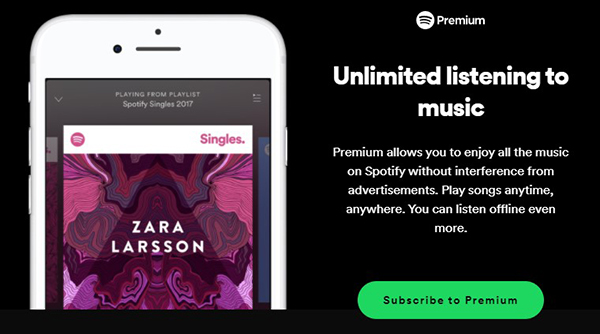
2. Disable the Enhance Feature
If you’re a Spotify Premium user and find Spotify still adds music to your playlists, you may toggle the Enhance button that Spotify will suggest songs according to your listening. To disable it, click on the playlist you want Spotify stop adding songs, find the Enhance button displayed next to the Download button, and now tap on it to turn off this option. By disabling this option, you can prevent the Spotify app from adding songs to your playlist automatically.
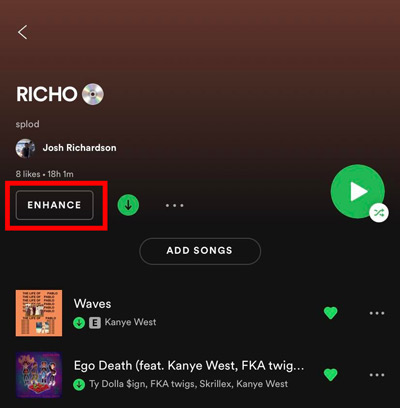
3. Disable Auto Play
Spotify has the Autoplay feature that will play other songs when you’ve listened to all the songs on your playlist. To disable the Auto Play functionality, go to the Settings option, scroll down and find Autoplay on Android and turn off the button. In the case of iPhone users, select the Playback option, and then Autoplay to disable the feature.
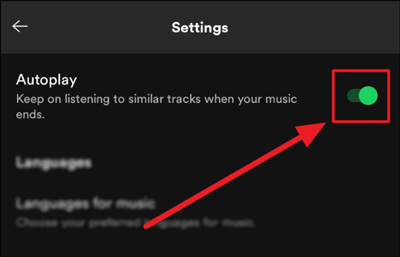
4. Add More Songs to Playlists
Go to the Spotify app and search for more songs from its database. You can press the three dots and add those chosen songs to the playlists. By adding more songs, you can prevent the automating song addition process of the Spotify app.
5. Create a New Playlist
The Spotify playlist not created by you will add songs by Spotify. You can create a new playlist on Spotify and add your favorite songs to the list precisely. You can edit Spotify playlist as you please without the extra song addition. It is a simple method to get rid of the automatic song addition process on the Spotify platform.
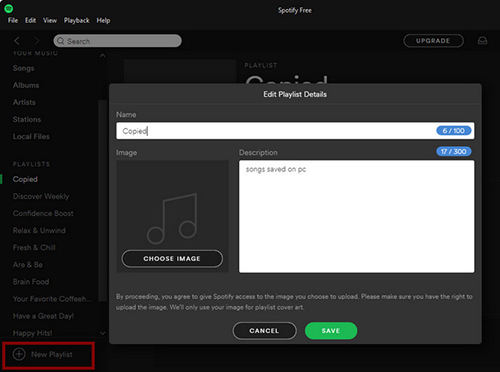
Part 3. How to Download Spotify Playlists without Premium
Now you’re clear about how do you stop Spotify from adding songs to playlist. If you want to download Spotify playlists without any subscription, here’s a reliable application, AudFun Spotify Music Converter that can help you save Spotify music within a few steps.
The AudFun converter is a sophisticated program that makes the best out of the Spotify app. It downloads music from Spotify to common audio formats which will remove the protected format of the Spotify playlists. The downloaded Spotify files can be streamed on the devices that support the format you converted to.
The information and quality of Spotify songs will be saved as the same so that you don’t have to worry that you can’t find the music on your computer. Moreover, it’s time-saving to start the conversion at 5X speed. After that, you can play it offline anywhere you want.

Main Features of AudFun Spotify Music Converter
- Convert Spotify playlists to desired file type in no time
- No data loss occurs during the download process
- Retains the ID3 tags and metadata for further use
- Listen to Spotify on multiple devices offline
Here are the stepwise instructions on how to use the AudFun Spotify Music Converter tool to download your favorite Spotify playlists for offline listening without a premium subscription.
Step 1 Download and install AudFun Spotify Music Converter

From the official website of AudFun Spotify Music Converter, click on the Download button to get the install package on your computer according to the system OS. Or you locate the Download buttons from the feature box above. Install and launch the app. Then, you should find Register from the top menu and register for the AudFun program by entering the credentials.
Step 2 Input Spotify playlist songs to AudFun software

Next, drag and drop the selected Spotify playlist from the Spotify app to the AudFun tool. Another way is to copy your favorite Spotify playlist link and paste it to the search box of AudFun Spotify Music Converter. Click on the + icon to add songs to the interface.
Step 3 Adjust output settings for Spotify playlists

To change the audio settings, open the menu and choose Preferences > Convert. From the window displayed, customize the output conversion attributes for Spotify like output formats, bit rate, sample rate, conversion speed, etc. Save the settings by tapping the OK button.
Step 4 Convert the Spotify playlist offline

Tap the Convert button and start the Spotify downloading process. It will take a few minutes to complete the process. Once you see all the Spotify tracks are converted, click on the converted icon from the bottom to locate the downloaded Spotify files. And you can stream them on any device without using the network.
Part 4. Wrapping Up
Thus, you had an enlightening discussion on the best ways to stop Spotify from adding songs to playlist. Those 5 methods are effective to fix the issue. And if you’re interested in listening to Spotify music offline, connect with AudFun Spotify Music Converter. Spotify playlists will be downloaded and saved on your computer with no loss. You can easily locate the folder that stores the downloaded Spotify files and play them anytime without purchasing its subscription schemes.
