Spotify Wrapped is a collection of data related to users’ past activity in this entertaining environment. It is in a structured format displaying your favorite Spotify songs, music, genre, and artists you are interested in highlighting appealingly with an option to share them on any social media like Instagram, or Facebook as a campaign to this app. And Spotify Wrapped is based on an algorithm that works with the individual’s search results and frequently accessed songs.
When you want to see your Spotify Wrapped but you find Spotify Wrapped not working, don’t worry. There are possible solutions available to fix Spotify Wrapped story not working effortlessly. In this article, you will learn how to fix the Spotify Wrapped issue in 8 methods and another best way to let you download songs from Spotify Wrapped and listen to them without the Internet.
- The Best 8 Ways to Solve Spotify Wrapped Not Working
- Bonus Tip: How to Offline Listen to Spotify without Premium
The Best 8 Ways to Solve Spotify Wrapped Not Working
“Why is my Spotify Wrapped not working?” In this section, an elaborate discussion on the solution to overcome the Spotify Wrapped link not working problem in no time.
Solution 1. Search for Wrapped in Spotify
When you cannot find the Wrapped function on Spotify, then go to the home screen of the Spotify app and type Spotify:special:2021 in the search box. You will be carried to a banner carrying your favorite and frequently accessed playlists displayed in a structured format. Use this keyword in the search box to find the wrap on the Spotify platform.
Solution 2. Clear Spotify Cache
If your Spotify Wrapped not working Android, it can be due to a lack of enough space, you may end up losing the Spotify Wrapped feature. You need to clear Spotify cache to free space. On your device, go to the Apps and notification option in the Settings menu and choose Storage and Cache from the expanded items. Then, tap the Clear Cache icon to empty the Spotify storage space. Now, the Spotify storage is free from unwanted trash and it is ready to display the Spotify Wrapped to fulfill your further needs.
Solution 3. Log out and log in to Spotify Again
Go to the home screen of the Spotify app and try to log out of your profile from the device. A few minutes later, try to sign into Spotify again by entering the respective credentials. The log-out and log-in action at the Spotify space may help you to refresh the application in your gadget and might fix the wrap issues by itself.
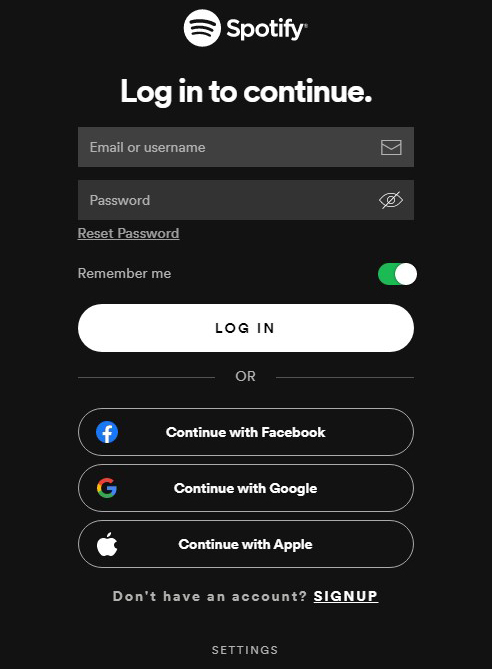
Solution 4. Update Spotify
Check whether your Spotify app is up to date with the latest version and controls. If you find you have an outdated version of Spotify, then immediately step into Google Play Store or App Store to install the updated module of the Spotify application. When you update the Spotify app, check whether Spotify Wrapped not working issue is sorted out or not.
Solution 5. Restart Your Device
Next, switch off and on your gadget to reset any modified settings that might affect the Spotify Wrapped feature unknowingly. When you shut down and restart your system, most unknown bugs will get fixed by themselves for better outcomes. Then open the Spotify Wrapped and see if it can work.
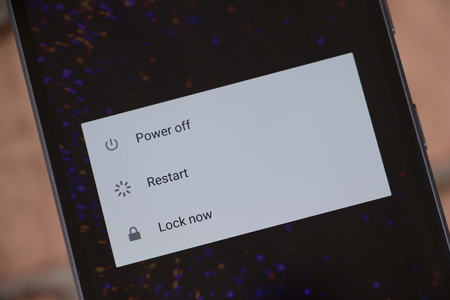
Solution 6. Switch the Internet Connection
Sometimes, even a poor internet connection prevents the Spotify Wrapped function to process successfully. Watch on the internet connectivity and ensure it streams adequate connection for flawless results.
Solution 7. Update Device Software
When you find your gadget has outdated software, then it is high time to update the device for expected performance. Search for any updates on the device and trigger the updating procedure to overcome the Spotify Wrapped not working issue.
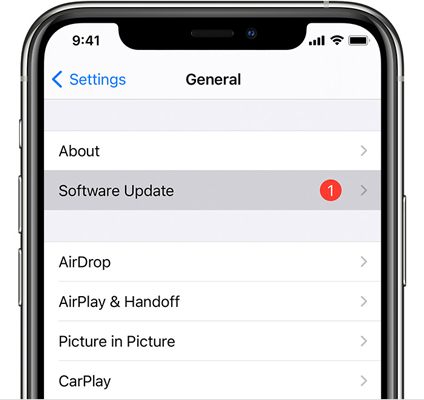
Solution 8. Use a VPN
Alternatively switch to VPN services to enhance the connectivity and ensure Spotify works flawlessly. Use a VPN and launch the Spotify app to witness the Wrapped feature at the home screen of this program. The VPN provides uninterrupted connectivity and aids in working optimally with the Spotify app.
Bonus Tip: How to Offline Listen to Spotify without Premium
With the above solutions, you can solve the Spotify Wrapped video not working problem. And to avoid the issue happening again unexpectedly, the better way is to download songs from Spotify Wrapped and back up them. To do that, you need to connect with a third-party tool like AudFun Spotify Music Converter.
AudFun Spotify Music Converter is a fabulous tool that downloads Spotify playlists according to your requirements. Spotify Free and Premium users all are able to convert Spotify Wrapped songs to multiple formats like MP3, FLAC, WAV, and more on the computer. It enables you to play downloaded Spotify local files on any media player efficiently overcoming the file type compatibility issues.
Moreover, you can listen to the tracks from Spotify offline after making a quick 5X download at the respective devices. All the download and conversion processes happen without loss of audio quality and metadata. The Spotify files can be found by their titles, artists, albums, etc. easily through your devices.

Key Features of AudFun Spotify Music Converter
- The downloading conversion is up to 5X speed to download Spotify Wrapped
- No sound and data loss during the Spotify Wrapped downloading process
- Enable users to listen to Spotify offline without premium on any device
- Convert Spotify Wrapped songs to multiple formats like FLAC, MP3, etc.
Here’s the stepwise instruction to download songs from Spotify Wrapped using AudFun Spotify Music Converter.
Step 1 Install AudFun Spotify Music Converter

Go to the official website of AudFun Spotify Music Converter and download the correct version of this program. Install it and register the AudFun app using the credentials. Then, launch the application to get ready for Spotify conversion.
Step 2 Add tracks from Spotify Wrapped to AudFun software

Next, copy the playlist/song link from Spotify and paste it to the search bar at the top of AudFun Spotify Music Converter. Click the “+” icon to load all the songs to the workspace of AudFun software. There’s another easier way you can add Spotify songs to the AudFun app by dragging and dropping.
Step 3 Adjust the output preferences for Spotify Wrapped songs

Wait until all the songs are imported, please press the Preferences option under the menu to customize the Spotify output conversion. Change the conversion attributes like output file format, bit rate, sample rate, and conversion speed. Tap the OK button and you will confirm the settings.
Step 4 Convert Spotify Wrapped songs for offline listening

At last, tap the Convert button to start the conversion process and it takes a few minutes to complete the Spotify conversion depending on the number of your Spotify tracks. The download process takes place at 5X speed. You can check out the downloaded Spotify songs until the conversion process is finished. Open the History menu on the AudFun app, and click on the located button which will direct you to the saved folder of each Spotify song.
This ends the conversion and download process of the Spotify songs successfully. You can now listen to your favorite Spotify soundtracks from Spotify Wrapped offline flawlessly.
Conclusion
Therefore, you are in the last lines in the discussion of why is Spotify Wrapped not working. You had a better understanding of how to fix Spotify Wrapped failure easily with the methods discussed above. I believe one of them can help you to fix the issue and then connect with the Spotify Wrapped feature.
If you have ever thought about saving Spotify songs offline, the AudFun Spotify Music Converter is on our recommended list. It won’t fail you at downloading Spotify playlists. The Spotify songs downloaded by the AudFun app can be used on any device because it removes Spotify limitations. Now, get your music journey with AudFun Spotify Music Converter and enjoy your favorite Spotify soundtracks hassle-free.
