The Spotify apps may face issues during the loading process. The error may not be the same but it struggles to download or launch for various reasons. If you find an error stating that Spotify waiting to download, then perform the following discussed ways to fix them.
This article talks about this issue exclusively to assist Spotify users for flawless access. You must learn to troubleshoot the Spotify issues for potential utilization of this program. Sometimes the Spotify apps face interruptions while downloading the playlists on the desired platform. The finest ways assist in overcoming them. Choose the perfect method to handle this issue optimally.
Spotify is an exclusive entertaining platform carrying millions of soundtracks to engage the users. Most music lovers opt for this application to stay connected with the miracles of music. Quickly scroll down to discover the best ways to fix download issues in Spotify.
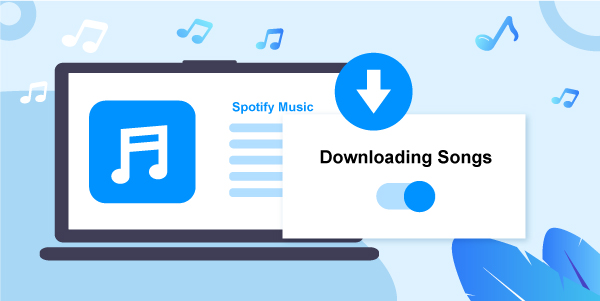
- Part 1. Solve Spotify Waiting to Download via Basic Methods
- Part 2. Fix Spotify Waiting to Download Problem – Best Way
- Part 3. Conclusion
Part 1. Solve Spotify Waiting to Download via Basic Methods
There are precise ways to resolve the Spotify waiting to download local files error. Follow them one by one to obtain the desired results.
Method 1. Uninstall and Reinstall the App
An effective method to handle Spotify waiting to download Android or iPhone is that you can uninstall and then reinstall the app. Press hold the app and choose the uninstall button to remove the program from your device. Then, go to the Play Store or App Store to reinstall them at the desired location on your gadget. This process will fix the issues by overcoming unnecessary interruptions.
Method 2. Make Enough Space
Sometimes the downloading issues occur due to a lack of space in your device. Free up the storage space to accommodate Spotify app in your gadget. Clear the cache and delete unnecessary files on your storage drives to make enough space for Spotify. Inadequate storage space may lead to unknown downloading errors. Before commencing the download process, create sufficient storage space to ensure a flawless download process.
Method 3. Disable Firewalls
Work on the security settings of your device to download the Spotify app precisely. You must disable the Antivirus or Firewall for an uninterrupted Spotify download process. In the System and Security options enable the ‘Allow an app or feature’ to permit the Spotify songs download. Few Antiviruses or Firewalls prevent the download from unknown sources for security reasons. Disable this option for a flawless Spotify download process.
Follow the above-discussed methods to overcome the issue of Spotify playlist waiting to download. These techniques provide a better space for Spotify to load precisely.
Part 2. Fix Spotify Waiting to Download Problem – Best Way
Here is the perfect program to handle the Spotify app efficiently. The AudFun Spotify Music Converter is an incredible application that is designed exclusively to satisfy the needs of Spotify. You can rely on this program and work optimally with the Spotify platform. It is high time to access your favorite soundtracks in the Spotify environment using this sophisticated tool AudFun Spotify Music Converter.
This app enables you to convert and download Spotify playlists to MP3 or other formats according to your requirements. Through efficient conversions of songs, you will not face any compatible issues while playing them on any external media players. The conversion takes place at a higher speed rate and you do not have to wait for long hours to complete this process. Streaming of Spotify playlists is feasible using the AudFun Spotify Music Converter application. It assists you to listen to the Spotify playlist in an offline mode whenever you feel like it.

AudFun Spotify Music Converter
- The Spotify converts to FLAC and other file type according to the user’s needs
- You can customize the output conversion attributes of music files optimally
- The conversion process happens at 5X times faster
- This app enables you to listen to the Spotify playlists in an offline mode
- During the convert and download process, the album’s ID3 tags are retained for future reference
These are the remarkable functionalities of the AudFun Spotify Music Converter application. Use this program to access the Spotify soundtracks efficiently and play them on any media player without compatible issues.
The detailed guidelines to download the Spotify music tracks using the AudFun Spotify Music Converter app.
Step 1 Install the AudFun application
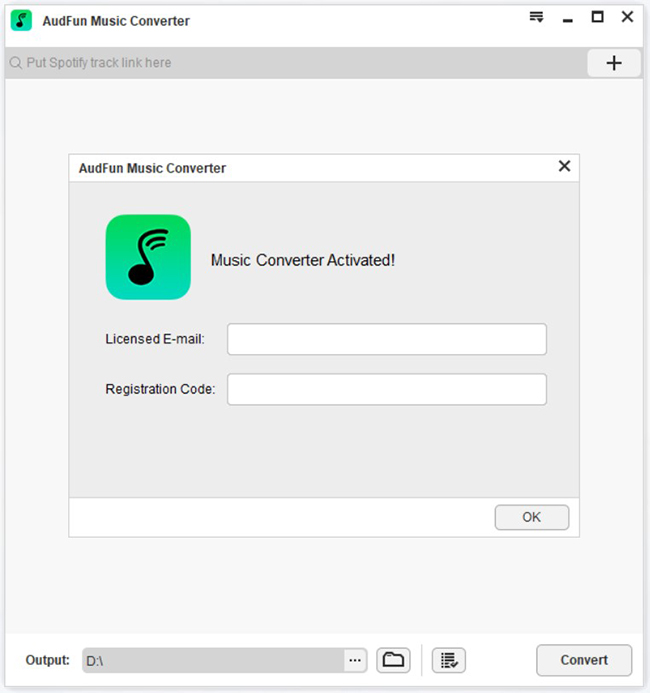
Go to the AudFun Spotify Music Converter website and download the correct version of this tool. Choose either Windows or Mac according to your system OS and download the app. Then, install it and launch them. For users who had purchased the program, to access all the features in the app, press Menu > Register and type in the details like Licensed Email and Registration Code. Do not forget to sign in to your Spotify account to access your favorite playlists.
Step 2 Insert the Spotify songs to AudFun

In the Spotify app, copy the album link and paste it on the AudFun Spotify Music Converter application nearby the ‘+’ icon. Next, press the Preferences menu to customize the conversion parameters. Assign values for output file format, channel rate, bit rate, sample rate and conversion speed. Save the changes by tapping the OK button.
Step 3 Start the conversion of Spotify music

Now, hit the Convert button to start the conversion process. You need to wait for few minutes until the process finishes. Then, access the downloaded Spotify songs at the History menu or navigate the storage drives.
Follow the above instructions carefully to download the desired Spotify playlists into your system without compromising the quality factors. Stream the downloaded songs to any player efficiently and listen to them in an offline mode.
Part 3. Conclusion
Thus, this article had given you insights in resolving issues like Spotify waiting to download. Adopt the relevant method to fix this problem and proceed with your playlists download uninterruptedly. The AudFun Spotify Music Converter app is the perfect tool to work with Spotify. Access the Spotify playlists without any compatible issues using this incredible program. Connect with this article to discover exciting facts about Spotify and its perfect partner AudFun Spotify Music Converter program.
