There are some methods to play Spotify through Magic Mirror, but do you have any idea how all of this works? In case yes, then you can leave past this information. But if you don’t know, then you are in the right place. In this article, we are going to tell you how users can play Spotify on Magic Mirror.
Numerous methods and apps are used to run Spotify on Magic Mirror. But choosing the correct application is not easy for someone who has not enough know-how about such tools. For an expert, it is easy to find the right tool. But if you are a beginner, you must find it complex.
If you are looking for the right solution without wasting more of your time, then this article will offer you all the best solutions that you can apply and explore all the details related to this topic.

- Part 1. Get Magic Mirror Spotify Run – Tool Needed
- Part 2. Convert Spotify for Magic Mirror – Detailed Steps
- Part 3. Play Spotify on Magic Mirror
- Part 4. Learn More about Magic Mirror
- Final Words
Part 1. Get Magic Mirror Spotify Run – Tool Needed
There are multiple MP3 converter tools available for free and paid ones, but no other tool is better than AudFun Spotify Music Converter. Using this application, users can now convert Spotify music to MP3 and numerous other formats that allow you to play Spotify on Magic Mirror and any electronic device.
You don’t even have to stay online to gain access to the songs you download from Spotify, as you can play them in offline mode as well. This all-in-one device is one of the best options to lay their hands on if the primary preference is to go for something reliable.
One of the most appealing advantages of this easy-to-use app application is that you can now download songs from Spotify to a computer, disregarding whether it is a free version or a paid one. You will find any other application better than this one if you compare the features and other advantages that come along with this tool.
Following are some of the primary features of AudFun Spotify Music Converter that you should know about before we move any further.

AudFun Spotify Music Converter for Magic Mirror
- Losslessly rips tracks, albums, and playlists from Spotify
- Helps you convert Spotify music into M4B, WAV, MP3, AAC, and FLAC, etc.
- It saves ID3 tags for all Spotify downloads
- Converts Spotify music at up to 5X speed, so don’t have to wait for a long time
- Compatible with more than a single device and players
Part 2. How to Convert Spotify for Magic Mirror – Detailed Steps
To play Spotify on Magic Mirror, you need to use AudFun Spotify Music Converter to download Spotify music and follow these steps, so have a look and find out what you need to do in this regard.
Step 1 Import Spotify playlists to AudFun Music Converter

In the first step, launch the AudFun Spotify Music Converter application for the chosen device. It can be for Windows or Mac computers. Next, drag or drop Spotify songs you like to the AudFun program.
Step 2 Adjust Spotify output format for Magic Mirror

Then click the top-right menu from the PC or ‘AudFun Spotify Music Converter for Mac’ from the Apple menu bar. Then choose ‘Preferences’ > ‘Convert’ to set output parameters for Spotify to MP3.
Step 3 Convert and download Spotify for Magic Mirror

In the end, press the ‘OK’ to confirm your settings. Then tap the option of ‘Convert’ to download and convert Spotify music for free.
Part 3. How to Play Spotify on Magic Mirror
To play Magic Mirror Spotify, users are supposed to follow these steps. It is done through a USB stick.
Step 1. At the start, plug the USB drive into your PC and transfer Spotify songs to USB.
Step 2. Now search and install MMM-MP3Player on your Magic Mirror.
Step 3. In the end, insert the USB to the Magic Mirror and play Spotify through Magic Mirror.
Part 4. Learn More about Magic Mirror
Magic Mirror, which is also called MagicMirror², is known as open-source software that is utilized to run a smart mirror. It is a Raspberry Pi-powered monitor that is behind a double-sided mirror. Because of the third-party modules users have made for this tool, it has become one of the most popular and smart mirror software.
There is a large community of smart mirror builders are out there that like it because of its high quality, performance, and features. With the help of this amazing tool, adding Spotify to Magic Mirror is easy and trouble-free.
What Does Magic Mirror Do and Features of Magic Mirror
- Facial Recognition: Users can easily customize their smart mirror based on who walks into the room.
- Calendar: Users can see their calendar and the upcoming appointments.
- Weather Report: You are able to see weather forecasts of your local weather.
- Alexa: You can add voice commands and integrate Amazon’s Alexa into your smart mirror.
- Local News: News bulletins and headlines can be seen that are based on topics you are interested in.
- Lists: You can see your shopping list or your routine shopping.
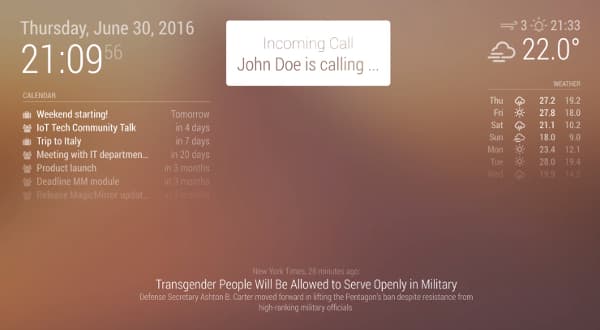
Final Words
Playing Spotify on Magic Mirror was never this easy before. We hope that are those users who were looking for ways to know how it can be done have found all the answers to their questions. Go for it and play Spotify through Magic Mirror today.
Please don’t forget to share your feedback with us as we would love to know about your experience with this software. In case of any other questions, kindly get back to us. We will love to be of your assistance.
