Spotify is an extraordinary entertaining application carrying millions of songs to excite the users. You can find songs from different languages. In Spotify, you will find a wide range of playlists discovered based on your interest related to a specific genre, artists, and albums. The Spotify Daily Mix is one such music collection based on individual interests.
In this article, you will study the hidden technology behind the creation of the Daily Mix and how to save them for future use. It is going to be quite an interesting session and therefore stays connected for exciting insights on this topic.
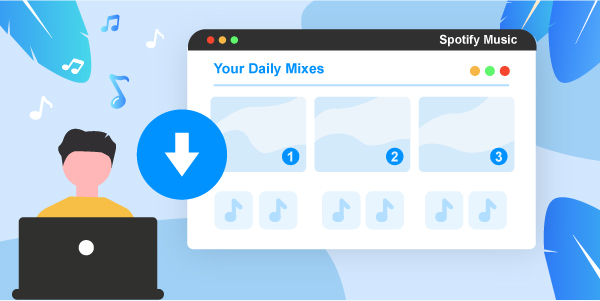
- Part 1. Spotify Daily Mix: More You’ll Know
- Part 2. Best Tool to Save Spotify Daily Mix
- Part 3. Download and Save Spotify Daily Mix
- Part 4. In Conclusion
Part 1. Spotify Daily Mix: More You’ll Know
In this section, you will discover a detailed analysis of the Daily Mix playlist in Spotify. Connect with the following content to know what does Daily Mix playlists contain and how does it happen.
What Is Spotify Daily Mix?
The Spotify Daily Mix is a compilation of Spotify songs according to your frequently played lists. It contains your favorite soundtracks that suit your need. It is extracted from the history of your account and the type of music you choose during the search. The Daily Mix is the result of following your music needs and the genre you are interested in.
How Do Spotify Daily Mixes Work?
The Daily Mix is created using Cluster technology. The Spotify Daily Mix algorithm runs behind the scene following your music requirements. It collects surplus information about your frequently played lists, and searched soundtracks. With the help of these data, Spotify builds the Daily Mix playlists to entertain your favorite music tracks flawlessly.
Daily Mix and Discover Weekly: Differences
The Spotify Daily Mix is different from Discover Weekly. The Daily Mix performs shallow analysis and contains unlimited collections of songs in the playlist. In the case of Discovery Weekly, depth analysis of the user behavior is researched and it groups 30 soundtracks according to results from the analysis. Both the modules, work on identifying the user’s interest but their intensity in analysis varies and the count of soundtracks differs overall.
How to Save Spotify Daily Mix
Like any other playlist, you can save the Daily Mix collections. Tap the Download button in the playlist interface and store it in the virtual library of Spotify for future access. The downloaded soundtracks disappear when your Spotify Premium subscription expires. The download option is feasible only for premium users. If you are a free version user, then upgrade to a premium scheme to enjoy the Daily Mix playlists anytime.
If you want to store the Spotify Daily Mix playlists in a local system drive, then quickly adopt a third-party application. The following discussion reveals you with the best reliable program to save the Spotify playlists at the system drive easily.
Part 2. Best Tool to Save Spotify Daily Mix
Here comes an incredible tool that assists in accessing the Spotify Daily Mix on desktop effortlessly. The AudFun Spotify Music Converter is the perfect software for Spotify music users to enjoy the Spotify music tracks with ease.
Using this tool, you can download your favorite playlists from Spotify. During the downloading process, you can set desired output audio format and audio parameters to convert Spotify music files for use on any media player. The conversion of Spotify songs occurs at a faster rate without any data.
The AudFun Spotify Music Converter helps you to connect with your favorite Spotify playlists in no time. This program will also retain the metadata and ID3 tags for the Spotify songs for future use. Moreover, it helps you to listen to Spotify songs in offline mode.

Key Features of AudFun Spotify Music Converter
- Convert the Spotify playlist to any common file type quickly
- Remove DRM from Spotify playlists, songs and more
- Download the Spotify songs to local drive retaining the ID3 tags and metadata
- Stream the downloaded Spotify songs to any media player for offline listening
Part 3. How to Download and Save Spotify Daily Mix
In the below content, you will learn how to use AudFun Spotify Music Converter to download the Spotify Daily Mix playlist. Now, follow the instructions below and see how to save Daily Mix Spotify playlist.
Step 1 Launch the AudFun Spotify Music Converter

Enter the official webpage of the AudFun Spotify Music Converter tool. Then download it and install it via the instruction wizard. After then, launch the program.
Step 2 Import the Spotify Daily Mix playlist and set output parameters

Next, step into the Spotify program and copy the link to the Spotify Daily Mix playlist. Paste the link at the AudFun Spotify Music Converter interface near the + icon. Once the playlists are loaded, tap the Preference option from the Menu bar. Then, customize the output parameters like output file format, bit rate, and sample rate. After personalizing, save the changes by hitting the OK button.
Step 3 Begin to download and save Spotify Daily Mix

Tap the Convert button to start to download Spotify Daily Mix. Wait for a few minutes until the conversion and download of the Spotify Daily Mix playlists are complete. Soon after this procedure, go to the History menu to access the Daily Mix Spotify songs on your computer. Now you can enjoy your favorite Spotify soundtracks anytime without any issues.
Part 4. Conclusion
This article guided you on how to save Spotify Daily Mix for offline listening. The AudFun Spotify Music Converter meets your needs without any compromises. It can assist you to convert and download music from Spotify to computer. Then you can listen to Spotify songs on any device anytime.
