Sony Walkman has been a legendary name since the 1980s when it became an icon. It perfectly fits usage during exercise and other related activities due to its lightweight nature. It hasn’t only changed users’ relationship to music but also technology. The modern formats of Sony Walkman enable digital music and photo player with FM radio, alarm, and timer function as well as streaming playlists. You can save and stream your fav-hits in MP3 formats.
The only challenge comes when you want to move Spotify to Sony Walkman. You cannot directly download Spotify to MP3 and other media players. But this article has a quick solution to guide you on Spotify and Sony Walkman. Scroll down to the next section.

- Part 1. Get Sony Walkman Spotify to Work – Tool Needed
- Part 2. Convert Spotify for Sony Walkman – Detailed Steps
- Part 3. Transfer Music from Spotify to Sony Walkman
- Part 4. Conclusion
Part 1. Get Sony Walkman Spotify to Work – Tool Needed
Spotify is a gem when it comes to music streaming services. It presents you with over 70 million tracks that are well-curated and personalized to your preferences via Discover Weekly and other features. However, you cannot enjoy Spotify music outside the Spotify application. You have to convert the playlists to playable formats for you to stream them on media players and MP3 players like Sony Walkman. You, therefore, need a third-party tool, AudFun Spotify Music Converter, to complete such a mission.
AudFun Spotify Music Converter is committed to ripping the Spotify playlists in highly preserved quality. It will save 100% original ID3 tags and other meta information including genre, composer, title, and album. You can as well classify the output music by artist or album for easy managing. AudFun works at a fast speed of X5 rate and supports batch conversion. It is a powerful tool that supports getting offline common Spotify playlists on all devices.

AudFun Spotify Music Converter for Sony Walkman
- Convert Spotify tracks to MP3, etc. at X5 speed rate
- Classify the output songs by artist or album
- Will retain the 100% original ID3 tags and metadata information
- Removes restriction of Spotify OGG Vorbis format to common output formats
Part 2. How to Convert Spotify for Sony Walkman – Detailed Steps
Are you still asking the question of “does Spotify work with Sony Walkman?” Well, you need a little procedure for a positive response. AudFun Music Converter does the magic. Just download and install the app on your computer. Ensure that the Spotify app is installed as well. Next, go to the top-right “Menu” bar on your computer to register AudFun for full functionality.
Step 1 Upload Spotify albums or playlists to AudFun

Open AudFun. Then head to the pop-up Spotify app and choose the playlists or albums you wish to convert. Then tap on the item and choose the “Share” > “Copy Spotify Link” option to copy the Spotify track URL. Next, paste it into the AudFun app interface and tap the “+” button to load them. You can also opt for the “drag and drop” function to move the playlist to AudFun app’s interface.
Step 2 Customize Spotify output format for Sony Walkman

Click on the “Menu” bar on your computer and go to the “Preferences” option. Then tap on the “Convert” tab to open the Settings window. Here, adjust the Spotify output format to MP3 as well as other parameters like bit rate, channel, etc.
Step 3 Convert Spotify playlists for Sony Walkman

Confirm that your entries are as desired then click on the “OK” button. Then hit the “Convert” tab, that’s located at the bottom-right of the screen, and allow the conversion process to commence. The Spotify playlists will be converted to the set parameters and saved in the destination folder of your computer. It is only after this that you can now enjoy Sony Walkman Spotify without any restrictions.
Part 3. How to Transfer Music from Spotify to Sony Walkman
You are now free to get your favorite Spotify playlist on Sony Walkman. Here are the steps on how to load music from Spotify on Sony Walkman for offline listening. You can make it via Windows Media Player or iTunes.
Transfer Spotify Music to Sony Walkman with iTunes
Step 1. First, transfer the converted Spotify music to the iTunes library. Then use a USB cable to connect your Sony Walkman to your computer.
Step 2. Launch the “Music folder” of Sony Walkman then open the iTunes app on your computer.
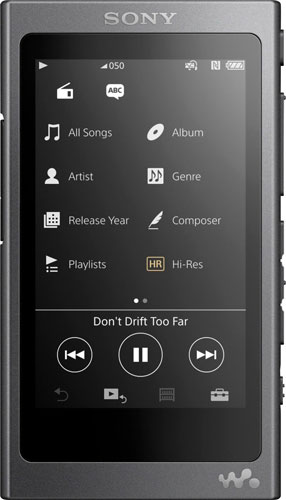
Step 3. Next, identify the music you wish to transfer then drag and drop them from the iTunes library to the “Music folder” of your Sony Walkman. Your music is now readily accessible and playable from Sony Walkman.
Transfer Spotify Music to Sony Walkman with Windows Media Player
Step 1. First, ensure you have Windows Media Player installed on your computer, and have converted Spotify music to Windows Media Player.
Step 2. Then connect the Sony Walkman player to your computer and launch “Windows Media Player”.
Step 3. Click the “Library” tab and choose the “Music” option on Windows Media Player.
Step 4. Then click on the “Sync” button and navigate to the “Converted Spotify” folder on your computer.

Step 5. Select the songs you wish to transfer to Sony Walkman then drag and drop them to the Sync list. Now, freely play any Spotify song on Sony Walkman anytime without an Internet connection.
Extra Tip: How to Place Your Walkman on Your Ears
You need comfort when listening to Spotify on Sony Walkman. Don’t damage your eardrum, follow these tips. First, ensure that you choose the right size earbud that fits into your left and right ear. It should not be too fitting or too loose that it comes off easily.
- Turn on the Walkman.
- Then hang the neckband over the top of your ears.
- Put the headphone sections into your ears. And then adjust the Sony Walkman so it feels comfortable.
Part 4. Conclusion
Everyone wants to listen to what they love to hear. Imagine going for your morning running jogs on a deadbeat. There is the point for that even though technological advances have made everything possible.
Sony Walkman Spotify is a quick fix to any boredom, especially when out in the fields. The MP3 player is lightweight and fits in any pocket. The storage space is also wide enough to accommodate a considerable number of tracks. Just download and convert any Spotify album with AudFun Spotify Music Converter and get unlimited hits on your Sony Walkman.
