Featuring compactness and lightweight, the MP3 player is one of the best devices to listen to Spotify music on the go or work out. So, how to put music on MP3 player from Spotify? You will find effective solutions in this article.
There is a common perception that Spotify provides high compatibility with different OS and devices. Users can use Spotify on computers, mobile devices, smart speakers, and also including MP3 players. But you should pay attention to there are many universal MP3 players that don’t support a Spotify app. So today, we will introduce two magic ways to successfully transfer music from Spotify to all MP3 players.
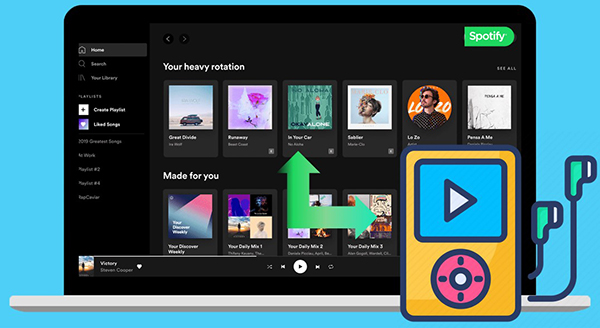
- Part 1. Why Can’t Transfer Music to MP3 Player from Spotify Directly
- Part 2. How to Put Music to MP3 Player from Spotify
- Part 3. How to Download Music on MP3 Player from Spotify
- Part 4. To Sum Up
Part 1. Why You Can’t Transfer Music to MP3 Player from Spotify Directly
You can find some Spotify MP3 players, like iPod Touch, Samsung Gear S3, Fitbit Versa 3, Mighty, and so forth to play Spotify playlists directly via the built-in Spotify app. But many generic MP3 players, such as SanDisk MP3 player, iPod Shuffle, iPod Nano, and Creative Zen can’t be used to listen to Spotify playlists.
The key reason is that the Spotify app is not available in these MP3 players. Besides, Spotify music is encoded in unique Ogg Vorbis audio format. It leads that even if with a Spotify Premium, it’s impossible to download music from Spotify to MP3 players. Because downloaded songs via the Spotify app are cache files and can’t be recognized by MP3 players. You even can’t locate them locally. Let alone transfer Spotify playlist to MP3 players for offline playback.
Overall, due to various restrictions, neither Spotify premium nor free users are licensed to transfer music from Spotify to unauthorized MP3 players.
Part 2. How to Put Music to MP3 Player from Spotify – Easy Way
As shown above, to put Spotify music on MP3 players, you should get help from a third-party professional Spotify solution to break all the restrictions of coding in Spotify music. Here, we can meet AudFun Spotify Music Converter, which stands out because of its wonderful functions.
Not only can it download Spotify songs without Premium, but also it can convert Spotify music to MP3, FLAC, AAC, M4A, WAV, and M4B at a 5X conversion speed. By doing Spotify format conversion, it couldn’t be easier to put music from Spotify to MP3 players.
What’s more, coupled with technologically advanced conversion techniques, it can keep lossless sound quality, including 100% original ID3 tags.

AudFun Spotify Music Converter for MP3 Player
- Download music, playlists, albums from Spotify for free
- Convert Spotify music to MP3 player-supported formats
- Put music on all MP3 players, like Sony Walkman from Spotify
- Listen to Spotify songs on all devices and players offline
How to Put Music on MP3 Player from Spotify
Here is a step-by-step tutorial on how to use the AudFun Spotify Music Converter to download and sync Spotify to MP3 players. Before getting started, make sure you have downloaded and installed the smart Spotify music converter on your computer.
Step 1 Import Spotify music to play on MP3 player

When you launch the AudFun Spotify Music Converter, you will see the AudFun app’s main screen and the opening Spotify app. There are two direct ways to import Spotify music for conversion. You can drag and drop music from the Spotify app into the conversion window, or copy and paste the Spotify URL into the search box and then press the Add button.
Step 2 Set Spotify output format as MP3 for MP3 player

Please go to the top menu and click the Preferences button to open the new format window, where you should adjust Spotify output format as MP3. By the way, you can also choose to define the output format as other common audio formats such as FALC, WAV, etc. if necessary. All MP3 players are compatible with MP3 files.
Step 3 Download Spotify music, playlists for MP3 player

AudFun Spotify to MP3 converter will download and convert Spotify music and playlists to MP3 files when you click the Convert button. In addition, to make the conversion process more stable, it is recommended that you set the conversion speed to 1X. Typically, the smart software runs up to five times faster.
Step 4 Put music from Spotify to MP3 player
All unprotected Spotify music files are saved in the target music folder on your computer. You can find them by clicking the File icon. After that, please follow this easy guide to transfer Spotify music to an MP3 player via a USB cable.
1. Please plug the target MP3 player into your computer via the USB cable. After that, the folder of your MP3 player will show up on your computer in the Devices with Removable Storage panel.
2. Navigate to the Storage Media folder of your MP3 player and open it. Besides, please open the local folder containing local Spotify MP3 tracks. Now, you can copy and paste music from Spotify to your local MP3 player folder.
Part 3. How to Download Music on MP3 Player from Spotify – Online Way
In this part, we will share an online way to download music from Spotify to an MP3 player for easy playback. DZR Music Downloader – saver for Spotify is a free Chrome extension that works as an online Spotify to MP3 converter. It has the means for downloading your favorite songs to MP3 files from Spotify, Deezer, SoundCloud, and more with just a few clicks.
As an online tool, you don’t need to download and install extra applications on your computer to use it. Just add this Chrome extension to your browser, it will help you effortlessly download and save Spotify music to your local drive. All Spotify tracks are unrestricted and can be transferred to your MP3 player for offline playback. Here’s how it works.
How to Download Music on MP3 Player from Spotify
Step 1. Navigate to the Google browser and search for DZR Music Downloader – saver for Spotify on your web store. Once found, please click the Add to Chrome button to add it.
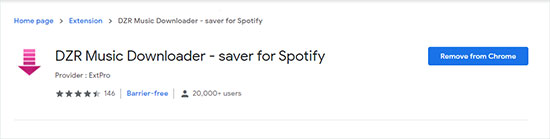
Step 2. And then, you can click the DZR music Downloader icon from the Chrome menu bar to open it. You will see it will automatically launch the Spotify Web Player.
Step 3. You can start to find Spotify songs, playlists, albums that you’d like to play on MP3 players. Tap the items, and a green Download button shows up next to each file.
Step 4. Press the Download icon, this online tool will download Spotify playlists to MP3 quickly. After conversion, please connect your MP3 player to your computer and transfer Spotify MP3 downloads to it for offline enjoyment.
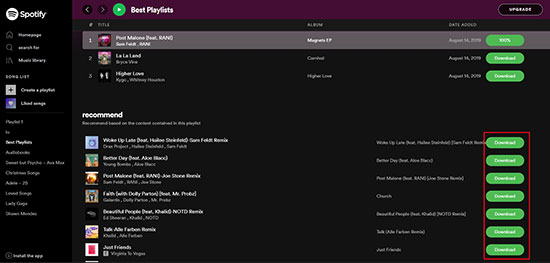
Part 4. To Sum Up
Whether you are using a free or premium membership, whatever MP3 player you are having, you can put music on MP3 player from Spotify with the help of AudFun Spotify Music Converter and DZR Music Downloader Chrome extension. The former tool is lossless and flexible, while the latter way is simple and convenient.
Now, you can choose the most suitable workaround to download music to MP3 player from Spotify according to your requirements. If you know of other practical ways to do this, please share them with us in the comment section below.
