“Can you transfer Spotify music to Eclipse Fit Clip Plus?” In this article, you can find out all the answers to your questions related to Spotify to Eclipse Fit Clip Plus here. We will let you know about what is Eclipse Fit Clip Plus. And we will show you how to add music to Eclipse Fit Clip Plus with ease. So keep reading.

- Part 1. Know More about Eclipse Fit Clip Plus
- Part 2. Can You Use Spotify on Eclipse Fit Clip Plus?
- Part 3. Get Spotify Music on Eclipse Fit Clip Plus – Best Way
- Part 4. Download Spotify Music for Eclipse Fit Clip Plus
- Part 5. Transfer Spotify Music to Eclipse Fit Clip Plus
- Part 6. Conclusion
Part 1. Know More about Eclipse Fit Clip Plus
All those users who need to know about a good-quality music video player that allows them to enjoy the finest music experience and lets them follow their fit and healthy workout should go for Eclipse Fit Clip Plus. This fantastic and easy-to-use product has a built-in pedometer that guides you in tracking your steps and tells you how far you have run or jogged.
It is not considered as a usual step tracker because it comes with fantastic features. This tool comes with 8GB of memory that users can fill with their favorite music to help keep them moving. You can easily carry it because it is lightweight and has a long-life battery power that goes a long way.
Part 2. Can You Use Spotify on Eclipse Fit Clip Plus?
You would not mind taking out and transferring Spotify music to Eclipse Fit Clip Plus if it’s possible. But how exactly that can be done when we all know that Spotify music has some serious compatibility issues and it doesn’t work with all the devices.
To sort this out, it is necessary that you have third-party software that allows you to do all the work without any trouble. So, in simple words, users can easily get to know how to add music to Eclipse Fit Clip Plus from Spotify if they are using a powerful Spotify music converter.
Part 3. How to Get Spotify Music on Eclipse Fit Clip Plus – Best Solution
There are many applications that you can use to get Spotify to Eclipse Fit Clip Plus. But which is the best one for you? To help you out, here we would like to introduce the AudFun Spotify Music Converter to you.
With AudFun Music Converter, you can easily download and convert Spotify songs in multiple formats for use on Eclipse Fit Clip Plus. Most of the time, people are very concerned when it comes to the output sound quality of the actual song. By using this music converter, there is no need to be worried about it as it can preserve the lossless audio quality of Spotify songs. Also, you can convert the Spotify song into MP3 formats or other formats such as AAC, FLAC, M4A, M4B, or WAV.
With the AudFun Spotify Music Converter, you can then save Spotify songs to a computer. And then you can transfer Spotify music to Eclipse Fit Clip Plus for playing. Or, you can move Spotify music to other devices for enjoying offline as you want.
Key Features of AudFun Spotify Music Converter
1. User-Friendly Interface
The AudFun Spotify Music Converter has an easy-to-use UI. Anyone can use it without any effort. What’s more, it is highly compatible with Windows and Mac computers. You can choose the right version of it and get it onto your computer.
2. Output Sound Quality
The output sound quality of AudFun Spotify Music Converter is excellent. It can convert Spotify music without losing the actual quality of the original song. Not many other music converters provide you with this security, but with AudFun you can leave your worries behind when it comes to sound quality.
3. Time Efficient
The best thing about the AudFun Spotify Music Converter is that it is time-efficient and doesn’t let you wait for a long time to convert your favorite Spotify songs into the format you want. Within a few clicks, you can easily download music from Spotify to computer without waiting for them to be processed.
Part 4. How to Download Spotify Music for Eclipse Fit Clip Plus with AudFun Spotify Music Converter
Now, we will guide you on how to download music from Spotify to Eclipse Fit Clip Plus by AudFun Spotify Music Converter. You can follow the steps below and make it.
Step 1 Put Spotify music on AudFun Spotify Music Converter

At the start, download and then install AudFun Spotify Music Converter on your own computer. Then go to the Spotify app and search for the songs you like to download and use on Eclipse Fit Clip Plus. When found, press on the song track, choose the option of “Share”, and click “Copy Spotify Link” to copy the song URL.
Now go to the AudFun interface and paste the link on the address bar before you tap “+” to load the Spotify music into AudFun. Or, you can drag & drop the Spotify music track from its application to the AudFun interface.
Step 2 Reset output parameters of Spotify for Eclipse Fit Clip Plus

Go ahead to the AudFun menu bar and choose the option of “Preferences” from the menu icon. After that, hit the option that says “Convert”. Then you can arrange the Spotify tracks to the plain audio format as you like such as MP3, AAC, and more. You can also enhance your sound quality of Spotify music songs by changing the channel, bit rate, and much more.
Step 3 Convert Spotify music for Eclipse Fit Clip Plus

In the end, you need to verify the audio setting you made by tapping the option of “OK”. After that, now it is time to convert and extract songs from Spotify to Eclipse Fit Clip Plus. Just press the “Convert” button to begin the process. After all of this, you will see all the Spotify files have been saved on your computer. You can now transfer them to any device for offline playback such as Eclipse Fit Clip Plus.
Part 5. How to Transfer Spotify Music to Eclipse Fit Clip Plus
As you have got to know how to download music to Eclipse Fit Clip Plus from Spotify with AudFun Spotify Music Converter. So, now please find out the steps on how to put music on Eclipse Fit Clip Plus from Spotify.
Step 1. At the start, you need to pair your PC with the Eclipse Fit Clip Plus by using a USB cable.
Step 2. Now go to My Computer or you can try out This PC section to look for the option that says Devices with Removable Storage.
Step 3. Then find the music folder containing the converted Spotify files and copy and paste them to the Eclipse folder.
Step 4. You will see that all the songs from Spotify will be transferred to the Eclipse MP3 player. You just have to wait until the end of syncing process. After all of that, you can listen to the music and playlists of Spotify music on Eclipse Fit Clip Plus offline.
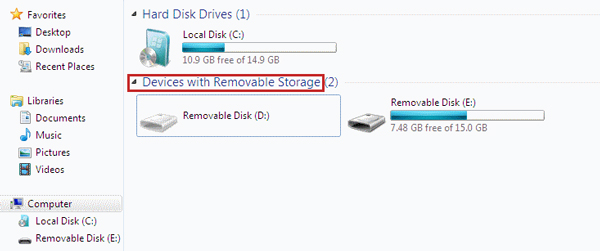
Part 6. Final Words
The detailed tips mentioned above will be helpful for you on how to put music on Eclipse Fit Clip Plus from Spotify. Just go on and try to use AudFun Spotify Music Converter to help transfer Spotify music to Eclipse Fit Clip Plus for listening offline.
