Are you a DJ or in charge of some entertainment session this coming holiday? Many a time, music fans have some preferred tracks that they like to listen to. It even gets better when the tracks follow a certain order. But is it possible to play Spotify album in order?
As an entertainer, you may wish to set your tracks and let them follow each other as desired. However, in most cases, that is not the scenario. Spotify’s free version doesn’t allow that, except with some aid from third-party tools. Let’s check out how to play an album in order on Spotify with both free and premium versions.

- Part 1. Get Spotify to Play Album in Order with Premium
- Part 2. Play Spotify Album in Order without Premium
- Part 3. FAQs about Spotify Album
- Part 4. Conclusion
Part 1. How to Get Spotify to Play Album in Order with Premium
Spotify Premium users have added advantages when it comes to playing albums in order. More so, you won’t face any advert disruptions in the process. Now, let’s learn more about how to get Spotify to play an album in order on Android/iPhone/PC/Mac in detailed steps.
How to Make Spotify Play Album in Order Android/iPhone
Here, please follow these steps to play album in order Spotify iPhone and Android.
Step 1. First, open the Spotify app on your mobile phone.
Step 2. Go to “Library” > “Albums” and click on the track that you want to play.
Step 3. Next, tap on the first song in the album.
Step 4. Then locate the “Now Playing” page and disable the “Shuffle” button. Your songs will finally be played in the order they are in.
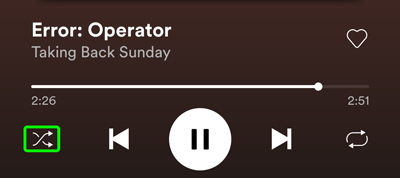
How to Play Spotify Album in Order on PC/Mac
Here’s how to use your computer to make Spotify play album in order you want.
Step 1. Launch the Spotify app on your computer device.
Step 2. Choose the album you wish to play, then double-click on the first song from it.
Step 3. Next, disable the “Shuffle” button. It should turn from green to grey to show it’s disabled.
Step 4. Finally, enjoy your album as it plays in order.
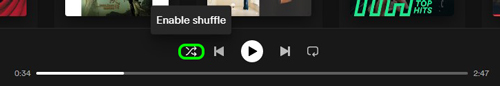
Part 2. How to Play Spotify Album in Order without Premium
There’s a way out to play album on Spotify in order even if you don’t have a Premium account. AudFun Spotify Music Converter is at your service to help you download an unlimited number of Spotify tracks in various audio formats. It supports the conversion of Spotify playlists, albums, and music to common formats. These include M4A, WAV, AAC, and MP3, among others.
What’s more, AudFun will carefully save lossless ID3 tags and metadata information like artist, composer, album, etc. of the Spotify music tracks. This app also works at an efficient speed of up to a 5X rate, converting Spotify tracks in batches. Nonetheless, this app empowers you to stream your Spotify music offline on any device and in any order you want.

AudFun Spotify Music Converter
- Preserves 100% lossless output Spotify audio files
- Supports the conversion of Spotify music files at a high speed of X5 rate
- Listen to Spotify offline without premium on multiple devices and platforms
- Converts Spotify music to several formats like FLAC, M4A, MP3, etc.
How to Download and Convert Spotify Albums for Playing in Order by AudFun Spotify Music Converter
In this section, you will learn how to play an album in order on Spotify without a Premium account. The AudFun Spotify Music Converter supports both Windows and Mac OS computers. To use it, go to its official website and choose your preferred operating system. Then click on the “Download” tab to download the program. Next, install and launch it on your computer. Also, ensure you have installed the Spotify app already.
Step 1 Load Spotify music to the AudFun program

Once the Spotify app opens when you launch the AudFun program, choose the album you want to convert, then click on the “Three-dots” > “Share” > “Copy Spotify Link” options to copy the Spotify album URL. Then paste the link in the address bar in AudFun’s main interface and tap the “+” button to load them. Alternatively, you can directly drag and drop the albums from Spotify to the AudFun tool interface.
Step 2 Customize the output formats for Spotify albums

Click on the “Menu” tab on the AudFun tool, then choose the “Preferences” > “Convert” options. The “Settings” window should open shortly. Next, begin to adjust the output format such as WAV, MP3, M4A, etc. for the Spotify albums you choose. Likewise, you can customize output parameters like sample rate, bit rate, and channel.
Step 3 Convert and download the Spotify album to play in order

Hit on the “OK” button to confirm settings. Then click on the “Convert” button to download albums on Spotify. The AudFun program will then convert your Spotify album to your preference. Finally, locate the converted Spotify album on your computer’s local disk and enjoy them in the order you want.
Part 3. FAQs about Spotify Album
Apart from knowing how to get Spotify to play album in order, many users still have a lot in question. Here are frequently asked questions on Spotify albums. Please check them out below.
Q1: Can You Listen to Full Albums on Spotify for Free?
Yes, you can listen to full albums for free. However, you will face lots of ads as you listen.
Q2: How Do I Find Albums on Spotify?
Step 1. To find an album, go to your Library option at the bottom-right of the screen.
Step 2. Then choose the “Playlist” with the song whose album you want to find.
Step 3. Now tap on the “Three dots” located to the right of the song.
Step 4. Finally, tap the “View album” option to get the album you want.
Q3: Is There a Download Limit to Spotify Albums?
Initially, Spotify allowed users to download up to 10,000 songs. But it removed this limit and you can now add as many songs as you wish to your personal libraries.
Q4: What Is an EP vs Album?
An Extended Play, abbreviated as EP is a collection of songs for up to a half-length album. An EP contains about four to six song that runs in about 30 minutes or less. On the other hand, an album is a collection of a continuous DJ mix of different tracks that run over 30 minutes.
Part 4. In Conclusion
You now know how to play Spotify album in order. Spotify Premium users have a direct mode to play album on Spotify in order on both mobile and computer systems. Nonetheless, you can use the best Spotify converter, AudFun Spotify Music Converter, to download your tracks and play them offline in order on any device.
