After its introduction in 2007, SoundCloud has been helping people pursue their music careers. With over 20 million creators creating 200 million tracks, SoundCloud has emerged as one of the most excellent online distribution platforms with audio recording and original music. Adding your favorite music tracks to SoundCloud has been easy, as you can do it in a few clicks. However, most people ask nowadays, can you add playlists from Spotify to SoundCloud?
Since Spotify doesn’t allow its downloaded music to get added directly to other platforms, uploading Spotify music on SoundCloud will be tricky. Luckily, there is plenty of software to help you transfer Spotify music to SoundCloud, and in this article, we’ll reveal 2 powerful tools to achieve this process easily.

Part 1. How to Convert and Transfer Spotify to SoundCloud – AudFun Spotify Music Converter
As we mentioned in the beginning, Spotify downloads cannot be added to any platform. Then is there any solution? Sure! You can transfer Spotify to SoundCloud after downloading the Spotify songs in an audio format supported by SoundCloud. For that matter, you can take the AudFun Spotify Music Converter, which helps you convert Spotify music into WAV, FLAC, MP3, etc.
The prolific Spotify to SoundCloud converter ensures you can turn Spotify music into your desired audio format in lossless quality. Apart from offering a simple user interface, another thing to like about the AudFun Spotify Music Converter is that it helps you to retain all the metadata information and ID3 tags. This excellent Spotify downloader works fast and generates a 5X conversion speed upon downloading Spotify songs as local files.
You can use it to get the Spotify files offline with a free Spotify account, and after the conversion, the Spotify music files can be added to different devices or platforms.

AudFun Spotify Music Converter
- Convert Spotify music into MP3, AAC, WAV and other various formats
- Download multiple Spotify songs simultaneously at 5X speed
- Offer a simple user interface for any user
- Retain all the metadata information and original quality of Spotify
Here’s the step-by-step guide to converting Spotify offline via AudFun Spotify Music Converter.
Step 1 Import Spotify playlists to AudFun Spotify Converter

Visit the official website of AudFun Spotify Music Converter and install the latest version of the software afterward. Next, launch the AudFun software and proceed ahead. Select the songs from the Spotify app you’d like to upload to SoundCloud, copy the URL for those Spotify songs, paste the URL into the text bar of the AudFun app, and press the “+” icon to confirm the loading process.
Step 2 Change Spotify audio format

To eliminate the format incompatibility of Spotify and SoundCloud, you’ll need to adjust the audio output format for your added Spotify tracks. To do this, tap on the menu on the AudFun Spotify Music Converter, select the Preferences option, and the Convert icon in turn.
Now, from the Format settings, choose MP3, WAV, or any format supported by SoundCloud as the output one. And other audio settings like bit rate, sample rate, and conversion speed are also allowed to adjust to your preferences.
Step 3 Download Spotify music as local files

Since you’ve selected the desired format in which you’d like to get Spotify songs downloaded, you’ll need to tap on the “Convert” button to start downloading Spotify music to computer. Depending on your internet speed, the process will likely take only a few moments.
How to Convert Spotify to SoundCloud
After downloading the Spotify music in your desired audio format courtesy of the AudFun Spotify to SoundCloud Playlist Converter, you’ll need to add the Spotify songs to SoundCloud by following the guide below.
Step 1: Launch SoundCloud on your device and tap on the “Sign In” icon. Next, you’ll need to log in with your credentials.
Step 2: Tap on the “Upload” icon next to your avatar to proceed ahead.
Step 3: You can drop and drag the converted Spotify songs into SoundCloud. Or you can click the “Choose a file to upload” icon to transfer the added songs to SoundCloud. Now, all your desired music files have been transferred to SoundCloud.
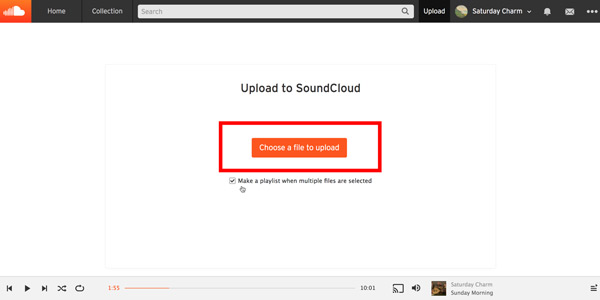
Part 2. How to Transfer Songs from Spotify to SoundCloud Free Online – Soundiiz
Another way is to take the services of Soundiiz. It is a reliable playlist converter that lets you quickly transfer Spotify to SoundCloud free online. Although opting for this method might be time-consuming for many people’s liking, this method remains one of the most effective ones to serve your purpose. Trying out the Soundiiz will be a good gig.
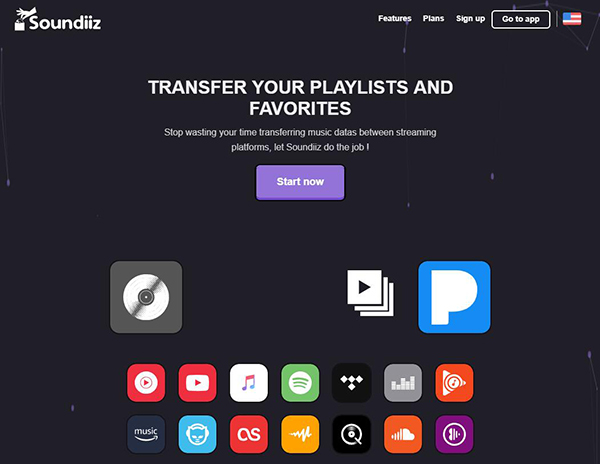
Here’s how to transfer songs from Spotify to SoundCloud via Soundiiz.
Step 1: First, you’ll need to navigate to the Soundiiz.com official website. Next, tap the “Get Start Now” icon and log in with the Soundiiz account credentials. If you don’t have a Soundiiz account, you can create a new one by clicking the Signup icon.
Step 2: Connect both your Spotify and SoundCloud on Soundiiz. Then navigate to the Library option and choose the Playlist category before connecting to Spotify.
Step 3: Select the Spotify playlists you want to transfer and hit the “Convert” icon. Next, select SoundCloud as your destination platform and wait a few seconds before completing your work.
Part 3. In Conclusion
Here are two prolific methods to know how to convert Spotify to SoundCloud. Opting for an online tool like Soundizz allows you to transfer your playlists from Spotify to other music services right away. However, this method cannot guarantee you to move all of your songs, meaning there is a chance to lose some songs while transferring the playlists.
Fortunately, AudFun Spotify Music Converter allows you to convert and download all the Spotify songs you’d like to listen to on SoundCloud. Besides offering a brilliant and easy user experience, AudFun Music Converter lets you download Spotify music in lossless quality and add it anywhere for enjoyment.
