A growing number of Spotify users opt to install the Spotify Premium Crack version for PC or mobile since they are sick of paying for premium subscriptions. The xManager Spotify APK is one of the most recommended Spotify Premium modified versions, which is available only on Android.
If you are not familiar with this modified Spotify app but curious about it, please never miss this full guide. We will introduce what the xManager Spotify app is, how to install and use it, its pros and cons, and its best alternative to get Spotify Premium free. Let’s get started now.

- Part 1. What Is xManager Spotify APK
- Part 2. Is xManager Spotify Safe
- Part 3. How to Use xManager Spotify APK
- Part 4. Alternative to xManager Spotify APK
- Part 5. Verdict
Part 1. What Is xManager Spotify APK
As its name indicates, the xManager Spotify APK refers to a powerful manager compatible with Android, which can download and meanwhile manage all versions of the Spotify app.
This cracked Spotify Premium app provides 3 Spotify Premium modified versions: Regular, Amoled, and Lite. All of them endow any user with the same premium functionality exclusive to Spotify subscribers, including offline mode, unlimited skips, ad-free streaming, and more without a paid subscription, which is distinct from the official Spotify Premium.
Besides, it allows you to install any Spotify mod version you prefer instantly without accessing risky external links. Equipped with manager settings built-in, the xManager app entitles you to customize various features such as show themes, optional languages/audio quality, etc.
Pros
- Unlock Spotify Premium features free of charge
- Offer multiple types of Spotify Premium mods to suit the different needs of users
- Come with a user-friendly interface
- Give many optional manager settings and tools, like uninstall, clean cache, etc.
- Upgrade or downgrade the xManager Spotify Premium app at any time without deleting the original mods
Cons
- Detected by the computer as unknown sources, which is not 100% safe.
- Possible to result in Spotify account suspend
- Not work on iOS/PC/Mac but is only compatible with Android
- The audio quality of podcasts is lossy at 98kbps or 128kbps
- Complicated to install Spotify Premium mods
Part 2. Is xManager Spotify Safe
The xManager Spotify app needs to be installed from unofficial sources and will be recognized as an unknown source by your device, which possibly contains security risks like malware or viruses. Apart from that, such a Spotify Premium APK may violate the Terms of Service of Spotify, which can suspend your Spotify account.
Part 3. How to Use xManager Spotify APK
Now, let’s walk through how to install the xManager Spotify APK and use it on your Android device.
Before that, please take two preparatory things done:
- Delete the official Spotify app from your Android
- Go to Settings > Apps > Security & Privacy. Then toggle on the ‘Unknown sources‘ switch.
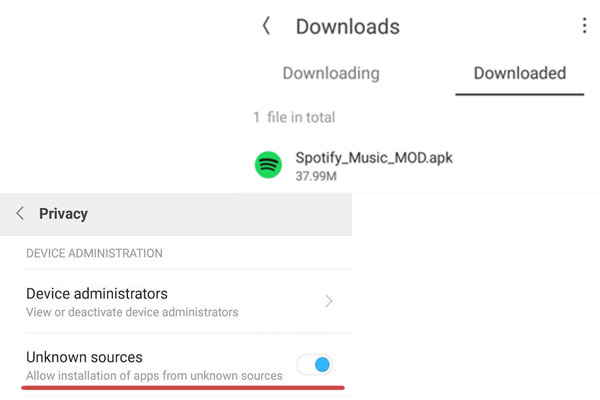
How to Install the xManager App on Android
Step 1. Click here and navigate to the xManager’s official website on a browser of your Android.
Step 2. Hit on the DOWNLOAD button to download the xManager app v5.2 on your Android.
Step 3. Find the downloaded APK file on the File Manager on the phone and tap on it to commence the installation.
Step 4. Please click on the ‘Install‘ option to confirm that you want to install this app from the pop-up window. Then click on ‘Open‘ from the new popup to launch the xManager app.
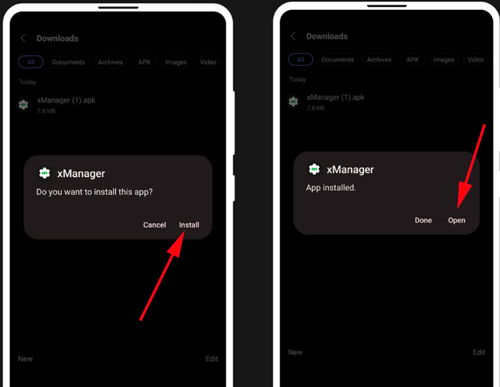
Step 5. A prompt will appear to ask you to allow storage permission for xManager. Just click on the ‘Allow‘ option. It will skip to a new page. Please switch on the ‘Allow access to manage all files‘ toggle.
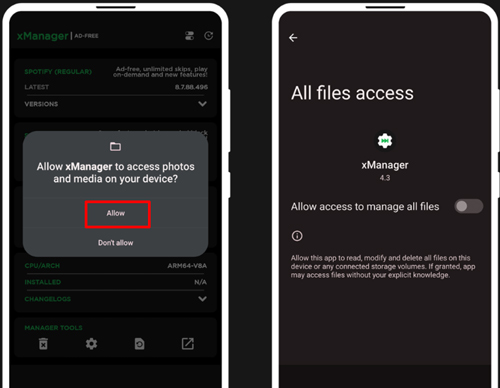
How to Download xManager Spotify APK
Once the xManage application is installed, you can proceed to install the Spotify Premium APK mods from the app.
Step 1. On the xManager app, select a Stock/Amoled/Lite patch and the latest version of Spotify Premium you want.
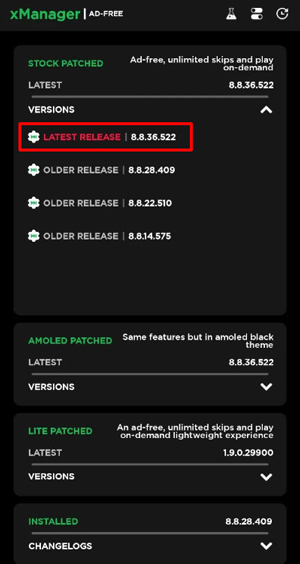
Step 2. Proceed to click on the selected version and hit the DOWNLOAD button from the pop-up window later.
Step 3. When the patch version is downloaded, please touch on the ‘INSTALL PATCHED‘ > ‘Install‘ from the popups to get the Spotify Premium mod installed on xManager.
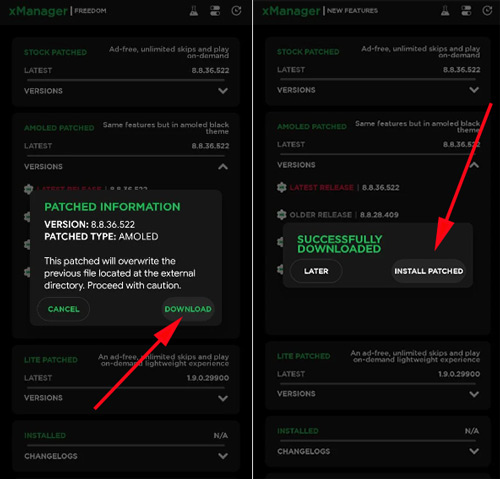
Step 7. Open the modified Spotify app and log in with your Spotify account details. Afterward, you can get ready to enjoy all the premium functionality on the app.
Part 4. Reliable Alternative to xManager Spotify APK
As we mentioned previously, the xManager Spotify Premium APK is not legitimate and not 100% safe to use since it isn’t installed from the official source but from a third-party platform. In this case, your Spotify account may be banned by Spotify Officials. Moreover, the installation process is quite complicated, which wastes much time.
Therefore, you can give its alternative a shot. That is the AudFun Spotify Music Converter, a powerful and secure tool compatible with both Windows and Mac. It is dedicated in downloading and exporting any content from Spotify including podcasts and audiobooks to MP3, M4A, AAC, and more audio files at lossless 320kbps without Spotify account authorization. This way, you can protect your Spotify account from being banned.
Apart from keeping original audio quality, this software can also retain full metadata ID3 tags like title, artist, cover art, etc. since it is coupled with advanced decode technology. Most importantly, this gadget allows any Spotify user to download Spotify songs without Spotify Premium. Once downloaded, you can keep those songs forever and play them on any device or player.

Key Features of AudFun Spotify Music Converter
- Download Spotify artist/track/playlist/album/podcast/audiobook
- Output Spotify music to WAV, MP3, AAC, FLAC, M4A, and M4B
- Work with both Spotify free users and paid subscribers
- Keep downloaded Spotify songs forever
- Save lossless streaming quality and ID3 tags
How to Download Spotify Songs without Premium Using AudFun
Please walk through the following instructions to download music from Spotify with a free Spotify account by drawing help from the AudFun Spotify Music Converter.
Step 1 Copy & paste Spotify audio URLs to AudFun

Here are two ways to load audio files from Spotify to AudFun. One is to copy and paste the URL links of Spotify audio into AudFun’s address bar. Later, click on the right Add icon to analyze and load the added items. Another quicker way is to drag and drop the audio files from the Spotify app to AudFun’s interface.
While adding files, please never close the Spotify app. Likewise, while converting, please never unpair your output device like microphones from your computer where AudFun is running.
Step 2 Personalize output format and other parameters for added Spotify items

Touch on the three-line Menu icon at the top right on AudFun to select ‘Preferences‘ to open a window and then click on the ‘Convert‘ tab. Now, you can select a format you prefer to export your songs and customize the sample rate, bit rate, channels, etc. to enhance output quality.
Step 3 Begin downloading Spotify songs without Premium on AudFun

In order to commence the downloading process, please tap on the ‘Convert‘ button in the bottom-right corner of the Spotify playlist downloader. When it is finished, just look at the bottom ‘Converted‘ option with a red dot to find those downloads.
Part 5. Verdict
The xManager Spotify Premium APK gives you the opportunity to enjoy all features exclusive to Spotify subscribers free of charge. However, it is difficult to install and unsafe to use due to unofficial sources and Spotify account requirements.
In contrast, the AudFun Spotify Music Converter is much more reliable and secure. Without authorizing your Spotify account details to this software, you can still download songs from the Spotify app for offline playback on any device.
Most importantly, with a free Spotify account, you can also download various audio files including Spotify podcasts to MP3 and other plain file types. Therefore, it is recommended to attach more importance to this AudFun program.
