When the worldwide pandemic hit recently, stay at home order was given. Social gatherings were disbanded and everyone stayed indoors for their safety. This brought along with it mental disturbances and loneliness.
But thanks to social media, buddies kept in touch with their family members and friends. Online communication and other activities like online gaming became a solace to many. And there is no better way to complete the equation than game consoles. Suitable for both children and adults, video gaming stimulates a healthy brain, helps to sharpen your problem-solving skills, and even relieves stress.
Apart from playing games, you can also stream your favorite songs in the background such as play Spotify on game console. You can play your songs officially with a Premium subscription, but it will require an extra step to stream Spotify on the free version. Check out in the next section how to get Spotify on game console with a Premium subscription as background music.

- Part 1. Play Spotify on Game Console Officially
- Part 2. Connect Spotify to Marshall without Spotify Premium
- Part 3. Conclusion
Part 1. How to Play Spotify on Game Console Officially
There is no need to keep on playing the same music on your Xbox One game or other game consoles. Spotify app is now available on Xbox One via Spotify Connect and you can listen to any music easily. To get Spotify for game console, you first need to set up Spotify on the console before you start playing.
Step 1. First, download the “Spotify” app on your Xbox One from the “Xbox Store”. Then link up your “Spotify” app to your device with “Spotify Connect”.
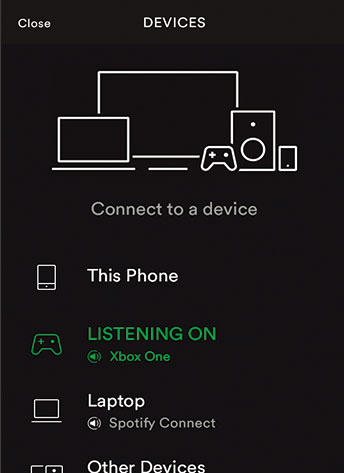
Step 2. Log in to your “Spotify” account. You can also sign up for one if you still don’t have an account.
Step 3. Choose the song you wish to stream from the Spotify music library. Finally, play your music in the background as you continue with gaming.
Part 2. How to Download Spotify Music to Game Console for Playing
Despite splashing you with over 60 million songs, there is no way to download and listen to Spotify songs outside the Spotify browser or app if you are not a Premium subscriber. Spotify restricts such usage of its files as it encompasses its music in a special OGG Vorbis format.
You, therefore, have to convert Spotify music to acceptable formats like AAC, MP3, FLAC, WAV, etc, for offline listening without limits. With the help of AudFun Spotify Music Converter, you can download and rip tracks from the Spotify app in high quality preserved.
Use AudFun to download Spotify podcasts, audiobooks, albums, etc., for streaming without an internet connection. The beauty is that it will preserve lossless ID3 tags and all meta info like genre, among others as it helps you to classify the output music by artist or album. Neither would you worry about batch conversion as this app converts at a high speed of up to X5 rate for your Spotify music.

AudFun Spotify Music Converter for Game Console
- Supports download and convert music from Spotify at a high speed of X5 rate
- Preserves 100% lossless output audio quality and ID3 tags of Spotify songs
- Stream Spotify on all devices like game consoles, MP3 players and more
- Convert Spotify to MP3, ACC, or other high-compatible formats
How to Use AudFun to Convert Spotify Music as Local Files for Any Game Console
AudFun Spotify Music Converter lets you stream Spotify music without a Premium subscription. It supports both Windows and Mac OS systems. To kick-off, first, download the correct version of AudFun onto your computer. Then install and launch it.
Also, ensure that the Spotify app is installed as well. And it is noted that AudFun enables only the first 1-minute conversion of your Spotify track. But, you can buy its full version to break the free trial version restriction. Then click the “Menu” bar and go to the “Register” tab, fill in your licensed email address and codes to activate the full version.
Step 1 Add Spotify albums or playlists to AudFun

Once you have registered your account, peruse through the “Spotify” music library to extract the songs you wish to download and convert. Then tap on the item and hit the “Share” option. Then go to the “Copy Spotify Link” tab to copy the Spotify URL. Next, paste it to AudFun program’s search bar and click on the “+” button to load your playlists or albums. The drag and drop feature is also accessible for quick upload if you have fewer tracks.
Step 2 Customize output format and other settings of Spotify for game console

Now, hit the “Menu” tab and choose the “Preferences” option. Then, click on the “Convert” tab and the settings window will open up. Freely adjust the Spotify output format as FLAC, M4A, MP3, among others for game consoles. Also, define the output parameters like sample rate, channel, etc. before clicking on the “OK” button.
Step 3 Convert Spotify music for game console

Go to the “Convert” tab, click on it and let the AudFun app start the conversion process. Your Spotify playlists will be converted to the earlier set parameters. After this, you can now find the “Converted” Spotify playlists in the “Converted” folder of your computer.
Step 4 Use Spotify on game console
You now have the liberty to extract Spotify for game console. Then you can follow the steps here on how to put Spotify on game console.
Step 1. Connect the game console to your computer as a type of display device via an appropriate cable.
Step 2. Then use “Controllers” to navigate through the Game Control to play a game and choose which music for background playback from your computer.
Part 3. Conclusion
Apart from a form of entertainment, research has shown that game consoles help the overall health of users. They can boost and make for better heart rhythms, teach players to be more confident, and become more physically active, among other benefits. And when it comes to keeping you locked, you can add your favorite Spotify tracks as background music.
The official way to play Spotify on game console requires that you be a Premium subscriber. However, you can also convert your Spotify to game console via a reliable tool, AudFun Spotify Music Converter to stream from your free subscription. And it can help download Spotify music to the computer for use on any device without any limit.
