Introduction
AudFun Spotify Music Converter is a professional and functional music downloader and converter for Spotify’s free and premium users. It supports downloading songs, playlists, podcasts, audiobooks, albums, etc. on Spotify. What’s more, it devotes itself to converting Spotify to a wide variety of audio tracks, like MP3 and FLAC.
Thanks to this brilliant Spotify downloader, you are able to listen to music offline on all devices on the go. Now, let’s see how to use this program to download and convert Spotify to MP3 quickly! Before getting started, please choose the right version of the AudFun Spotify Music Converter and download it on your Mac or PC.
What Can AudFun Spotify Music Converter Do for You?
- Offline Playback: Download Spotify songs, and playlists to a local computer for offline listening
- Format Conversion: Convert Spotify to MP3, FLAC, WAV, AAC, and other high-compatible formats
- Lossless Output Quality: Preserve 100% lossless output audio files, including ID3 tags, etc.
- 5X Conversion Speed: Support extracting audios from Spotify files at 5X lighting speed
Part 1. How to Install and Activate AudFun Spotify Music Converter
Step 1. Download and Install AudFun Software
Hit on the right Download button we put above, it will download the Download package automatically. Please click the Open when done option to install AudFun Spotify Music Converter on your computer. After that, you can launch it from the computer desktop. Please make sure you have installed the Spotify app well in advance.

Step 2. Register and Activate AudFun Spotify Music Converter
The free trial version of AudFun Spotify Music Converter limits you from downloading the first 1-minute of each track. Please purchase and activate the full version to remove this restriction.
Navigate to the top-right Menu bar on PC or click the AudFun Spotify Music Converter for Mac on Apple’s top-left menu bar. And then, you can find and hit on the Register option to fill in your licensed email address and codes to activate it.
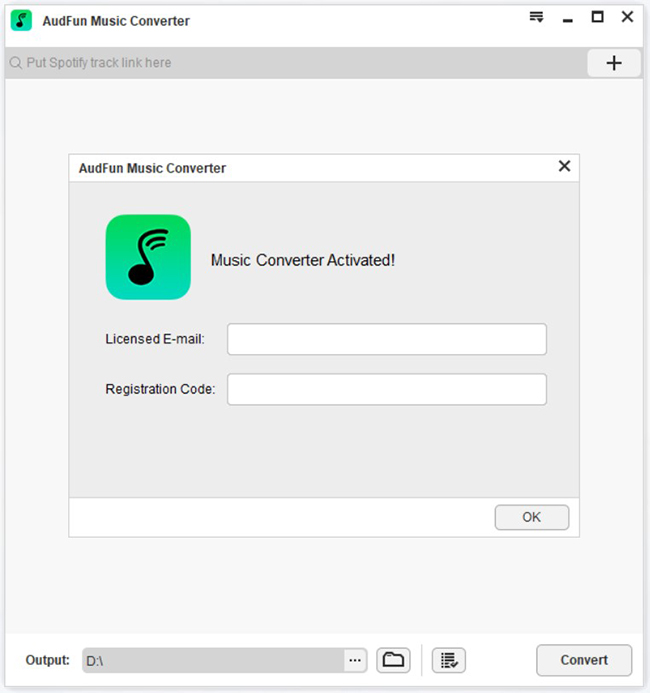
Part 2. How to Convert Spotify to MP3 via AudFun Spotify Music Converter
Step 1. Upload Favorite Spotify Songs, Playlists, and Albums for Conversion
In the opening Spotify desktop app, please discover and find music that you’d like to download and convert to MP3. Once found, please tap the item and choose the … > Share > Copy Spotify Link option to copy Spotify URL.
There is an address bar in the AudFun Software’s interface, please paste it here and tap the + button to load them. If you have a few songs to convert from different playlists or albums, you can directly drag and drop them into this tool.

Step 2. Customize Spotify Output Audio Formats to Convert
Go back to the Menu bar on Mac or PC, and then please choose the Preferences > Convert section to open the setting window. Now, you can adjust the Spotify output format to MP3, FLAC, WAV, M4A, M4B, or AAC. Besides, for a better music listening experience, you can also customize other output parameters, like bit rate, and sample rate, and classify output tracks by artists or albums.

Step 3. Convert and Download Spotify Songs to MP3
Please press the OK tab to confirm all settings you modified before. Now, you can click the big Convert button at the bottom-right corner of this program to start the conversion process. It will download and convert added Spotify songs to the target files based on your settings.
After conversion, it’s able to locate all offline Spotify tracks on the destination folder of your computer. You can transfer them to any device and listen to them offline.
